Release 7.6
Automated A/B testing
With the output option “A/B testing” an A/B test can be created and automatically executed in Ternair.
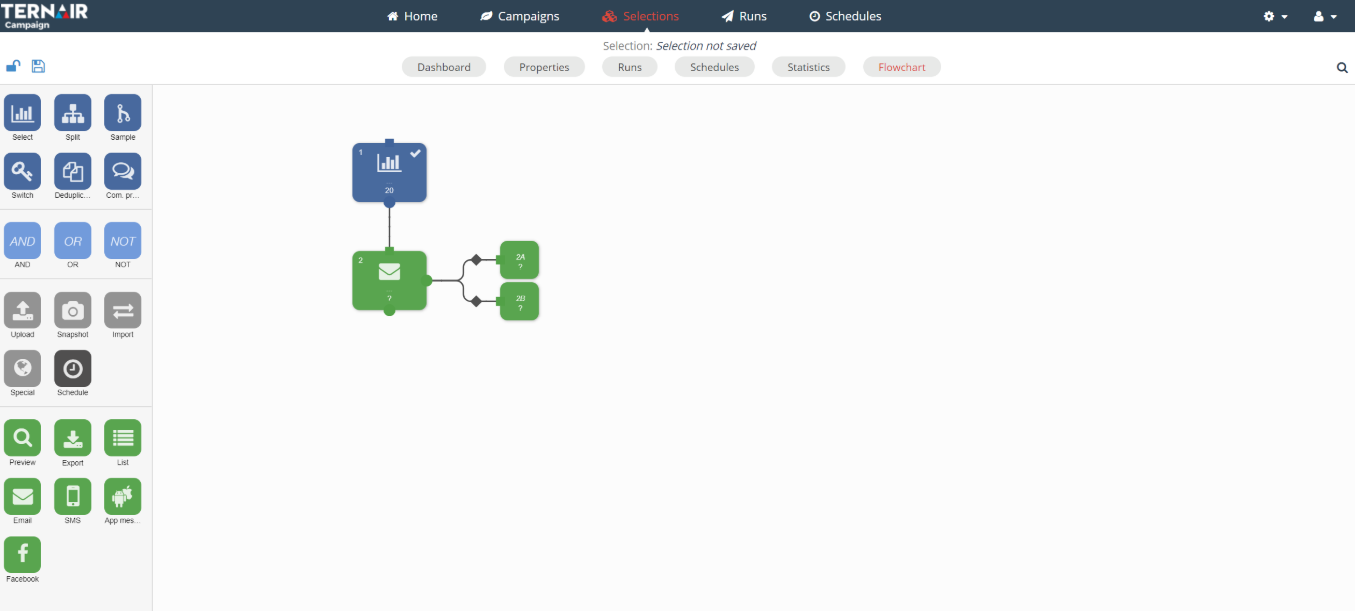
Brand styling for templates (e-mail, snippets, user-content)
Support for the use of corporate identity / brand added for templates, snippets and user-content.
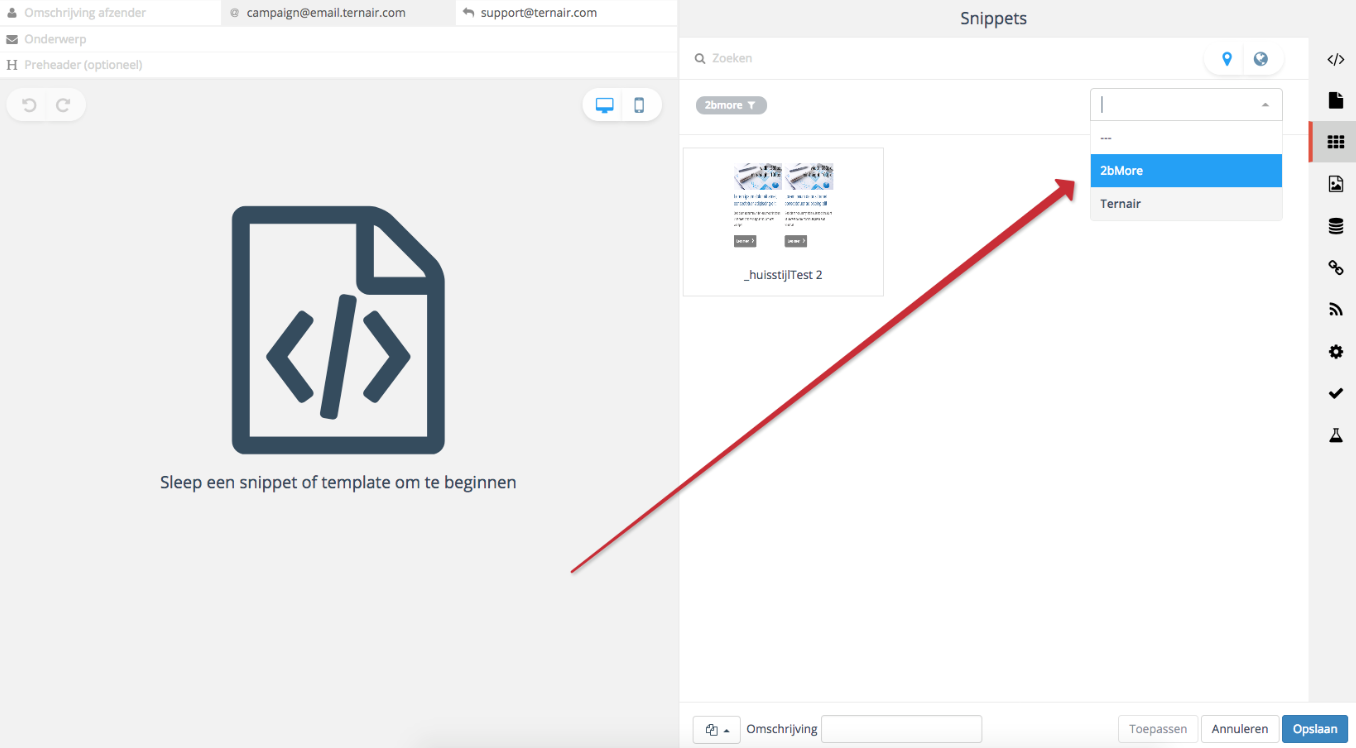
Template editor (e-mail and landing page)
The design for building templates (e-mail and landing pages) is adapted to the design of the e-mail block. In addition, functionality has been added to build templates using snippets.
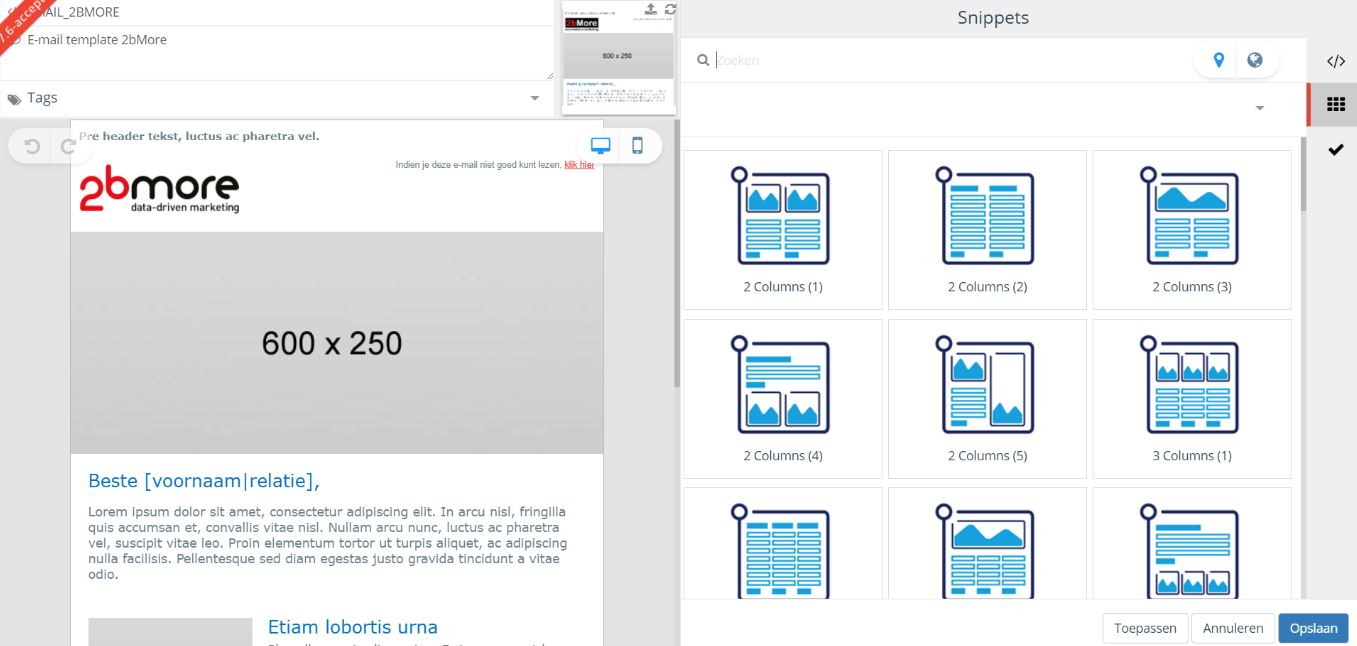
Tagging for templates, snippets and user-content
Filter e-mail templates, snippets and user-content based on tags.
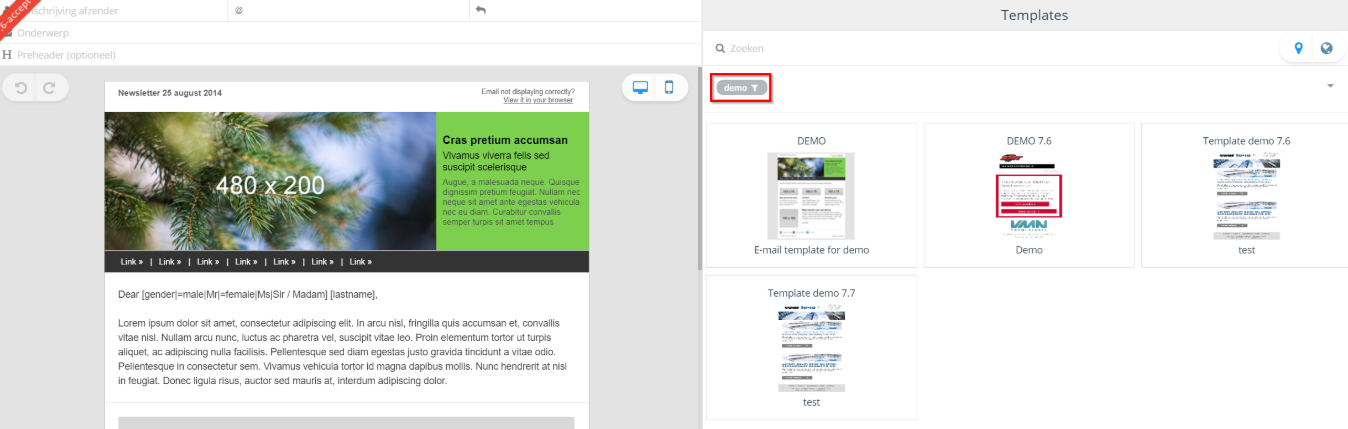
RSS edit screen
RSS feeds manually added to an e-mail block can be edited and deleted.
This does not apply to RSS feeds from templates.
Re-organized toolbox
The layout of the toolbox in Ternair Campaign is re-organized.
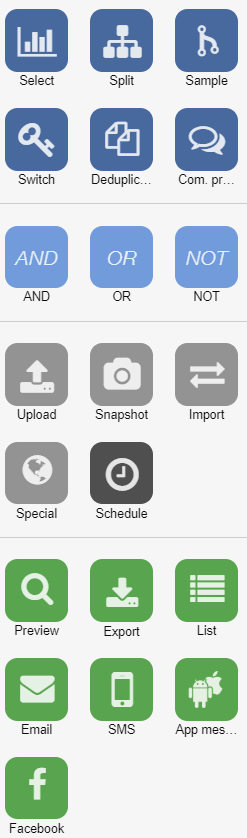
Improvement e-mail personalisation and validation
Improved performance for personalizing e-mails and validation is added.
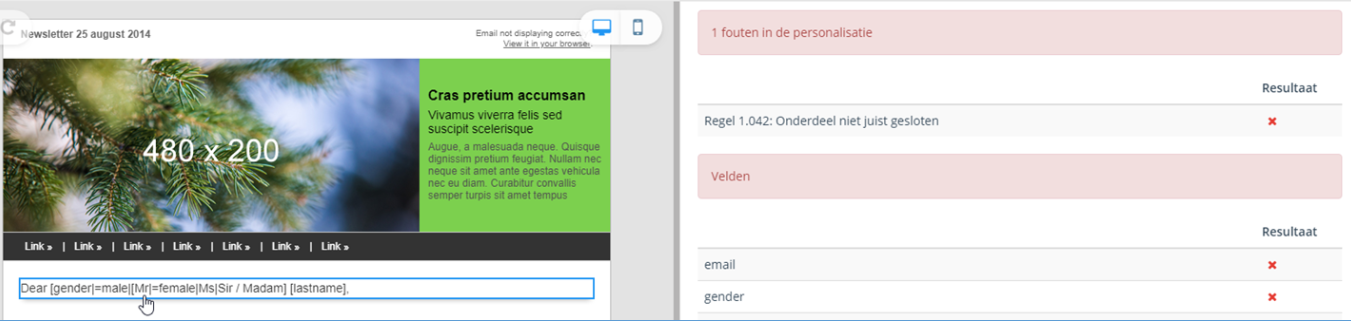
Additional e-mail statistics
Donut containing “Denied” is added to the e-mail statistics. This donut displays the number of e-mails that have not been send.
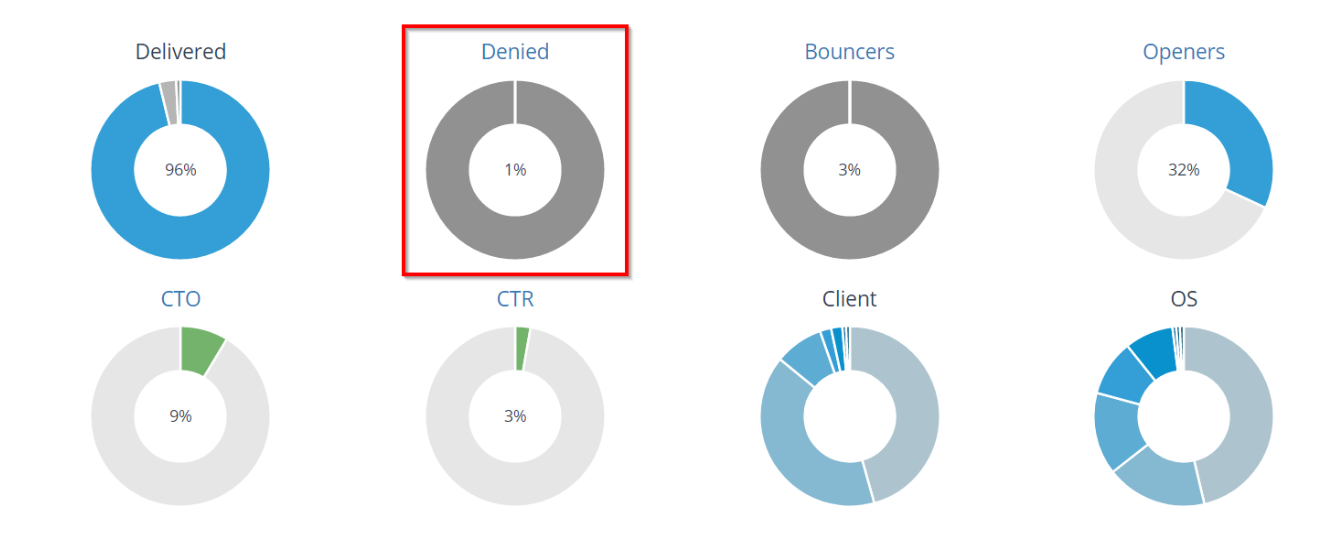
The list of clients in the e-mail statistics is extended.
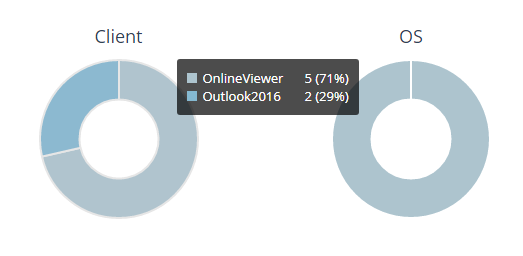
Applying tracker wildcards for RSS merge on execute messages in e-mail
When executing an ‘RSS merge on execute’ block, tracker wildcards are automatically applied to these items when sending out the e-mail.
HTML highlighting in e-mail editor
When editing an e-mail, the selected part on the left side of the screen is highlighted in the HTML editor on the right of the screen (yellow highlight).
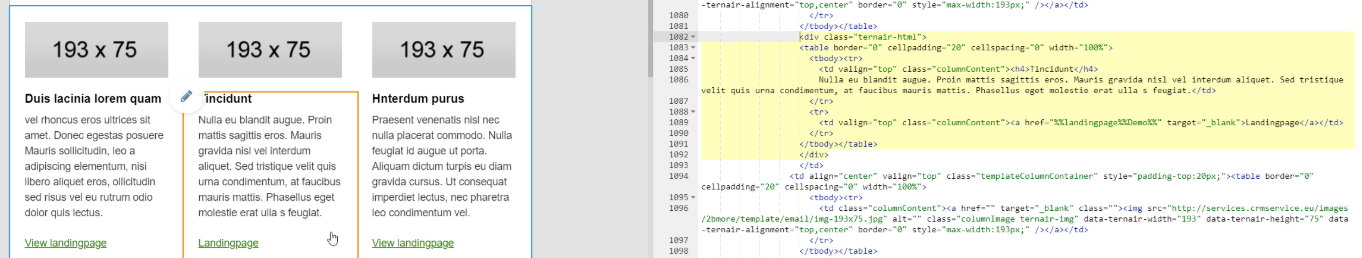
Initial tab e-mail editor
A default can be specified for the default tab that is displayed in the e-mail editor.
Changes and bug fixes
Check email field for test transmission
The validation of the e-mail address in the ‘test’ tab in the e-mail editor is modified.
Optimize images
Images added in an e-mail are saved in a maximum size of 3200px x 3200px, while maintaining the image ratio.
Select HTML in read-only view
Added functionality for selecting, copying, searching HTML in read-only view of the e-mail editor
In this article
Release 7.6
Automated A/B testing
Brand styling for templates (e-mail, snippets, user-content)
Template editor (e-mail and landing page)
Tagging for templates, snippets and user-content
RSS edit screen
Re-organized toolbox
Improvement e-mail personalisation and validation
Additional e-mail statistics
Applying tracker wildcards for RSS merge on execute messages in e-mail
HTML highlighting in e-mail editor
Initial tab e-mail editor
Changes and bug fixes
Check email field for test transmission
Optimize images
Select HTML in read-only view