Release February
UPDATE 22-03-2021: Enable/disable exclusion icons.
Improved display of NOT block and connected blocks
All connections (lines) used for exclusions in NOT blocks are easily recognizable thanks to the exclusion icon ( ).
).
 ).
).
By clicking on a NOT block, the connected blocks are highlighted;
The source block can be recognized by "yellow shading"
Excluded blocks can be recognized by "red shading"
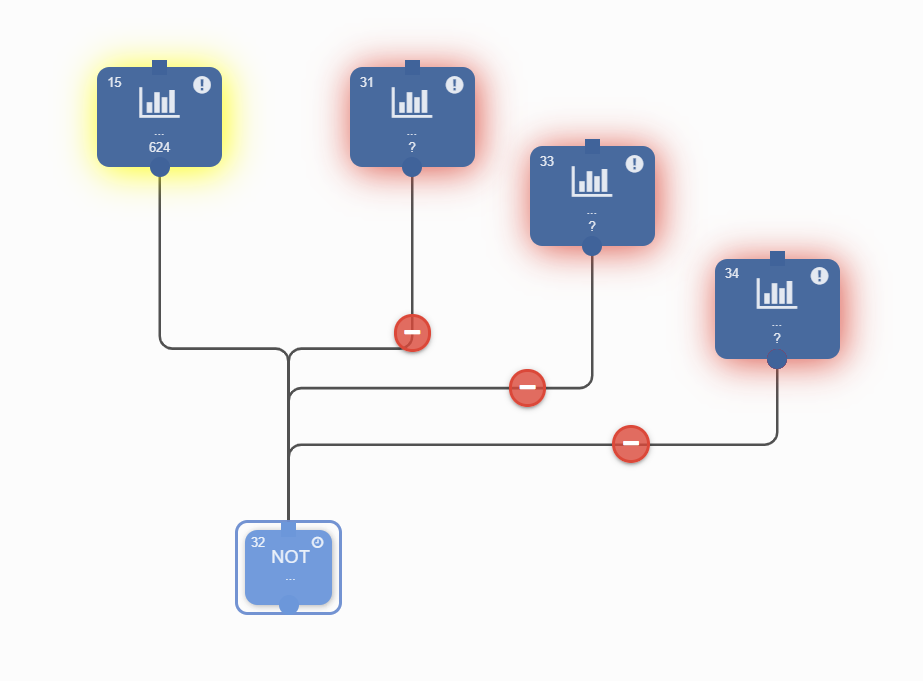
Enable/disable exclude icons
You can easily enable or disable the exclude icons. Just follow these steps:
Click on the 'options' icon (Excluded icon | Ternair Marketing Cloud Manual) (3 vertical dots) at the top right of the screen.
Set exclude icons on or off.
Close settings.
View how it works
Feedback loop
As part of the previously announced CSA certification, Ternair Campaign's feedback loop has been expanded to include a fully automated process that supports list-unsubscribe via both email and url.
In the standard setup of list-unsubscribe, unsubscribes via this option are added to the already existing suppression list.
Perirectly this standard setup is applied to all our clients, where an (email) list-unsubscribe was already set up, only the url option is added.