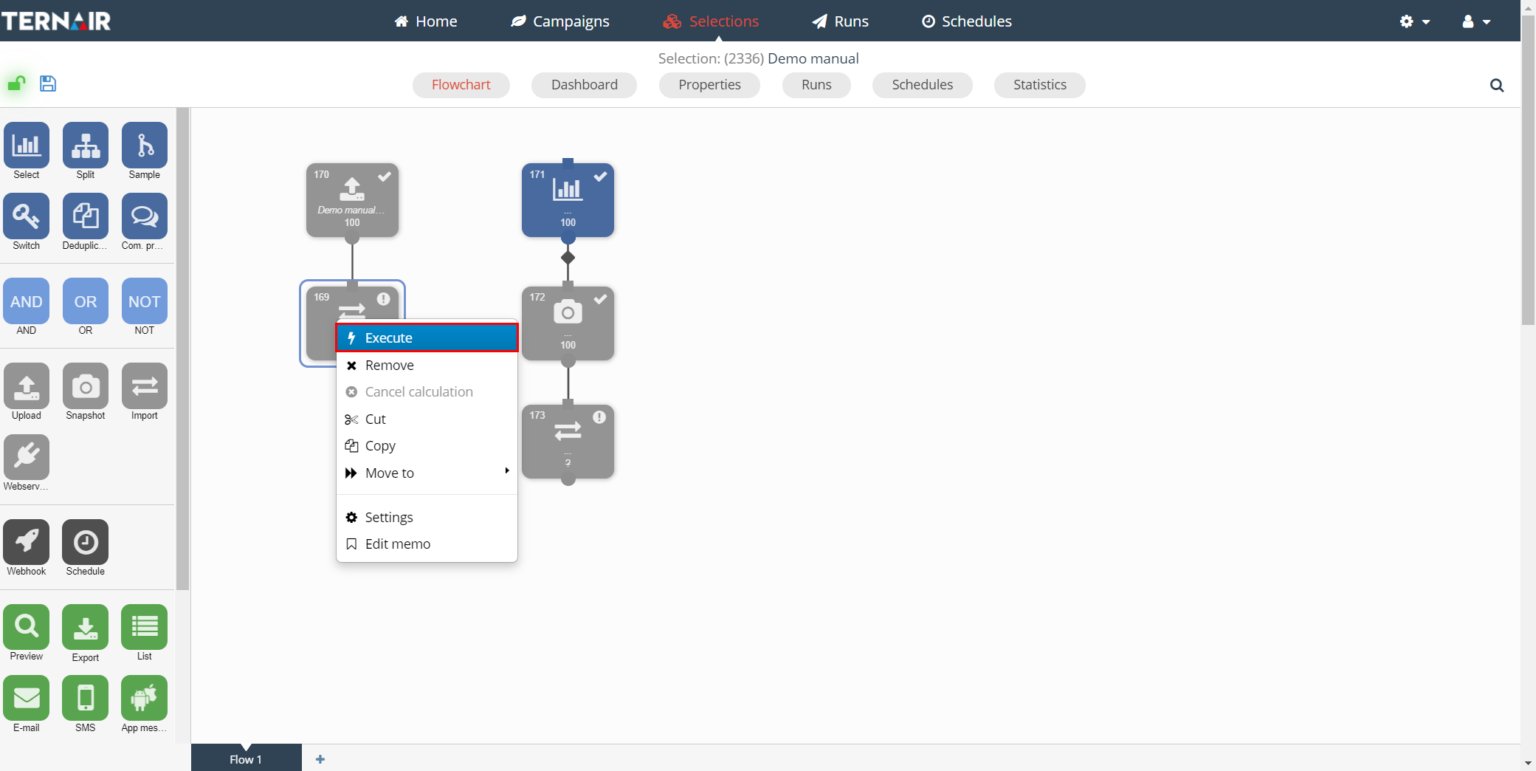Import file
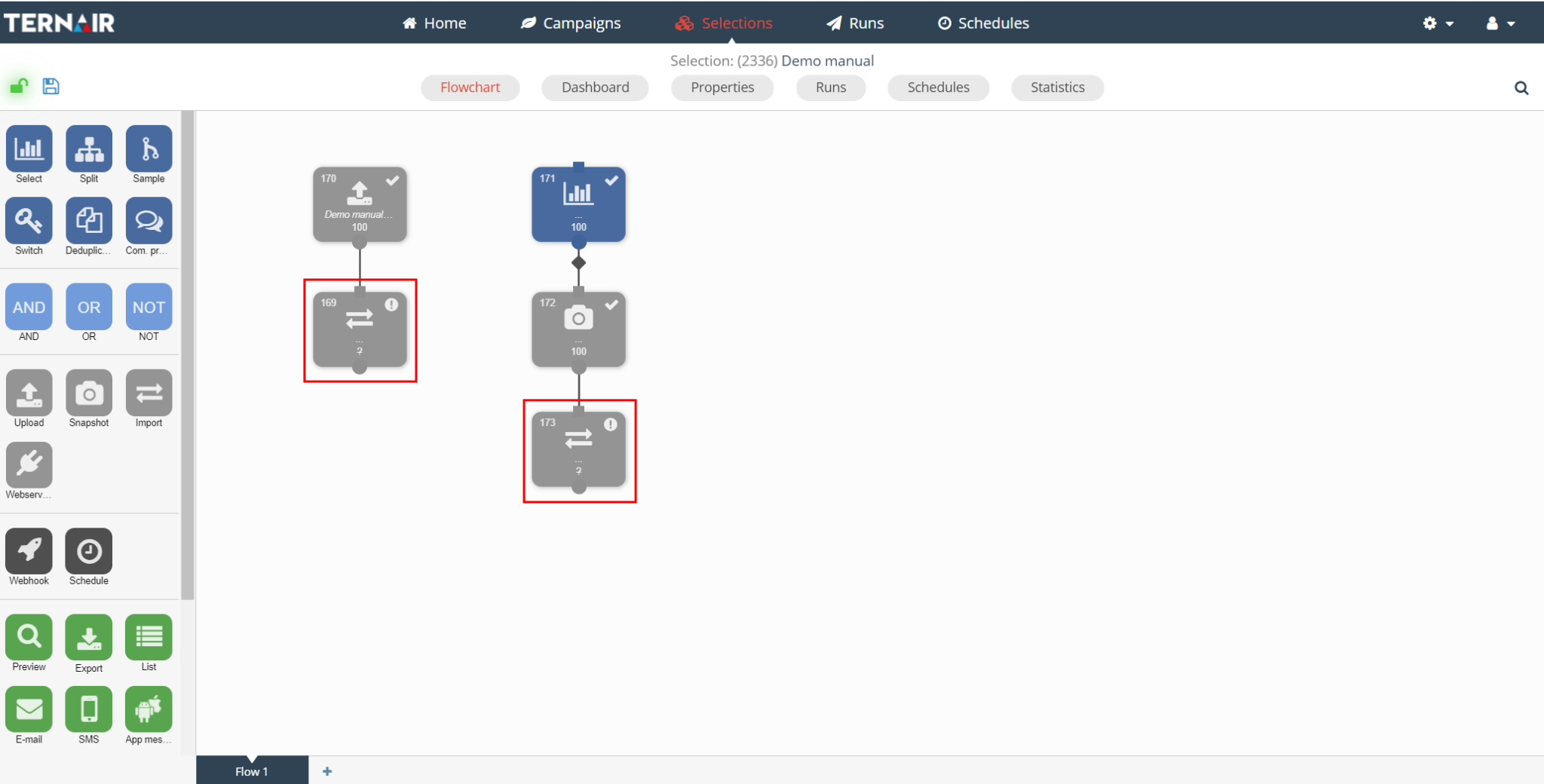
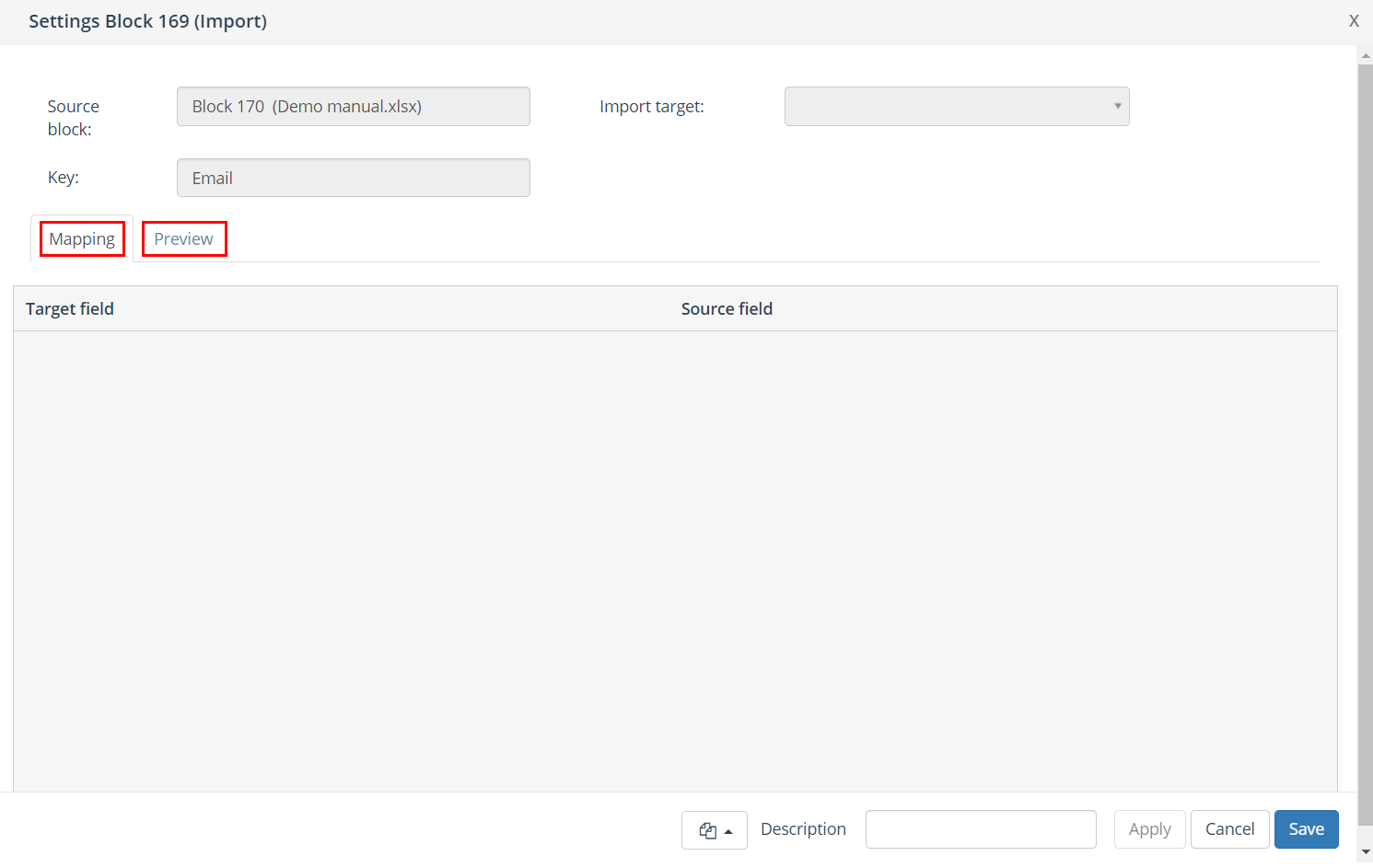
Option | Description |
|---|---|
Mapping | Map the target field to a source field. Target fields marked with an asterisk (*) are required. |
Preview | View the first ten records in the selection. |
Mapping
Fixed values: enter a fixed value for all records in the import
Source field: data from the chosen data field of the data source
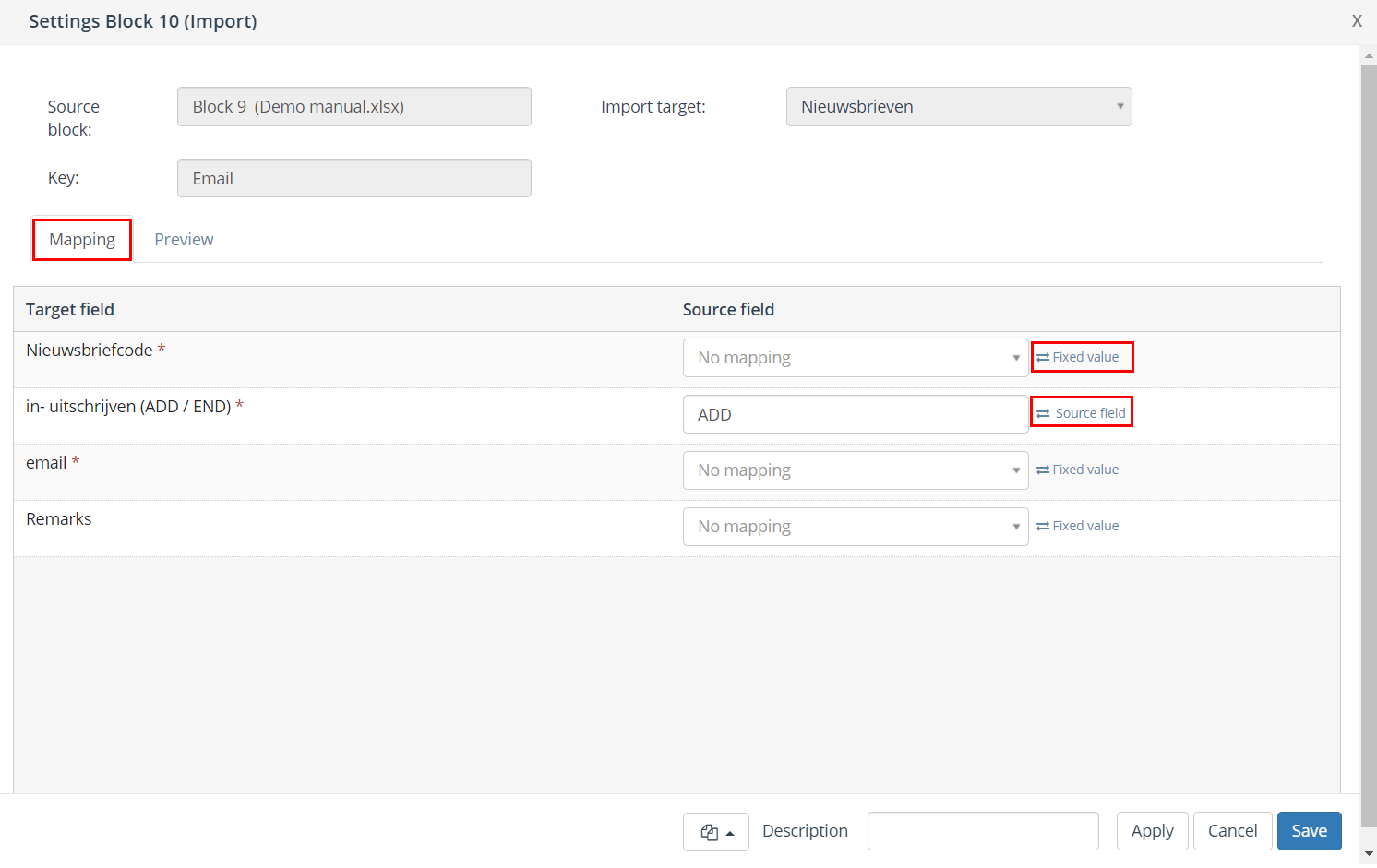
Preview
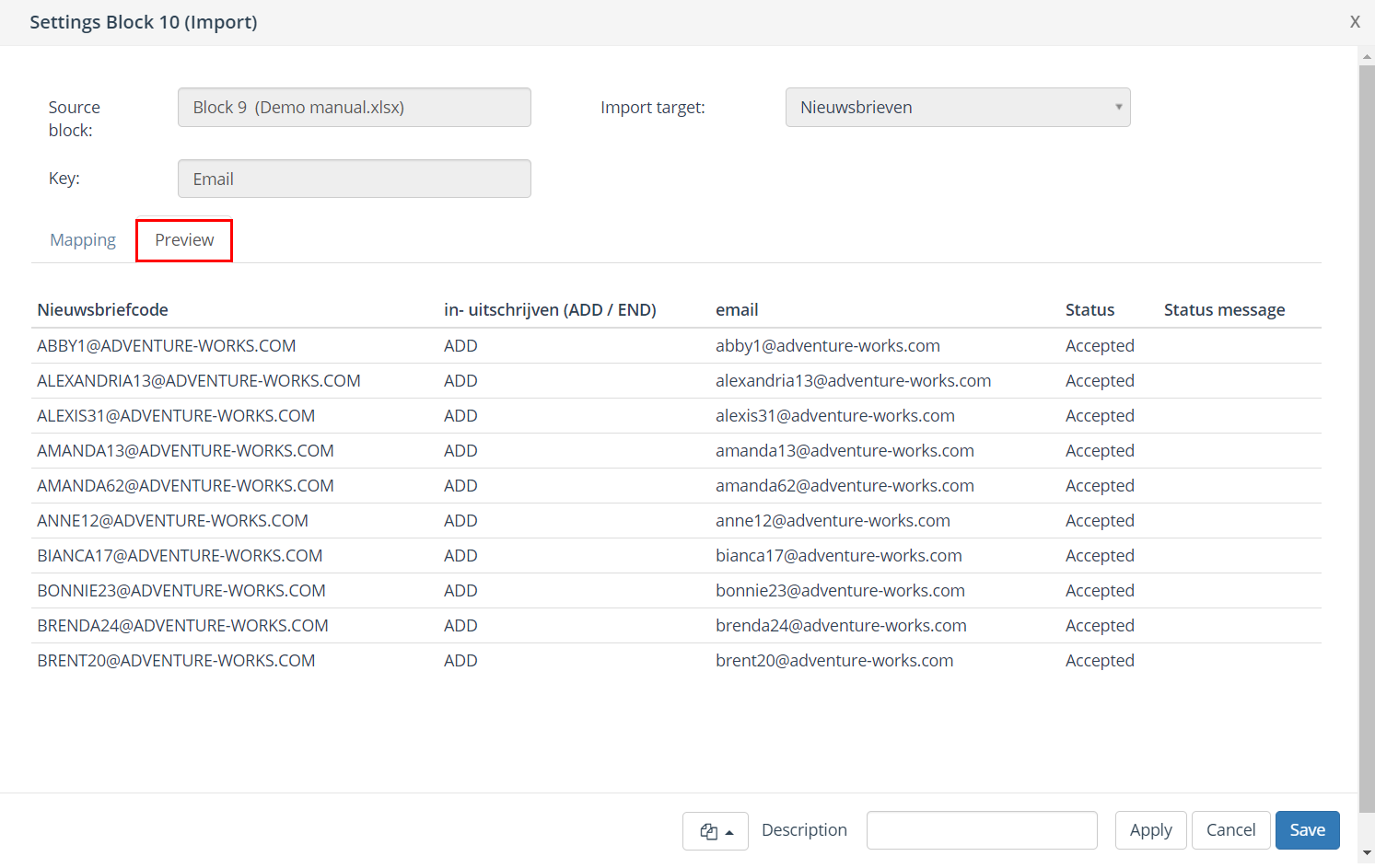
General settings
Option | Description |
|---|---|
Block template | Every import block can be saved as a template. After an import block is saved as a template, it can be used as a template for other import blocks. A block template can be reused by clicking on 'Open block template' in the lower left corner of the import block and selecting the template from the list. |
Description | You can specify a description for an import block. The description field is intended to specify a logical description for the block. This makes the contents of the output block easily recognizable in the selection flowchart. |
Applicate | Clicking the 'apply' button saves the preliminary settings for the selection block. |
Cancel | Use the 'Cancel' button to undo your changes. |
Save | Using the 'Save' button allows you to save your changes without (re)calculating the block. |
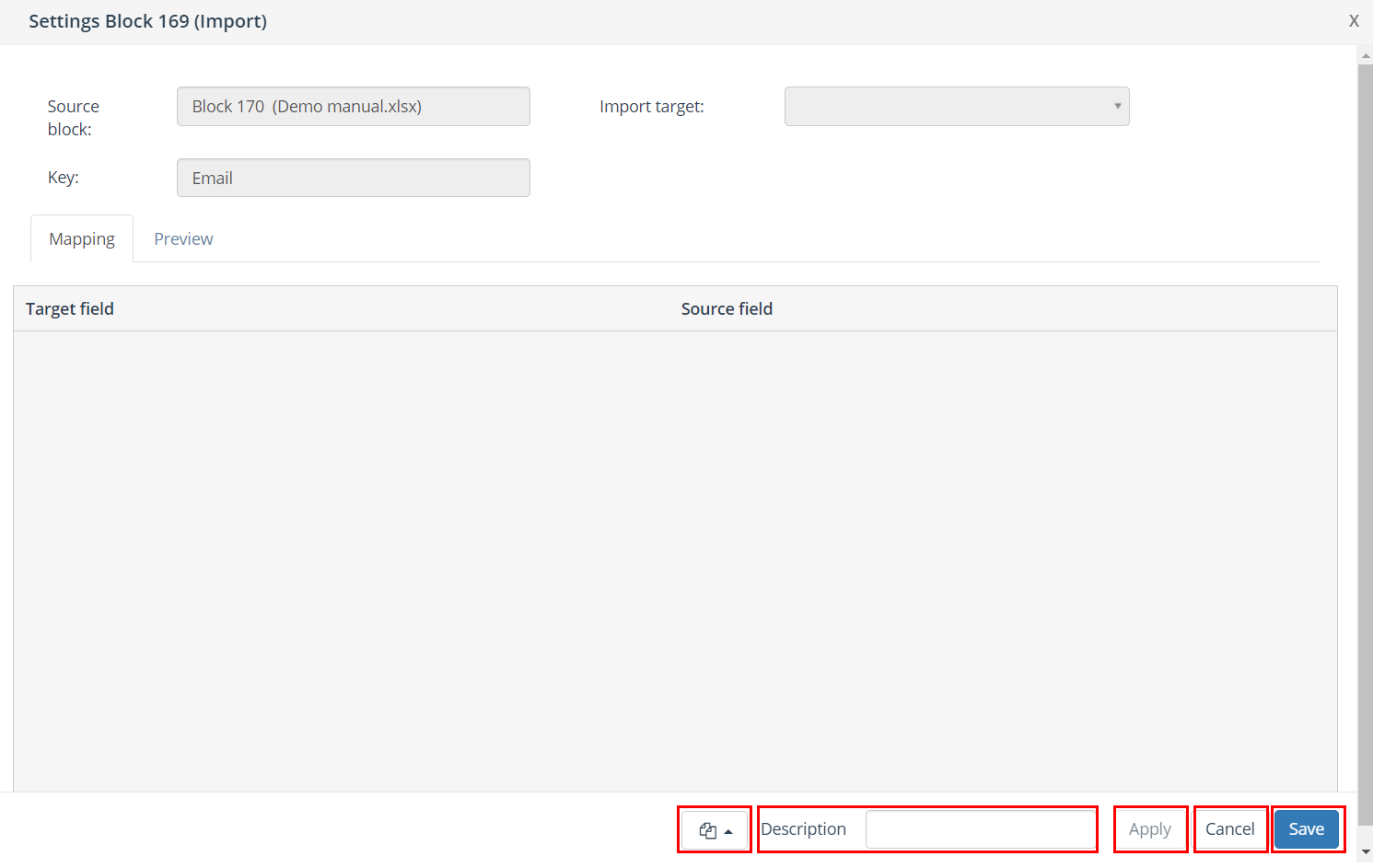
Execute