Add Memo
A memo can be used to add additional information to a block or group. For example, a memo can contain a description or explanation of the contents of a block/group.
Right-click on the item (block or group) to which you want to add a memo and select "Edit Memo."
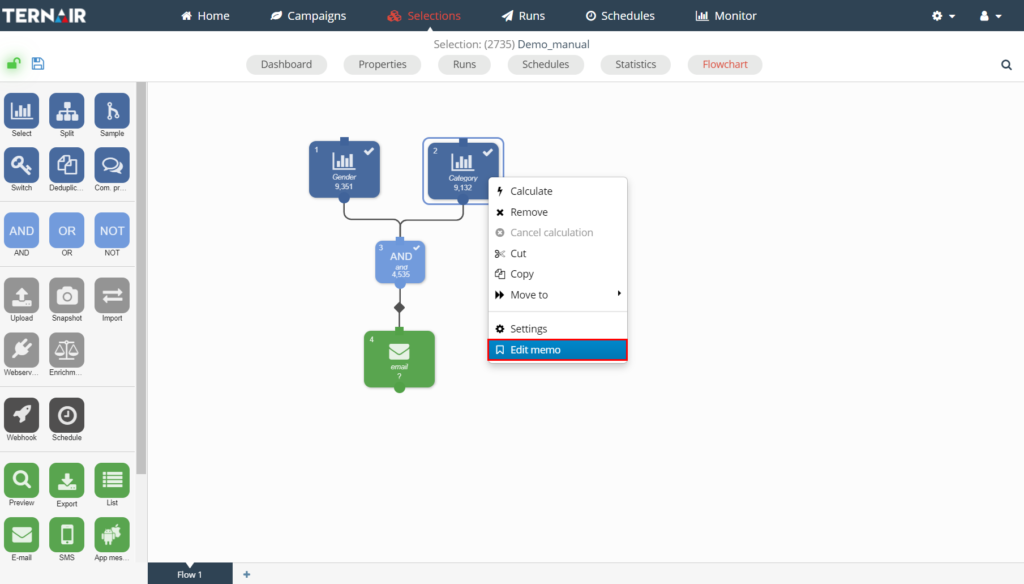
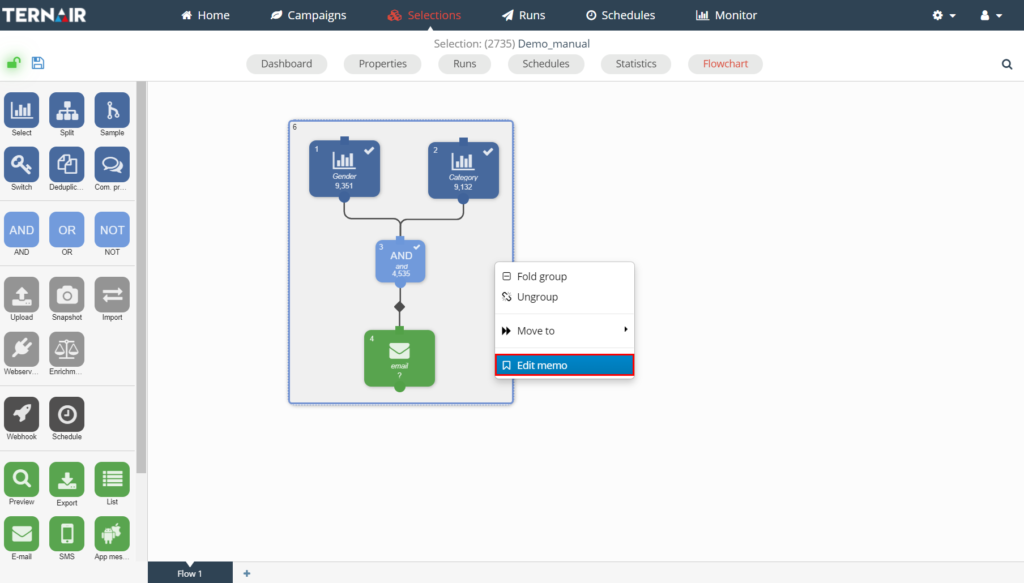
In the pop-up you can edit the contents of the memo.
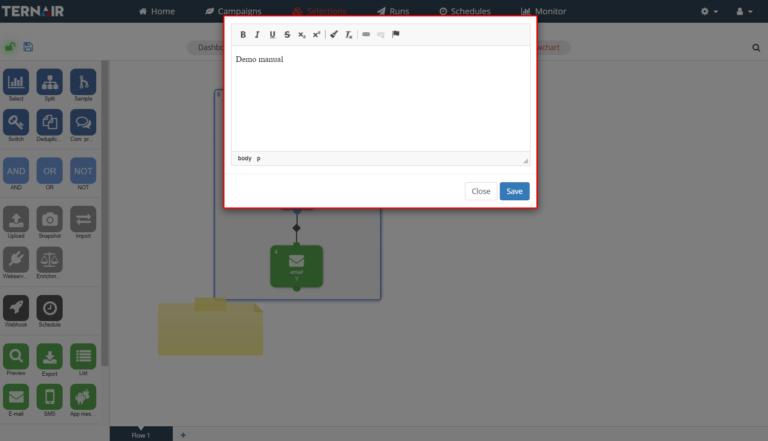
The memo will then appear as a post-it on the item to which it has been added. Click on the memo or use the context menu to collapse the memo.
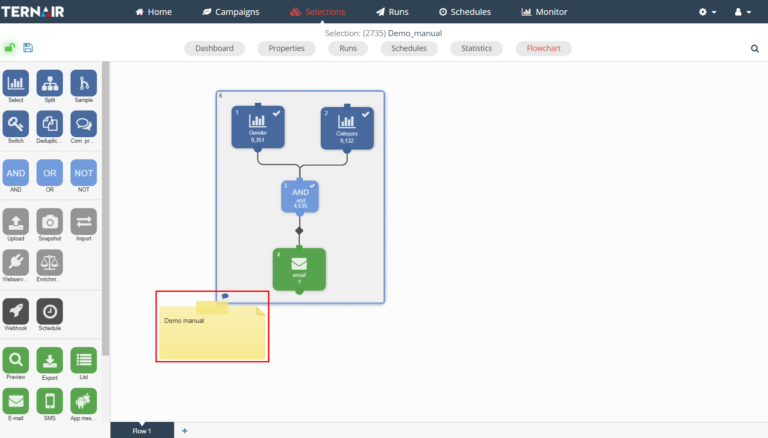
An item that contains a memo is easily identified by the small speech bubble at the bottom left of the item.

Deleting all text from a memo allows the memo to be deleted.