Email info
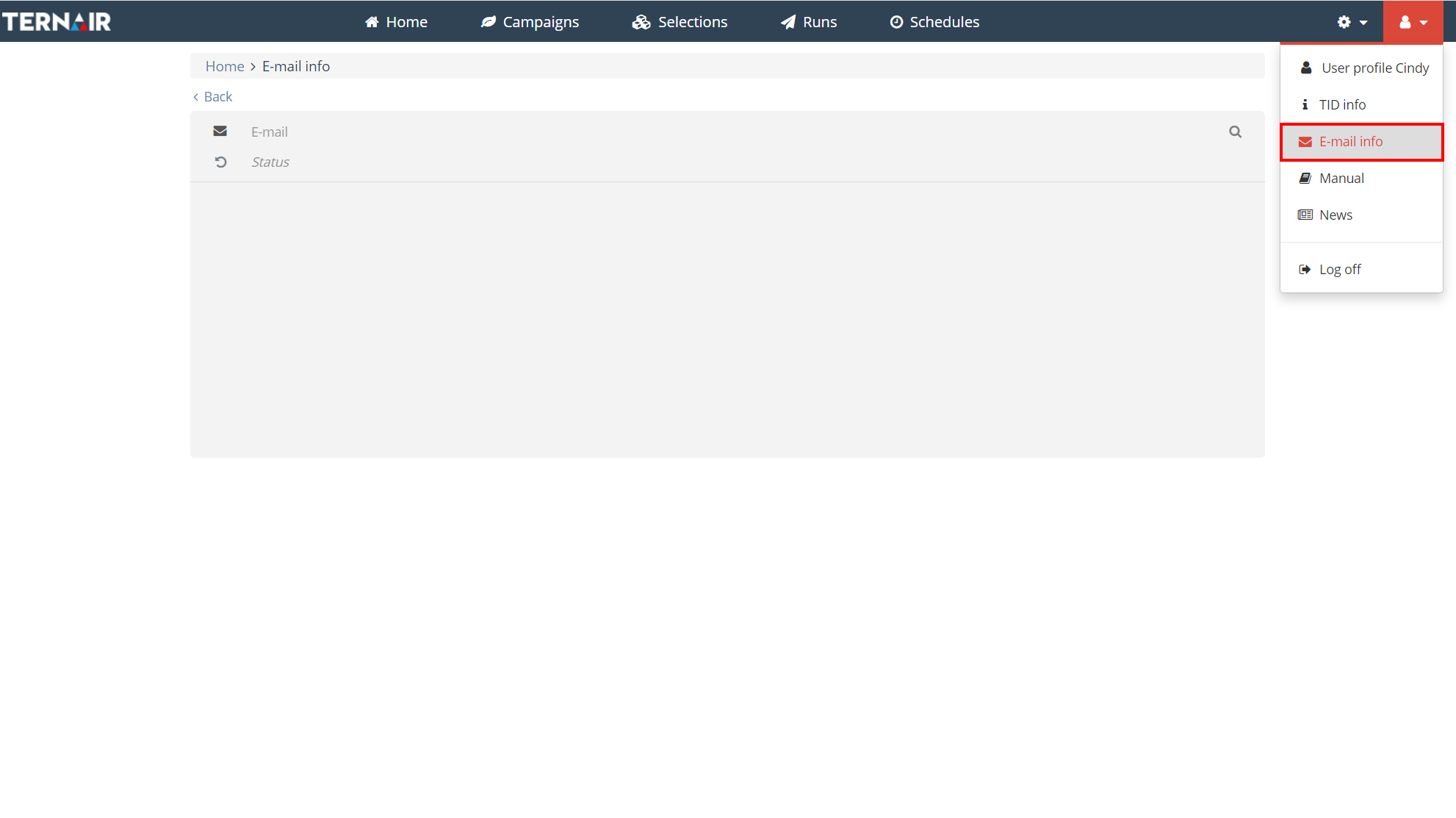
Email search
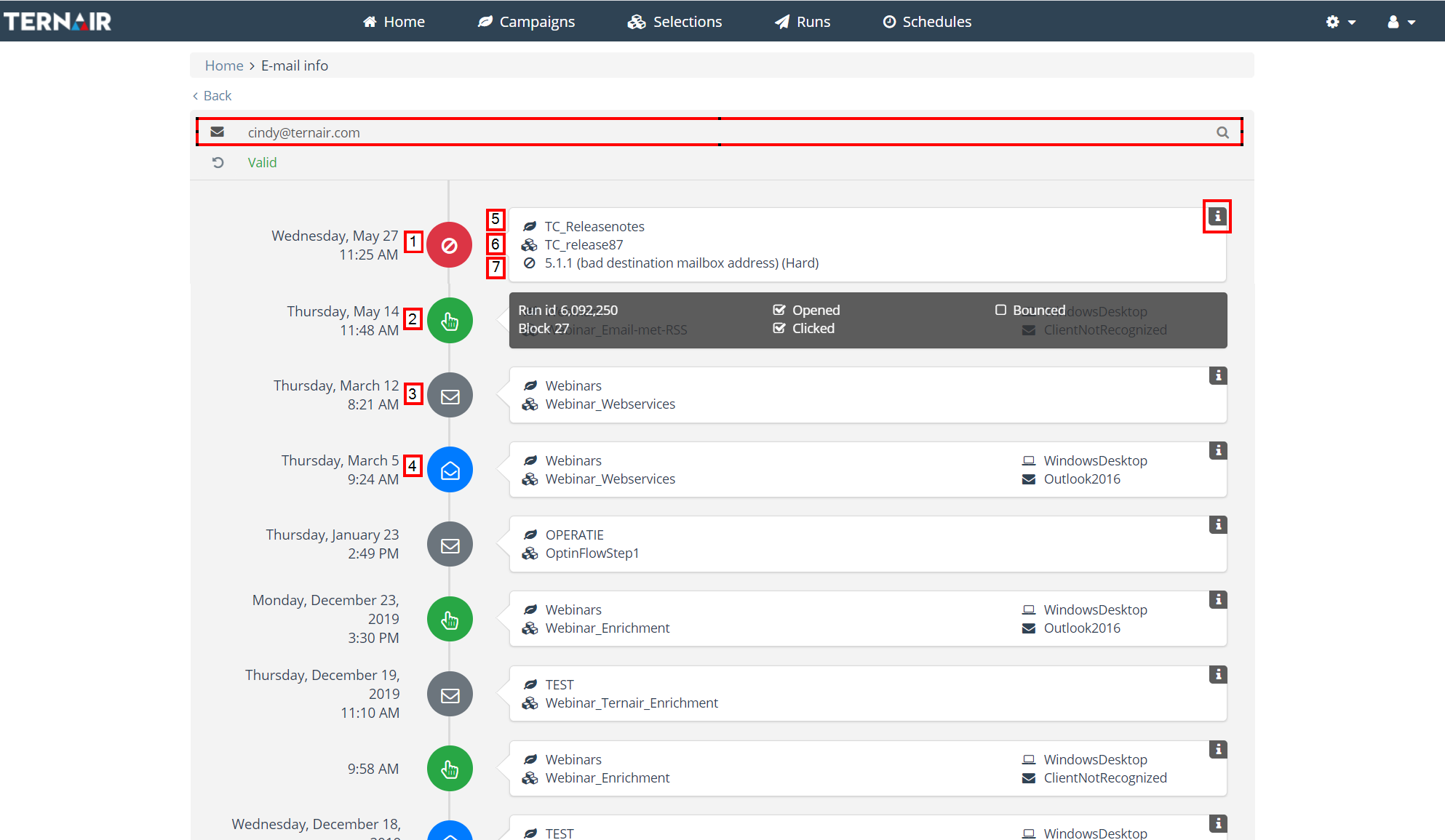
No. | Variable | Description |
|---|---|---|
1 | Bounced email | Email message rejected by server recipient. |
2 | Clicked email | Email message clicked by recipient. |
3 | Email sent | E-mail message accepted by server recipient. |
4 | Email opened | Email message opened by recipient. |
5 | Campaign code (name) | The (unique) name of the campaign. |
6 | Selection code (name) | The (unique) name of the selection. |
7 | Detailed bounce information is displayed for bounced records | The reason why emails cannot be delivered. |
Statuses
Valid
H (Hard Bounce)
S (Soft bounce)
global_suppression
F or feedback_loop
no @
contains a space
invalid_domain
no point after last @
ends with point
spamtrap_domain
more than an @
point for @
no character between last @ and period
contains a comma
semicolon
rejected
underscore in domain
contains a bird beak
multiple points in a row
contains a colon
ends with dash
begins with point
begins with dash
contains linefeed
quote in domain
hook in domain
contains a right hook
/ in domain
domain ends with hyphen
domain starts with hyphen
begins with @
ampersand in domain