RSS Funnel
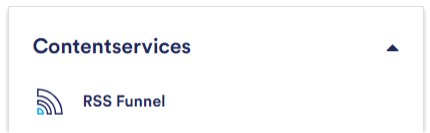
Process
Includes one or more RSS feeds in the backoffice.
RSS Funnel returns url based on funnel GUID/ Channel GUID.
Tags from the RSS feed can be included as parameters in the url.
RSS Funnel displays only the messages that match the parameters in the url.
Feed is sorted by the tag that is provided, default is date.
Both tags and sort parameters are optional.
If a tag is specified that is not known in the feed, this parameter is ignored.
Encoding of foreign characters is necessary due to literal matching.
Calling RSS
Output-funnel
https://rssfunnel.ternair.com/[ChannelGUID]?[tag]=[value]&[tag]=[value]&sort=[tag]&sort_order=asc&max_items=5 |
https://rssfunnel.ternair.com/1957C25-AD5E-4B3B-86F6-E31A328F07E4?max_items=2&category=General&sort_order=asc |
Multiple tags can be specified as a parameter, these are followed as an AND (must satisfy all parameter values)
Parameter 'sort' must be sorted
sort_order has 3 variants desc (from Z to A/ from high to low), asc (from A to Z/ from low to high) or random (random/random), desc is applied by default.
max_items specifies the maximum number of records returned
IN functionality
https://https://rssfunnel.ternair.com/[ChannelGUID]?[tag]=[value1],[value2],[value3] |
https://rssfunnel.ternair.com/ 1957C25-AD5E-4B3B-86F6-E31A328F07E4?category=Potatoes,Milk,Cereals |
Potatoes
Milk
Cereal
NOT functionality
https://rssfunnel.ternair.com/[ChannelGUID]?[tag]=![value1] |
https://rssfunnel.ternair.com/ 1957C25-AD5E-4B3B-86F6-E31A328F07E4?category=!Farmers |
https://rssfunnel.ternair.com/[ChannelGUID]?[tag]=[value1],[value2],[value3] |
https://rssfunnel.ternair.com/ 1957C25-AD5E-4B3B-86F6-E31A328F07E4?category=!Potatoes,Milk,Grain |
Potatoes
Milk
Cereal
Input RSS
Element | Description |
|---|---|
<title> | Item title |
<description> | Description of the item |
<link> | Hyperlink to open the item |
RSS url
Max. records
Active yes/no