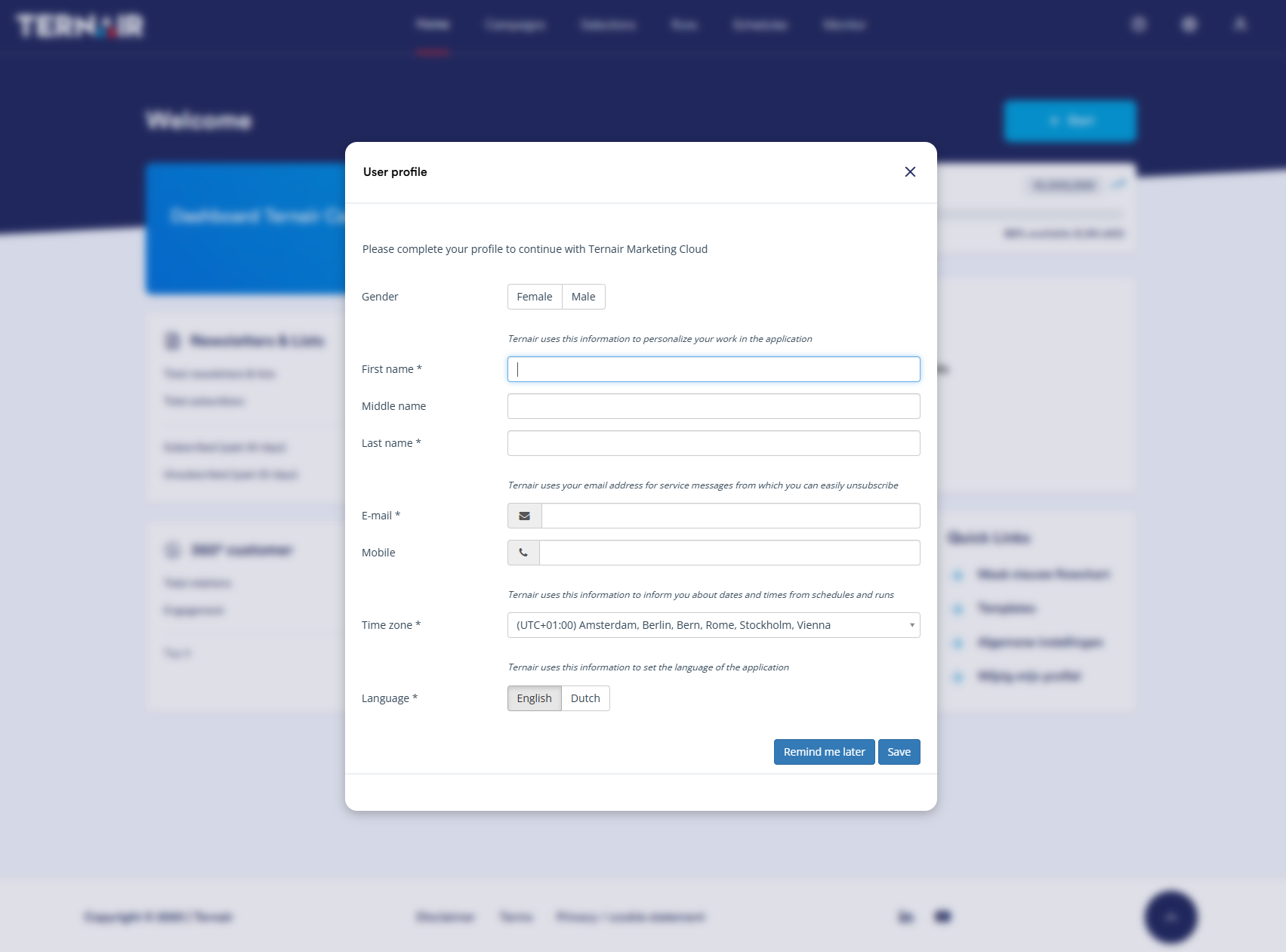User profile
In the user profile, you can manage your personal settings and choose a language and time zone. The default time zone is Amsterdam, Berlin, Bern, Rome, Stockholm, Vienna (UTC+1:00).
You manage your user profile by clicking on the profile icon at the top right of the screen.
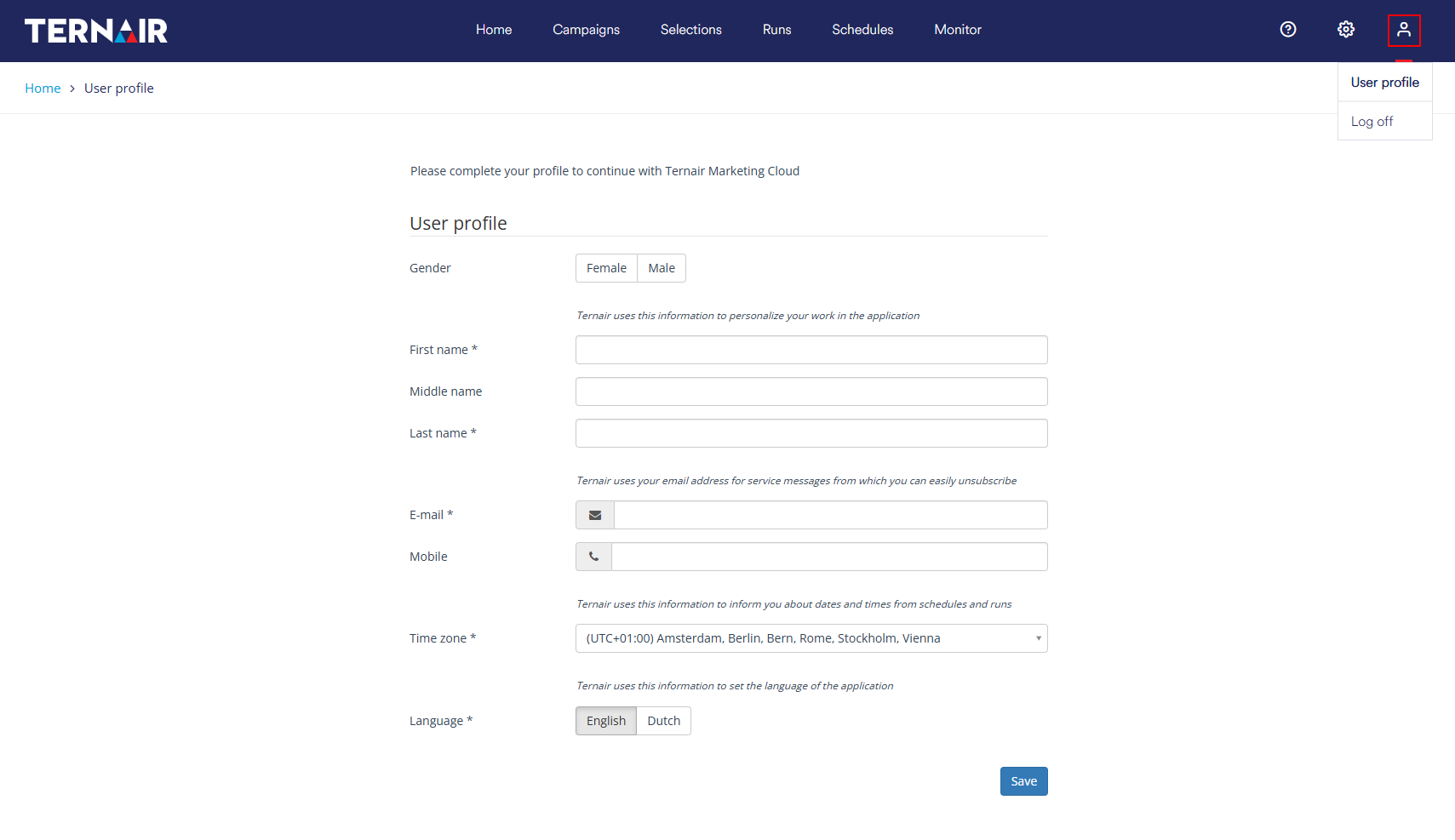
Manage personal information
The first time you log in, you will be asked to fill out your user profile.
When the user profile is complete, you will automatically receive information about software updates.
Completing the user profile is completely voluntary and not mandatory.