Deduplication
The deduplicate function allows you to limit the number of relationships in a selection with exactly the same data. In other words, based on (a combination of) fields with the same value, you can exclude records.
Drag a deduplication block to the selection screen and connect an input (selection) block to the deduplication block.
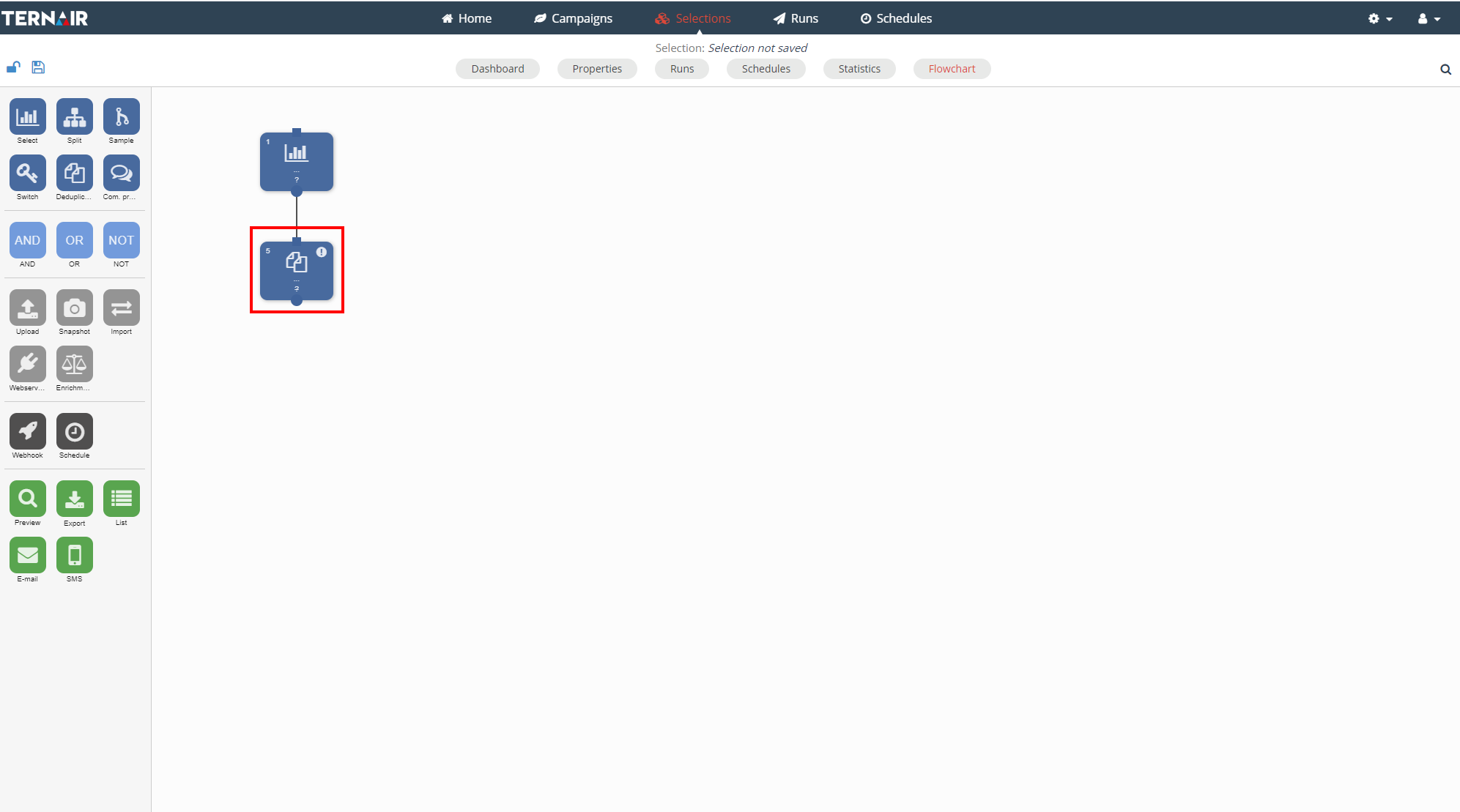
Double-click on the deduplication block to open its settings.
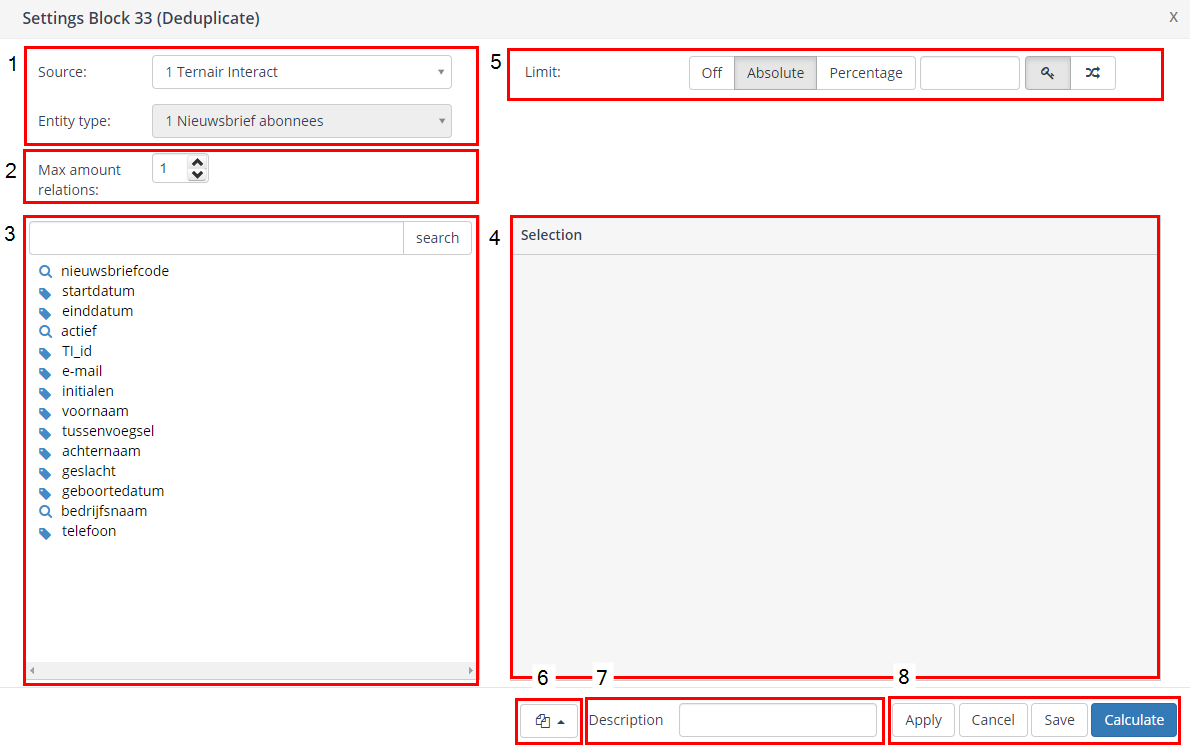
Source/ Entity
Select the source in which the deduplication is to take place.
More details: Source/ Entity/ Key.
Maximum number of relations
Then define the ‘Maximum number of relations’. This defines the number of relationships that must remain after executing the deduplication. In other words, by entering the maximum number of relations it is determined how often a relation per deduplication attribute may occur after the deduplication.
The relations to retain are selected at random.
Search/Select Entities
This part of the screen shows the different entities that are available to search and select. You can search for entities by scrolling through the list, expanding the entity tree or via the search box.
More details: Search/Select Entities.
Define Selection/ Deduplication Criteria
In this window you can define the condition(s) on which the deduplicate will occur.
More details: Define Selection Conditions.
Limit
Indicate in every deduplicate block whether the number of records should be limited or not by using the ‘Limit’ function.
First, select ‘Off’, ‘Absolute’ or ‘Percentage’.
Then provide the absolute number or percentage per segment.
More details: Limiet.
Block template
More details: Block template.
Description
More details: Description.
Apply/Cancel/Save/Calculate
The deduplicate block is saved and executed immediately after clicking the "Calculate" button.
More details: Apply/ Cancel/ Save/ Calculate.
Example
Double a selection based on the same e-mail address and the maximum number of relations is one. If there are three relations in the selection with the email address info@ternair.com, the selection result will be limited to one relation with the email address info@ternair.com.