Execute
There are multiple options for executing a (part of) selection flowchart.
One selection block
Right-click on a selection block and select 'Calculate' to calculate a one selection block.
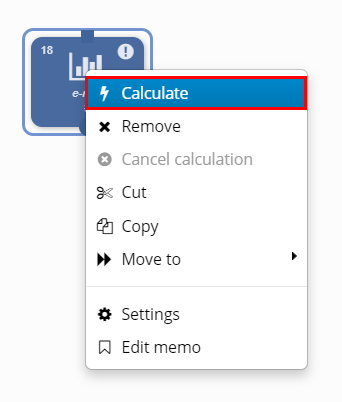
One output block
Right-click an output block and select 'Execute' to execute a one output block.
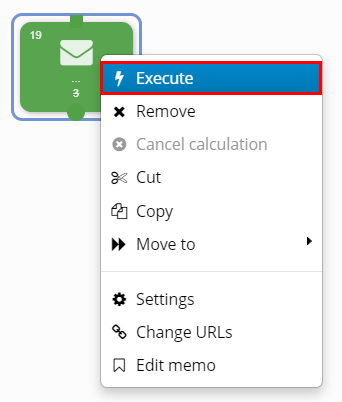
For additional security, execution is initiated after two steps:
A prompt to confirm the action;
A delay in immediate execution.
Confirm pop-up action
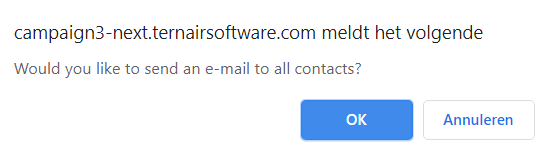
Delay in immediate execution
As a user, you have the option to stop the scheduled execution by clicking the Cancel button.
The delay at the beginning of the execution can be adjusted in seconds in the settings of Ternair Campaign.
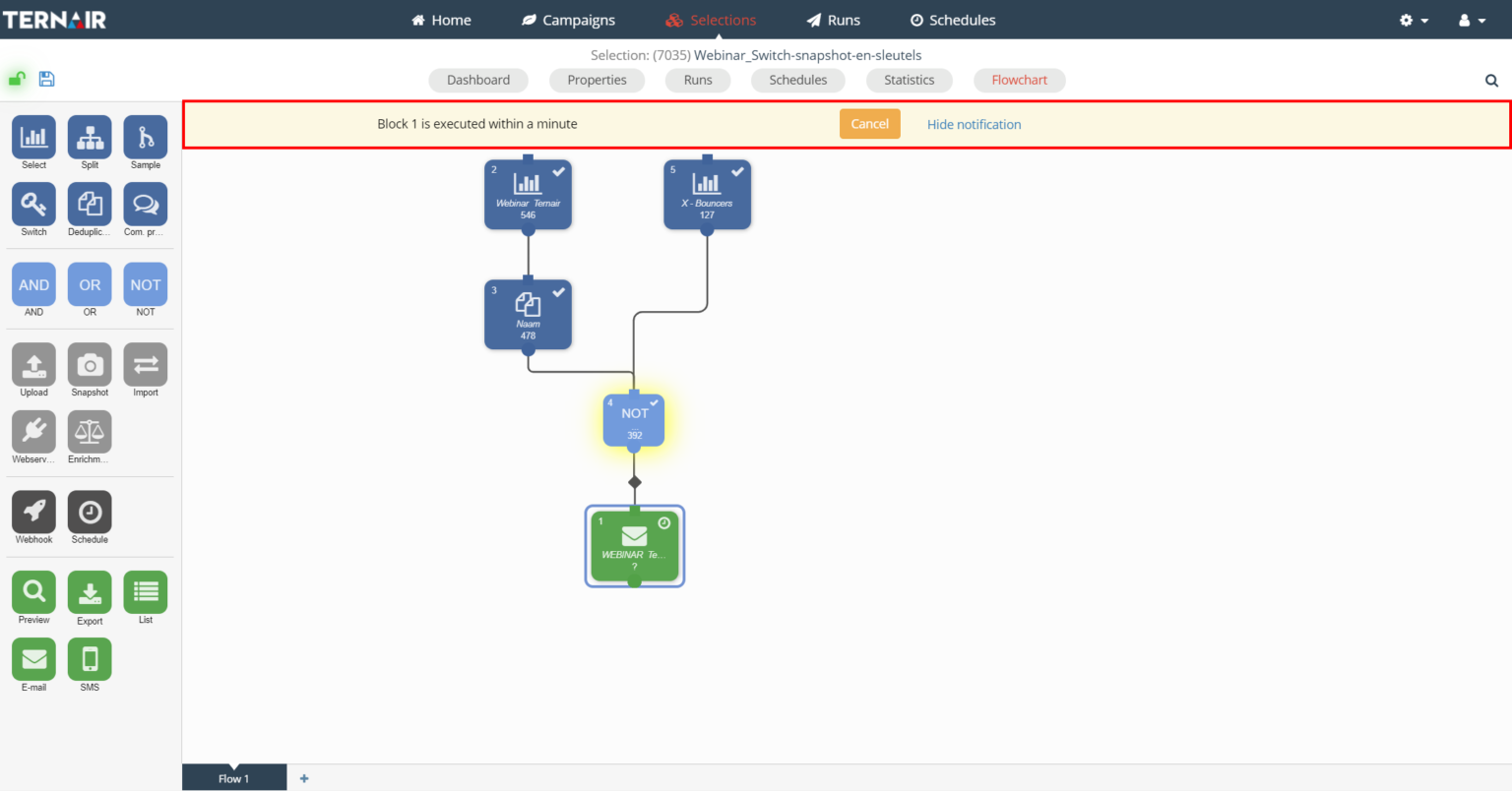
All selection blocks/all output blocks
Right-click on the worksheet and select 'Execute'. The following screen is displayed:
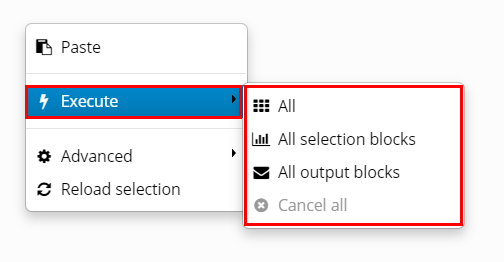
The context menu displays the following options:
All: run the full selection flowchart
All selection blocks: calculate all selection blocks
All output blocks: run all output blocks (selection blocks are not recalculated).
Please note: that when executing an output block, as a precaution, execution starts after a two-step confirmation.