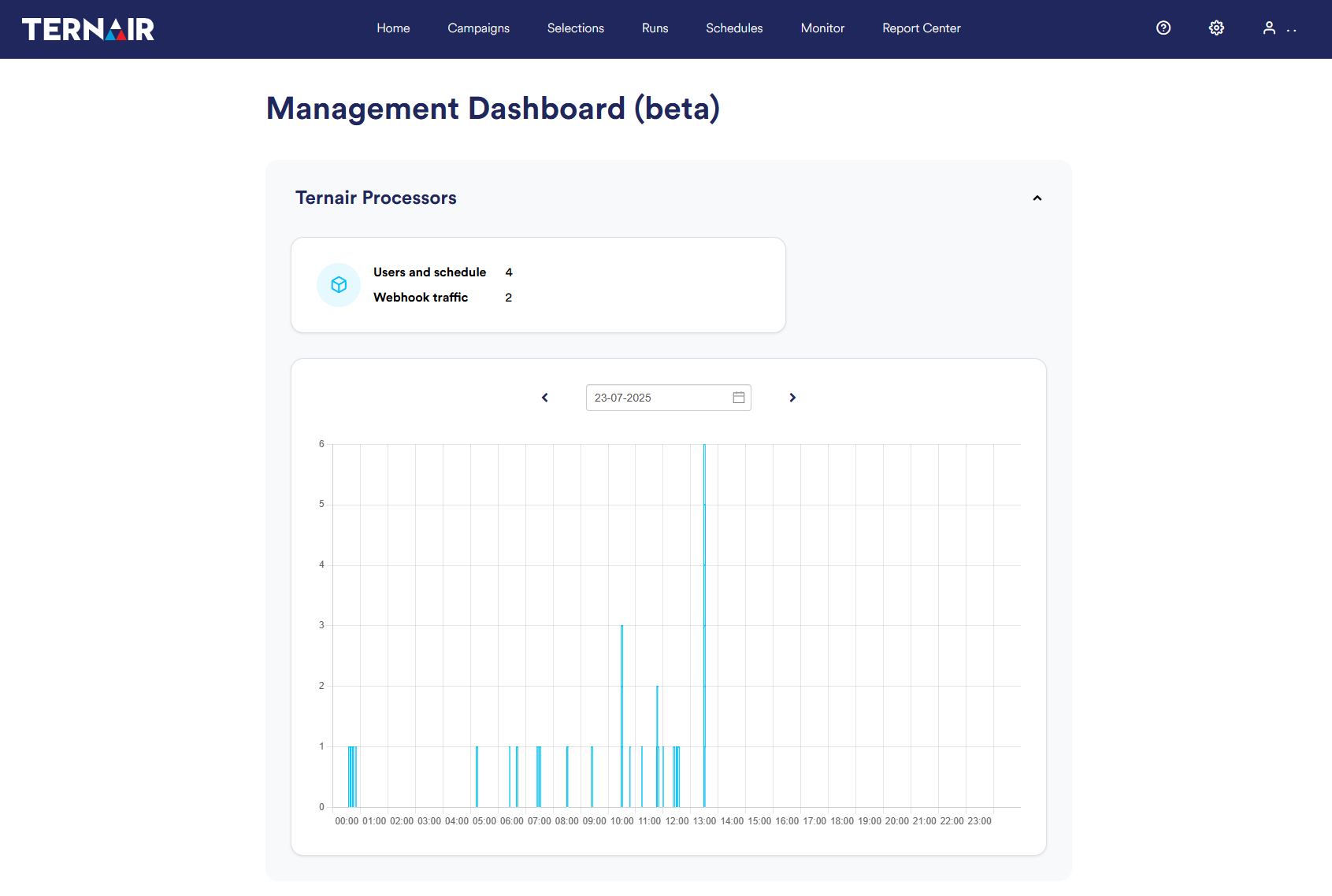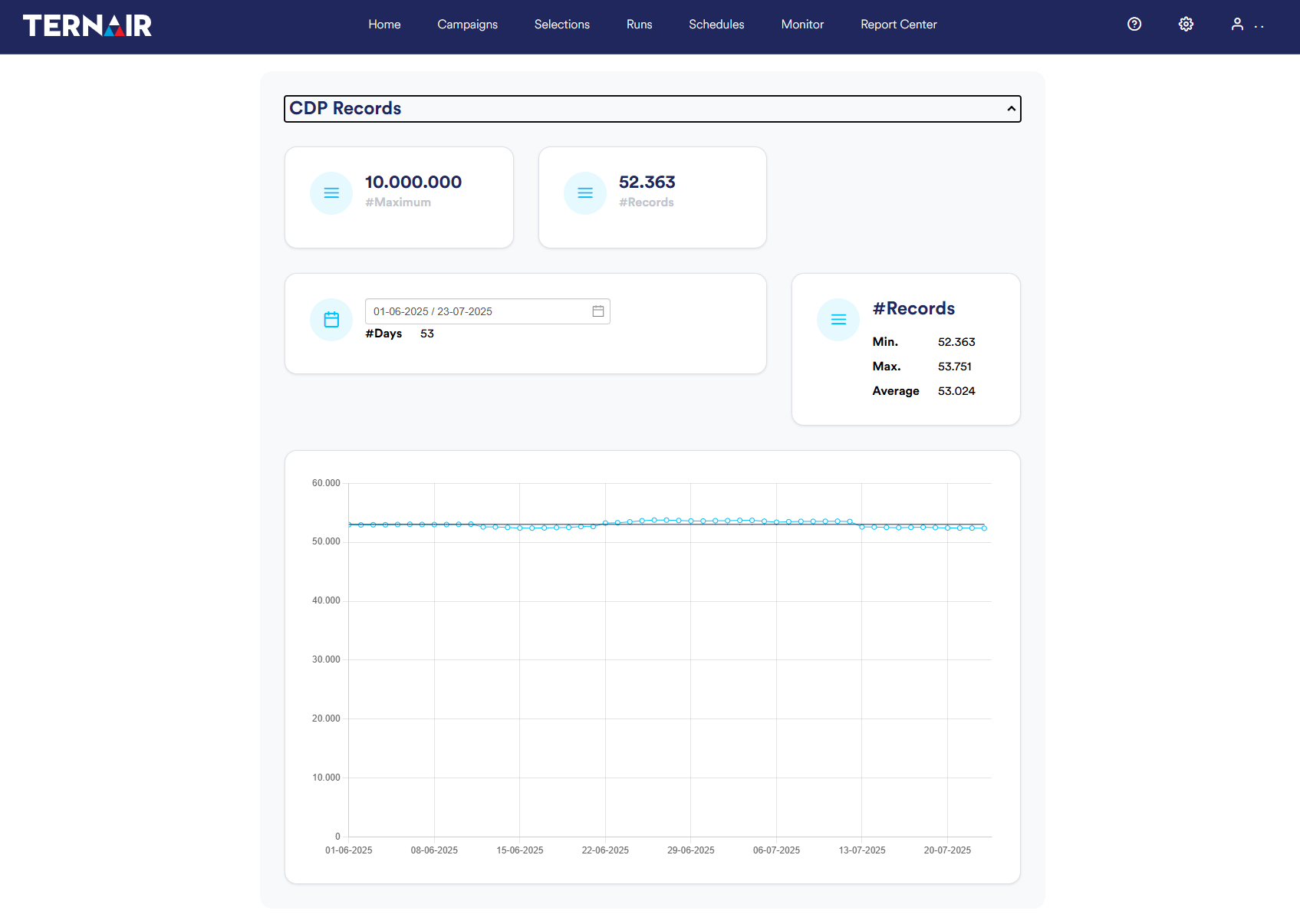Management dashboard
When using marketing automation software, large amounts of data are calculated at many different times -realtime-. At any moment of the day, campaigns are sent by several users, started via a schedule and as a follow-up to an inbound trigger.
If you want to send an e-mail with a present to all relations who are regular customers on their birthday, then the regular customers must be calculated daily from all your active relations. Also, everyone whose date of birth is known must be calculated to know their birthday; then both must be combined. Finally, everyone whose e-mail address is not known must be excluded. The e-mail is sent out to the selected recipients (this can also be done differently for each individual by calculating the ideal time for sending when they are active), and this e-mail can also contain dynamically calculated content. Finally, all interactions of all recipients (email opens, clicks, response times, browsers, clients, bouncers) are recorded both individually and cumulatively. A lot of calculations, performed every day in a relatively short time. For a lot of campaigns.
Our software is set up to do this. The processors that do the calculations, also called consumers, pick up each calculation and deliver the result in no time. These processors are tremendously fast. Nevertheless, it can happen that a processor is still working on a calculation while the next calculation task arrives. Then delays may occur. Compare it to a pizza courier who, when your pizza is ready to be delivered, is still working on another delivery. You don't want that, at least if it results in the pizza being delivered late and cold. The solution is to limit the number of orders taken at busy times, have the couriers cycle more efficiently or employ more couriers.
This is how it works with processors, too. Running many campaigns with large amounts of data at the same time can eventually result in delays. Of seconds or minutes. If campaigns can't be built more efficiently or scheduled at a different time, you might consider having your processor capacity expanded with Ternair Processors (TPs).
You can view the daily load of your Ternair Processors in the Management Dashboard. In Ternair Campaign, click the cog icon at the top right and choose the dasboard menu. You'll see how many TPs are deployed and how their activity goes by the hour.
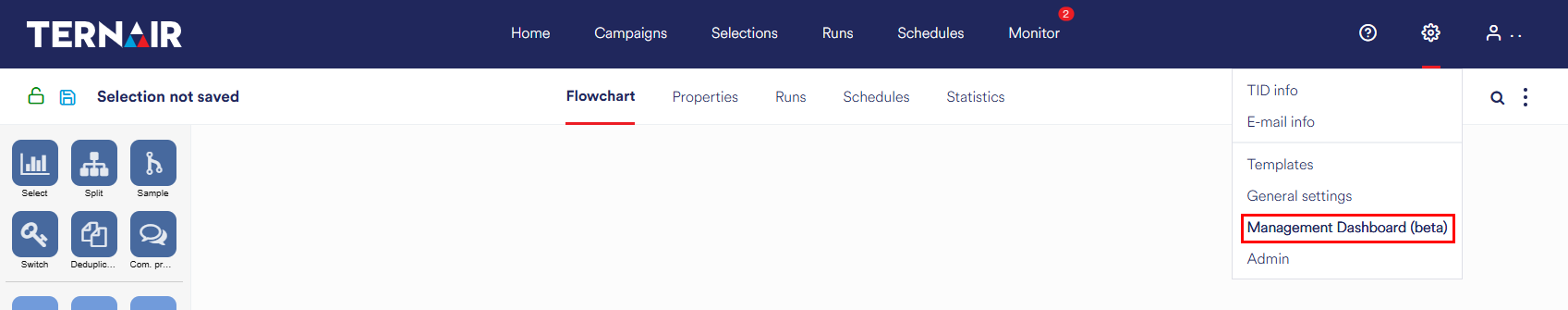
Ternair Processors (TPs)