Overview
The Runs screen provides an overview of all runs within Ternair Campaign.
The 'Runs' screen can be accessed from the main screen. Furthermore, 'Runs' can be selected from a Campaign or Selection, after which all runs for the selected campaign or selection are displayed.
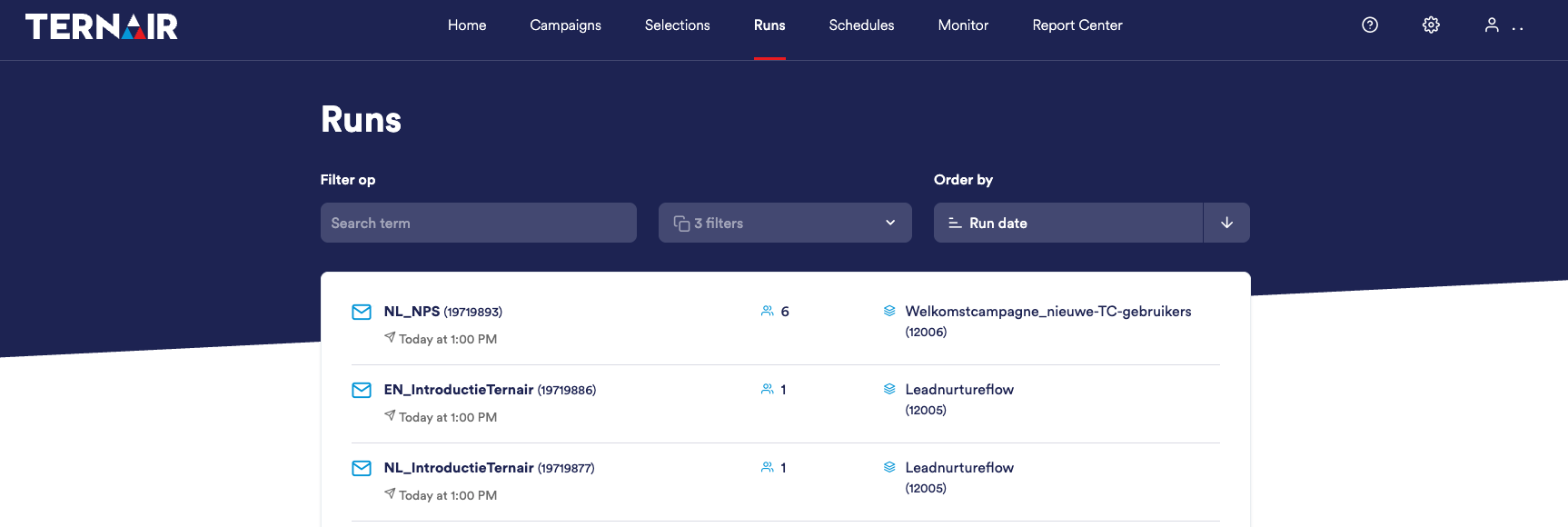
Standardly, runs are sorted by most recent bovine date.
For each run, the following information is displayed:
Description of the block from which the run is executed and run number
Run date and time
Number of records in the run
Description and unique code of the selection from which the run is executed
To quickly find the right run, you can use several filtering options. A detailed explanation of how to use filters can be found in the manual section Runs Search.
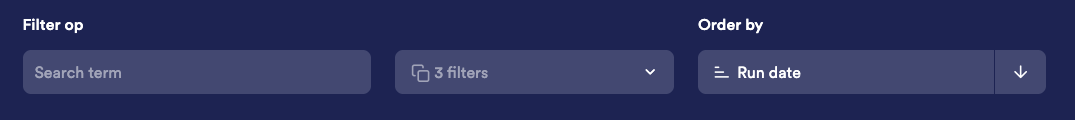
Error message
If a run produces an error message, it is visibly displayed in the run overview. Runs with an error message are outlined in red.
Move the mouse over the run with error message to show the number of failed and successful emails sent.