Trackers
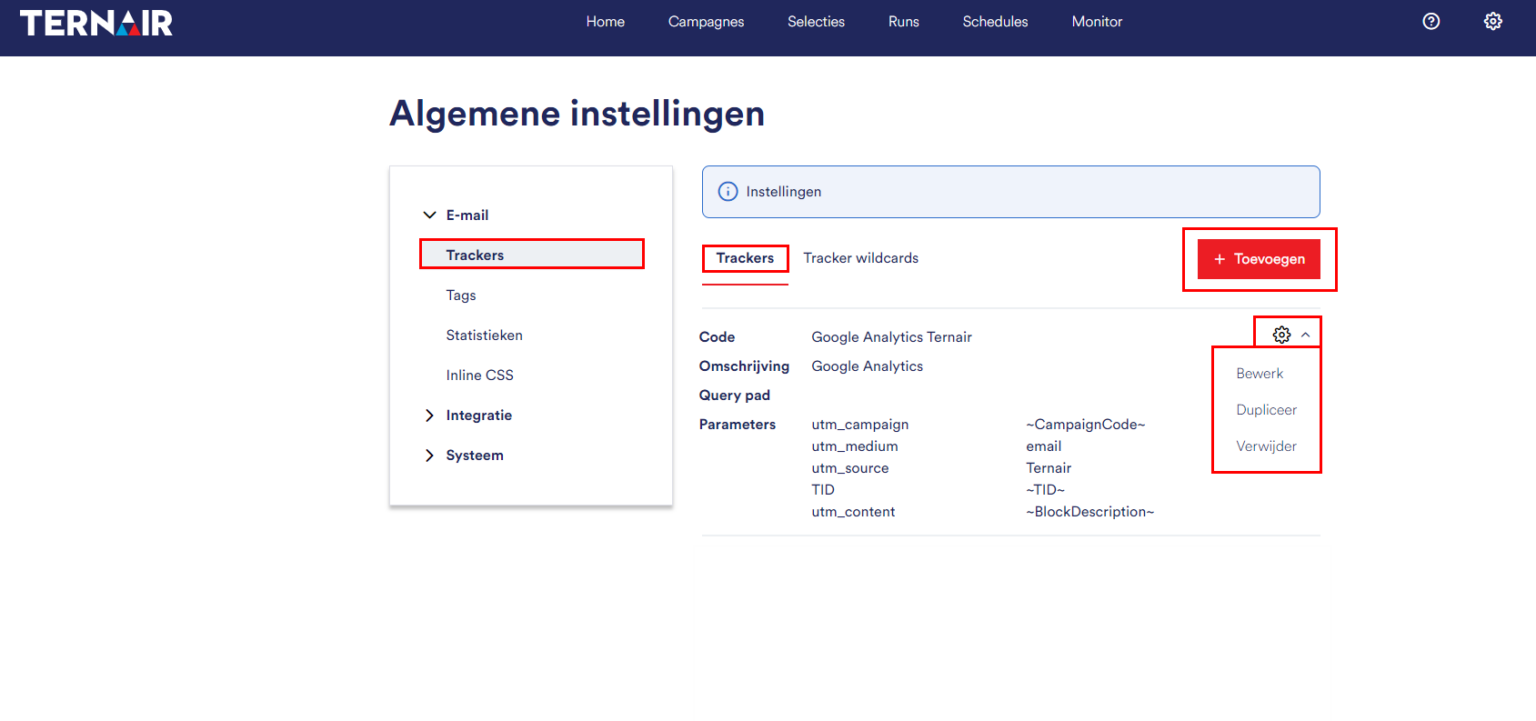
Add tracker
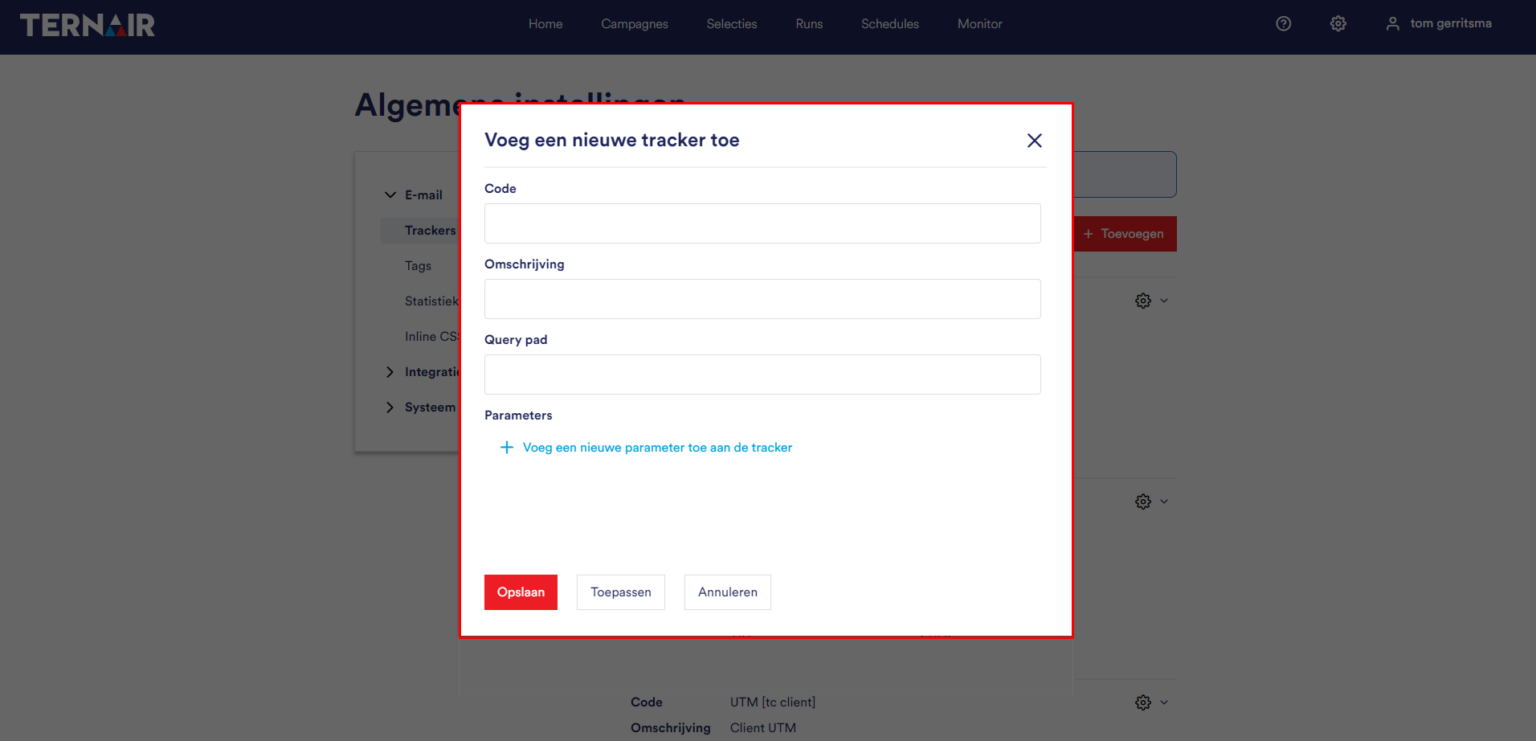
Code | The (unique) name of the tracker. |
Description | Tracker description. |
Query path (optional) | Specify a value to be added to a URL as a tracker. For example, when tracking/123456 is specified, the URL will be https://www.ternair.com look like https://www.ternair.com?tracking/123456, when the GOOGLEANALYTICS tracker is selected in the email block settings. |
Parameters | When adding a parameter, a key and a URL must be specified. Een waarde kan een van de standaard variabelen bevatten (~CampagneCode~, ~CampagneDescription~, ~SelectieCode~, ~SelectieDescription~, ~BlokDescription~) of een entiteit. For example, when the parameter key utm_rundate with value [runDate] is specified, the URL will be https://www.ternair.com look like https://www.ternair.com?utm_rundate=20200701. |
Tracker wildcards
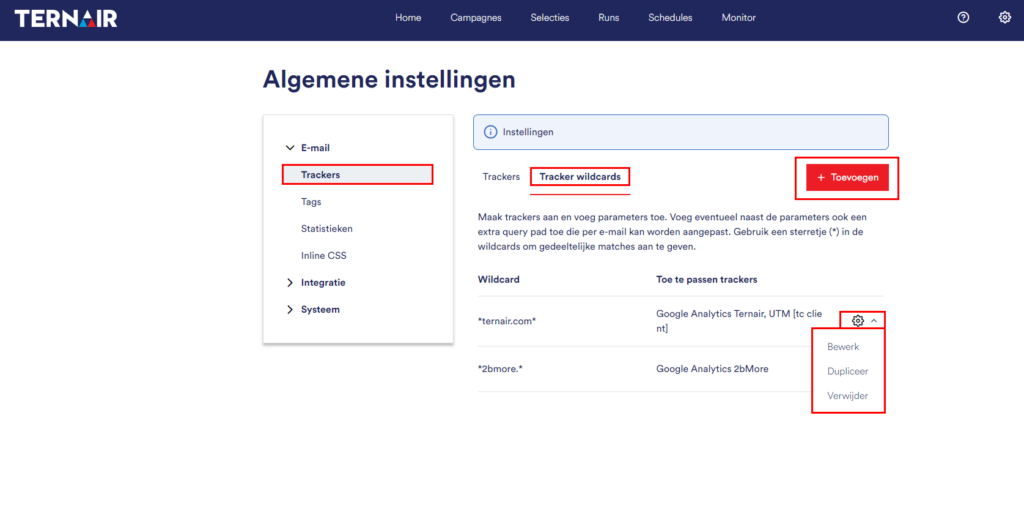
Add tracker wildcard
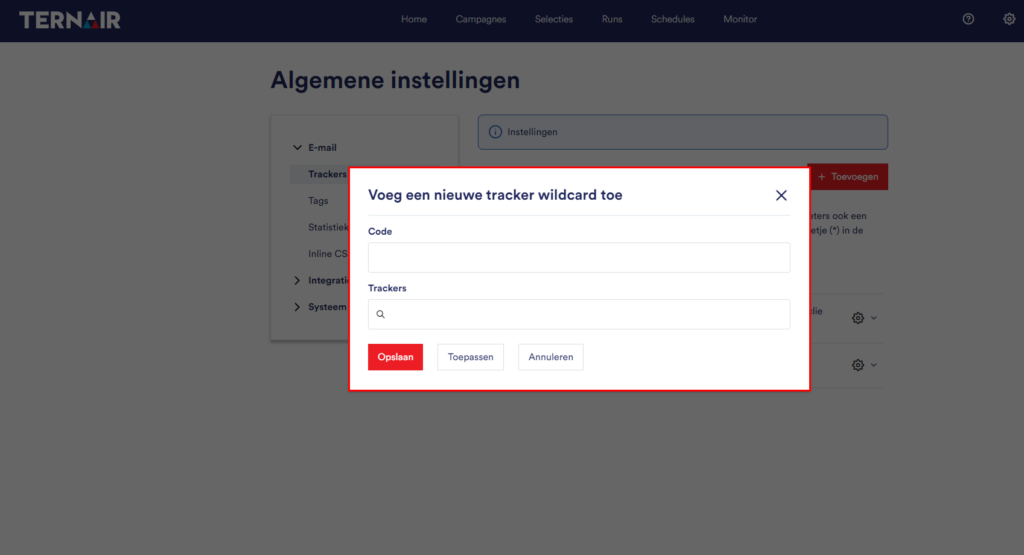
Code | The (unique) name of the wildcard |
Trackers | A tracker can be added by typing it into the 'Trackers' field or by selecting one or more trackers from the drop-down list. A new tag is started after each space or comma. By using an asterisk (*) before or after a wildcard, partial matches can be defined.For example, when the wildcard ternair.com is set you can select one or more trackers from the 'Trackers to assign' drop-down list to be applied when a hyperlink is ternair.com contains. |