General settings
TID info
Email info
Templates
Management dashboard
Admin settings
Access & entitlement
Email
Web
Integration
AI Assistant
Webhooks
Web service
Datamarts
System
Leads
Ezines
Entities XML
Preference Center
Processes
Housekeeping
Bot click filtering
Mail processing and email address status
Feedback loop
Number of records in Ternair CDP datastores
AI Assistant
With the 'AI Assistant' you can have ChatGPT generate texts within the email editor of Ternair Campaign.
In the general settings you can define the AI assistant. If no API key has been added yet, you will see the error message below.
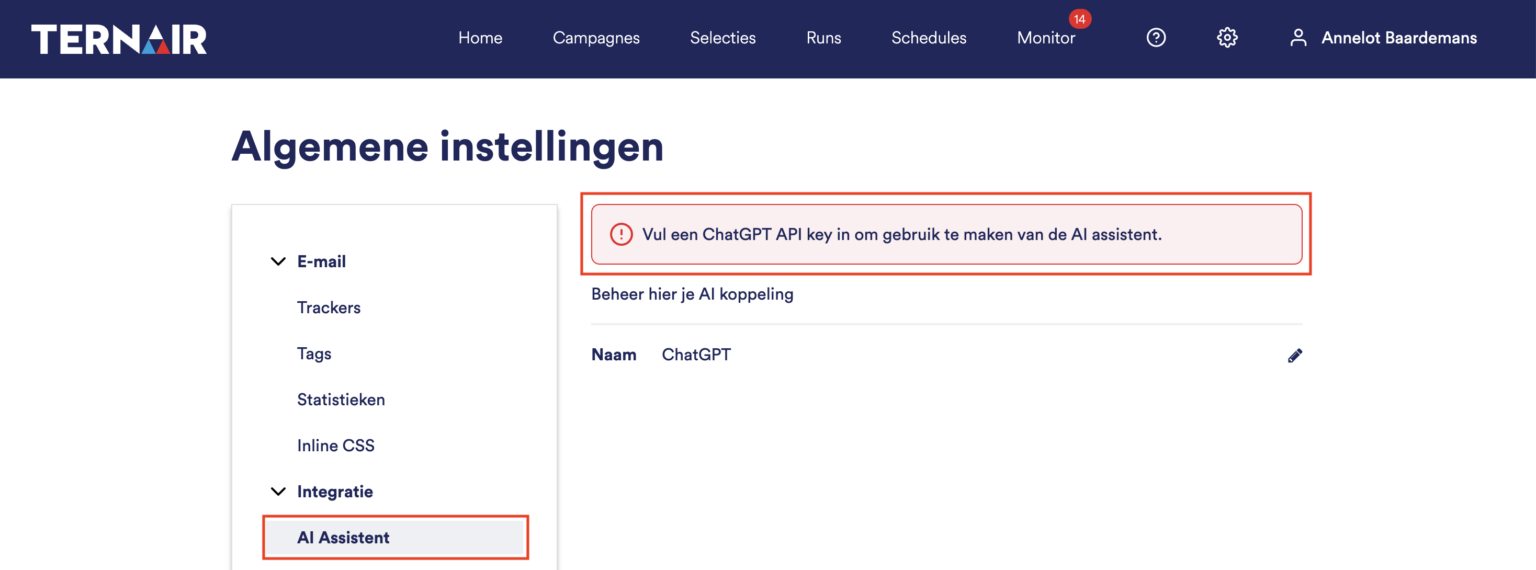
Please note that in order to use the AI assistant, you need a ChatGPT API key.
Add API Key
To do so, go to https://chat.openai.com/, login (or create an account) and choose API.
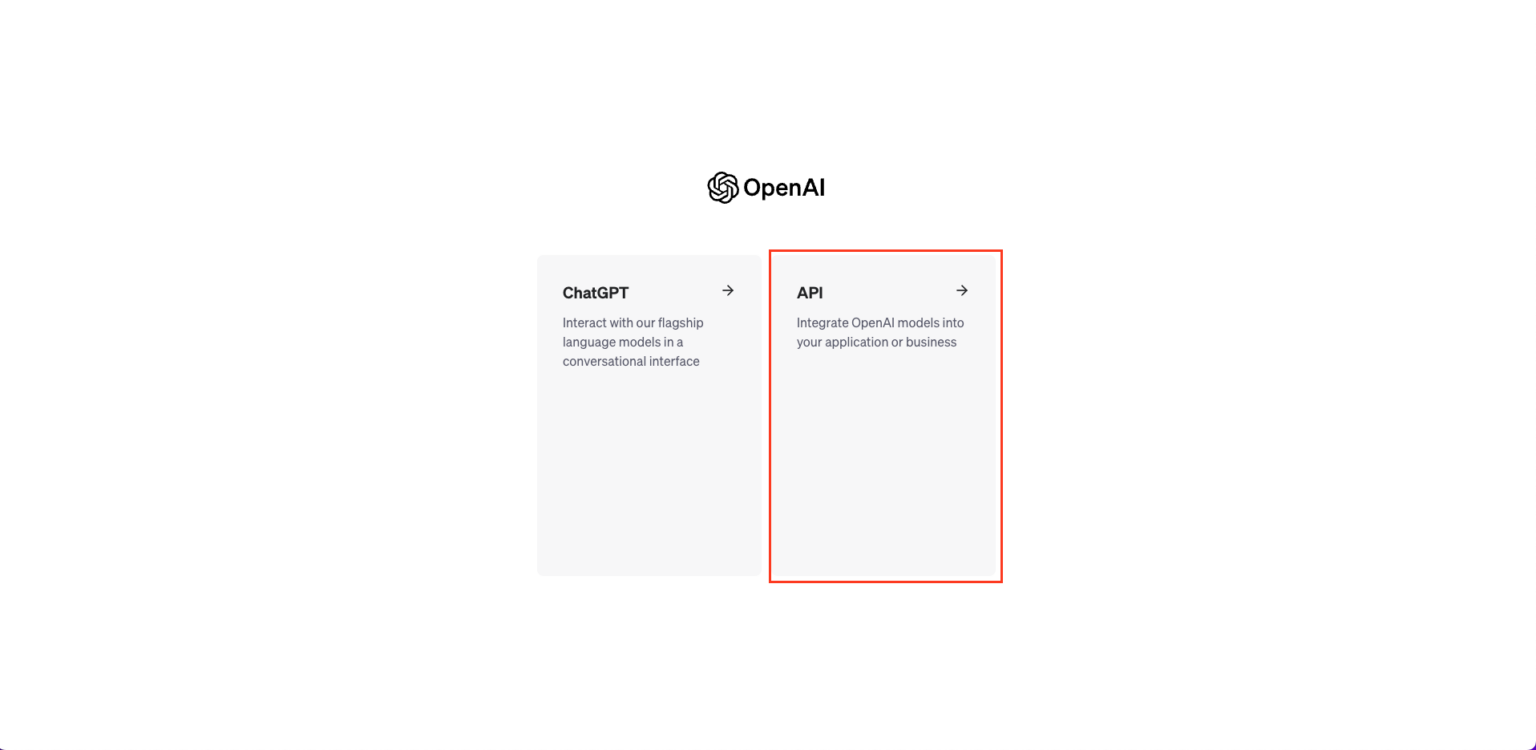
Click 'API keys' on the left side of the menu. Click on '+ Create new secret key' and create a new API key. Copy this code.
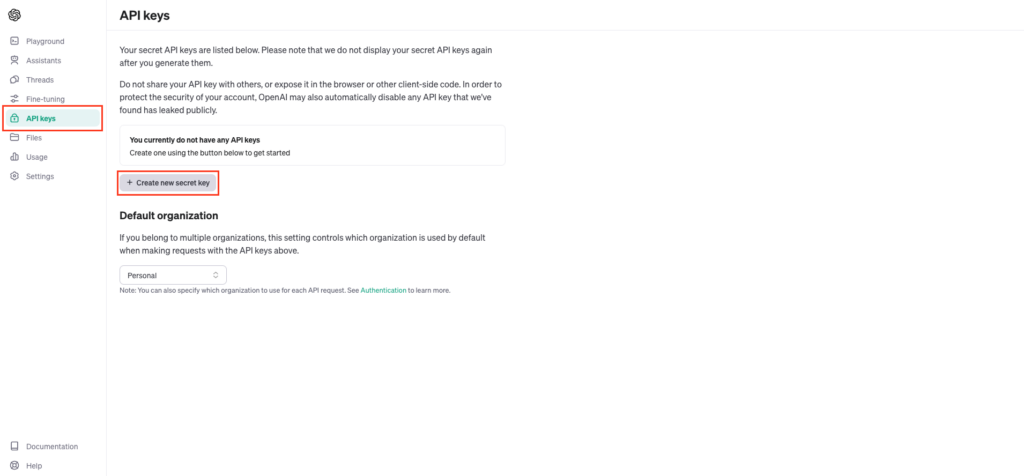
Go back to the general settings and click on the pencil icon.
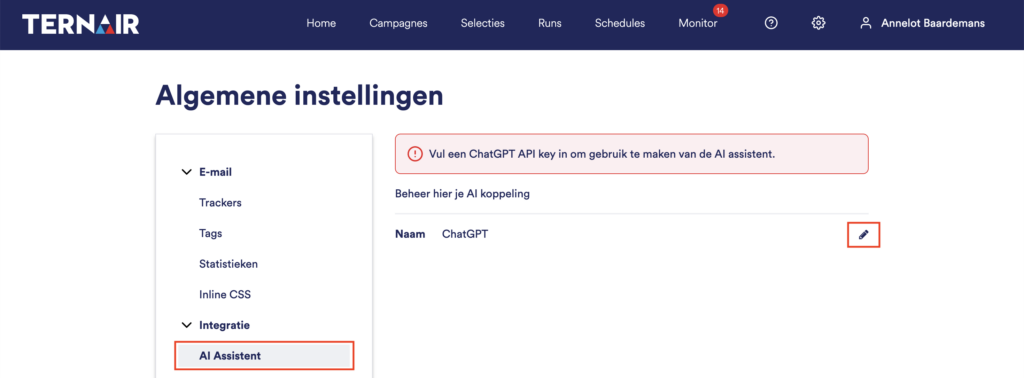
Fill in the API Key and click Save.
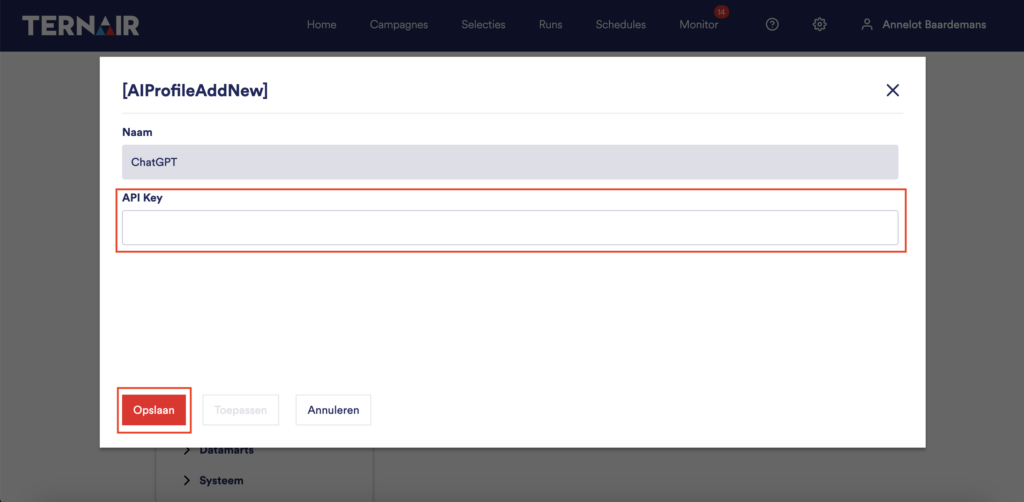
After you have done this, you can use the AI Assistant.