General settings
TID info
Email info
Templates
Management dashboard
Admin settings
Access & entitlement
Email
Web
Integration
Datamarts
System
Leads
Group definitions
Leadtype definitions
Property definitions
Ezines
Entities XML
Preference Center
Processes
Housekeeping
Bot click filtering
Mail processing and email address status
Feedback loop
Number of records in Ternair CDP datastores
Property definitions
Under Property Definitions, you can create extra fields that you want to save for your leads.
Standardly you can include the following fields:
Example:
Event
From the 'Add' button you can create a new property definition.
Property definitions that have been added before are visible on this tab. By clicking on the cogwheel icon , you can edit, duplicate or delete an existing group definition.
The screen with an open edit menu looks like this:
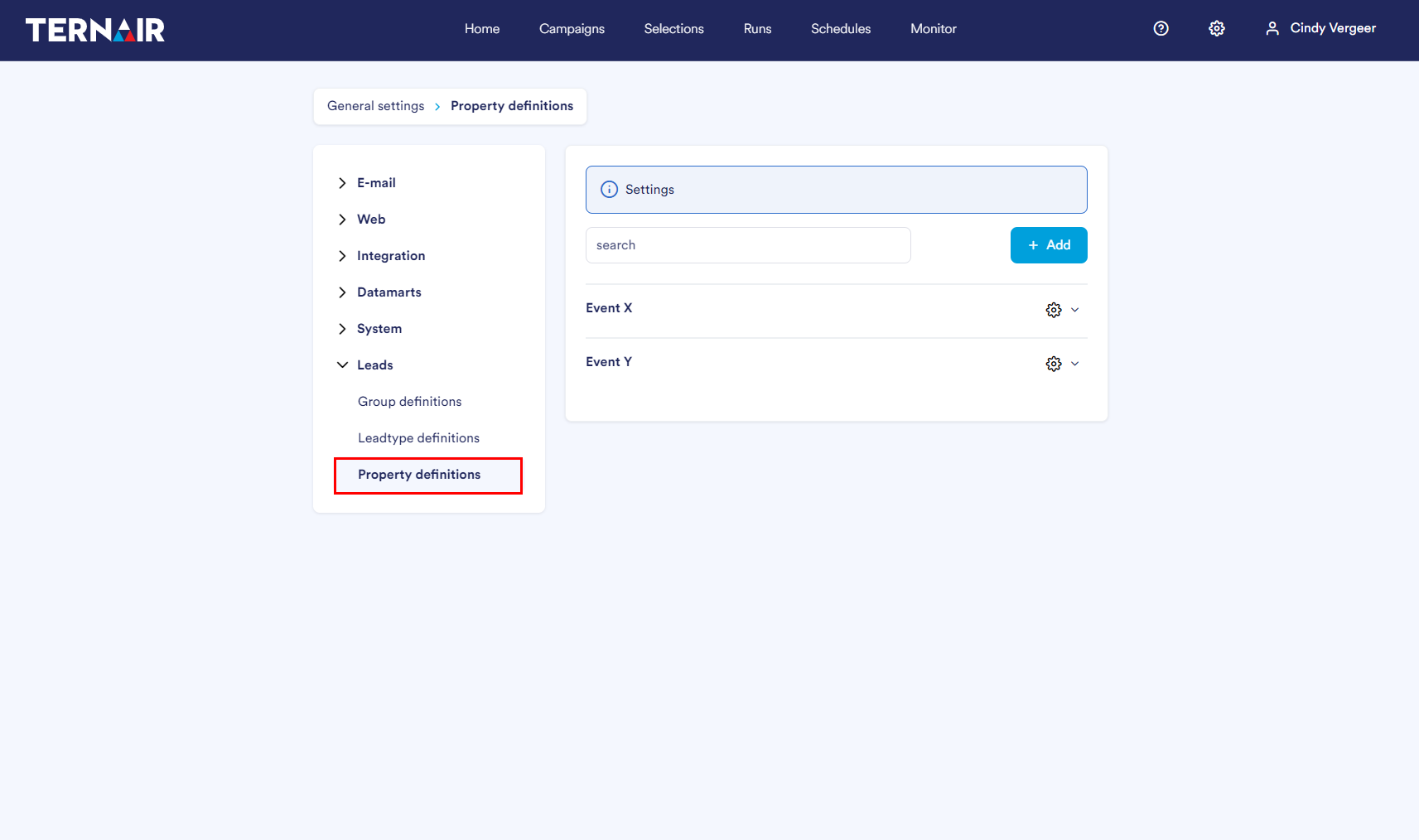
Add property
As soon as you click Add, you will see the screen below:
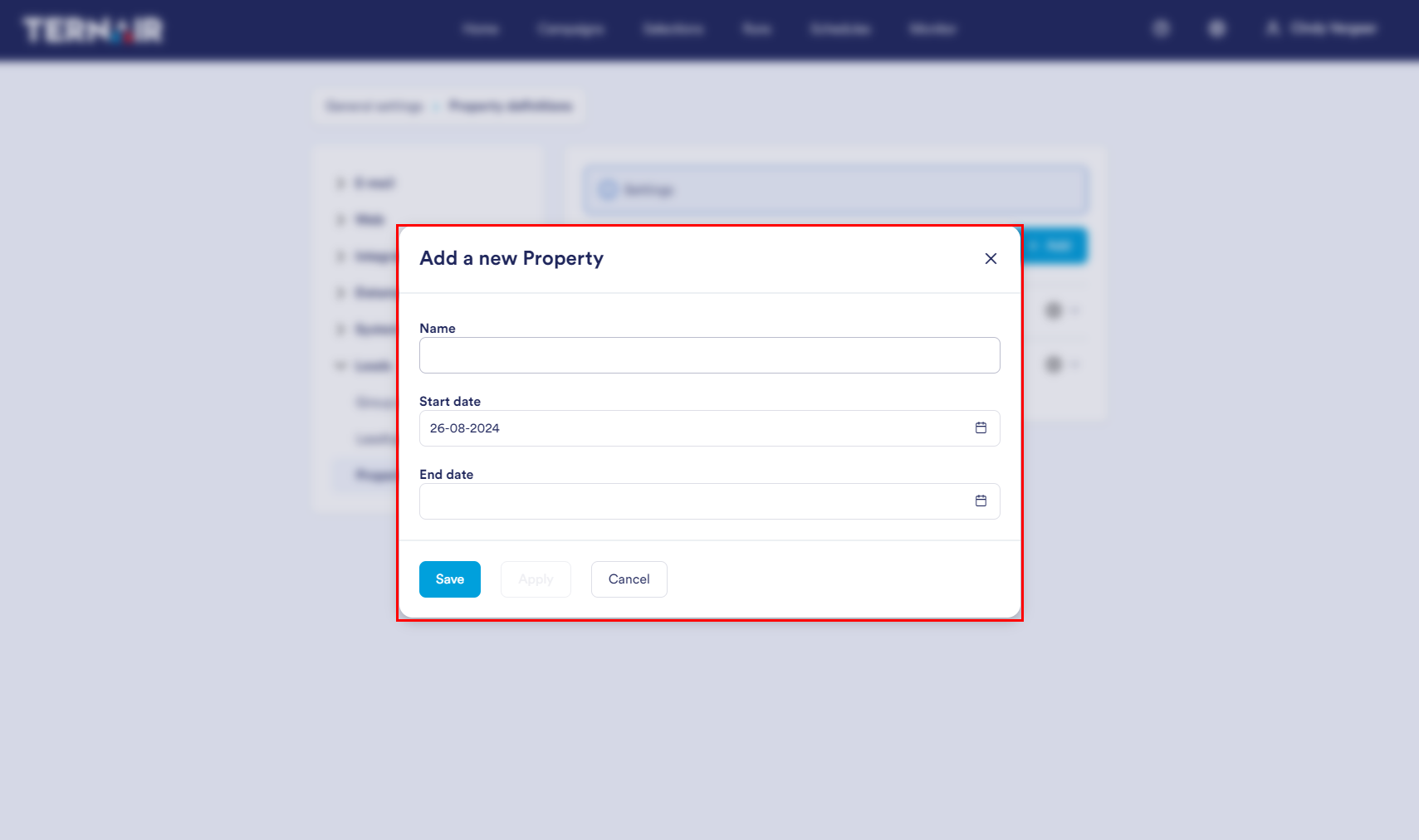
Give the property a Name.
Define the Start Date on which the form will go live and the data should be saved.
Optional you can also include an End Date.
After creating the Property you can offer it in the Interact API and select it among the embedded forms.