Search
To find the right campaign faster, you can use different filtering options.
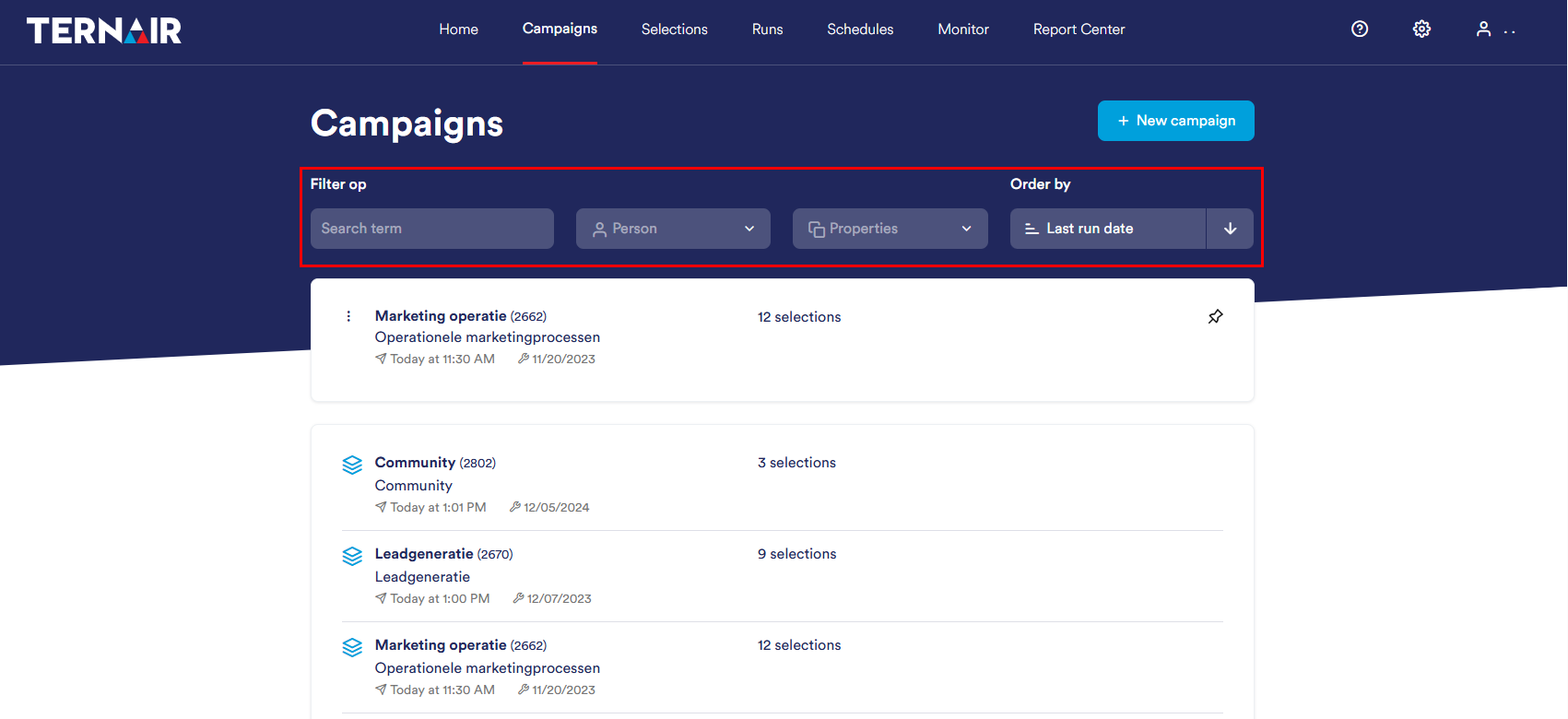
There are four ways to filter campaigns:
Search by keyword
Use the search bar at the top to search by (parts of) the campaign name or other relevant keywords.Filter by creator
You can filter by the person who created the campaign. This is useful if you are looking for campaigns from a specific colleague.Filtering by properties
Under properties, you can filter campaigns based on:Block types (e.g. email, datamart, export)
Last run on (period/date)
Last modified on (period/date)
Created on (period/date)
Filtering by modification date
You can also filter ascending or descending by specific dates such as:Last Bovine Date
Campaign ID
Campaign
Campaign
By combining one or more of these filters, you can perform targeted searches within your campaign view.