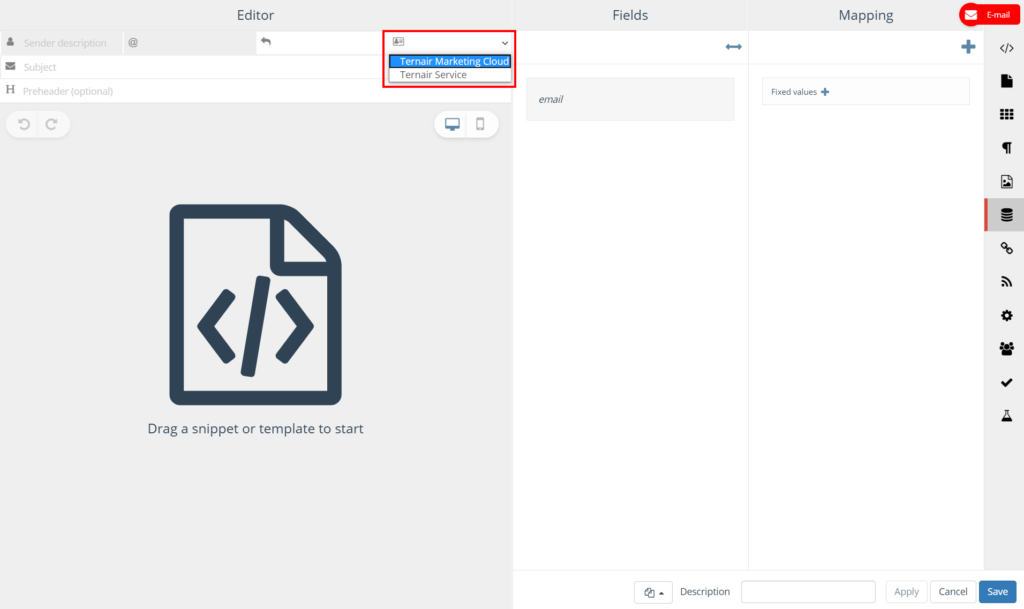General settings
TID info
Email info
Templates
Management dashboard
Admin settings
Access & entitlement
Email
Web
Integration
Datamarts
System
E-mail servers
Domains
Authorization
Themes
Output blocks
Tokens TP
Leads
Ezines
Entities XML
Preference Center
Processes
Housekeeping
Bot click filtering
Mail processing and email address status
Feedback loop
Number of records in Ternair CDP datastores
Domains
The 'Domains' section manages the e-mail (sender) domains.
E-mail domains can be defined in the general settings.
The 'Add a domain' button can be used to add a new domain. Domains previously added are visible on this tab. The domain can be modified, deleted and set as a system by clicking on the gear icon. You can also view the DNS settings.
Note: A new or modified e-mail domain is only applied in new e-mail block(s).
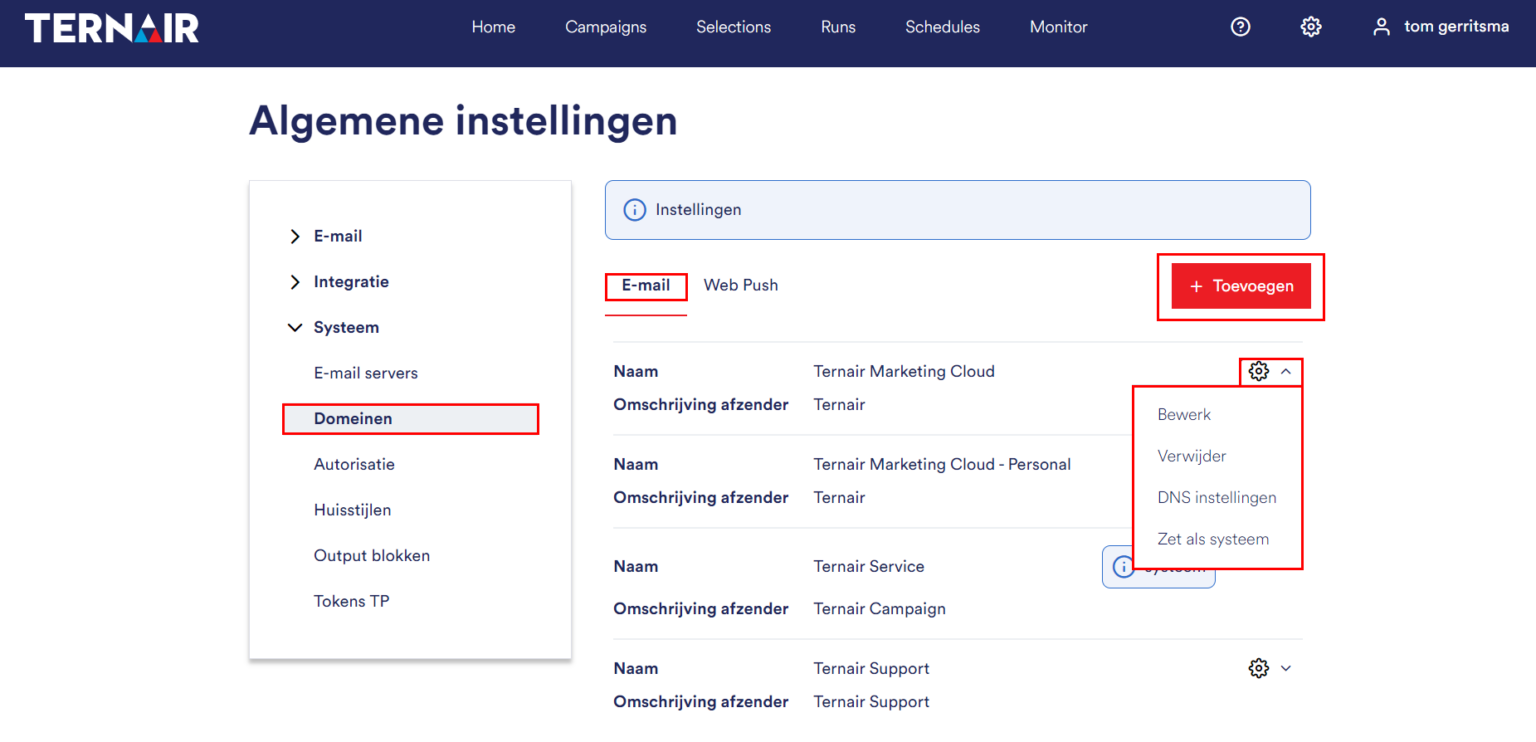
Add new domain
Complete the settings to add a new domain.
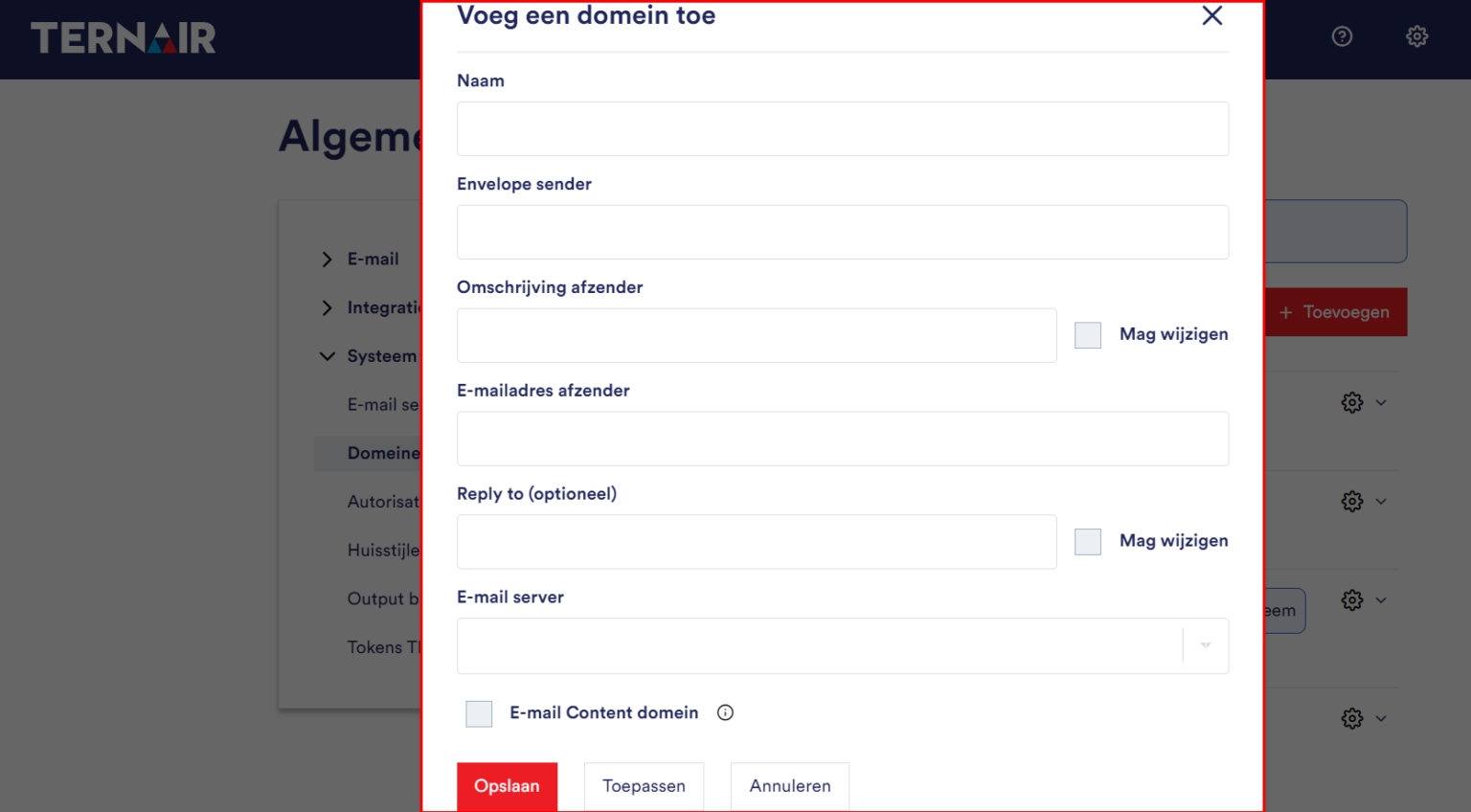
Item | Description | Customer | Ternair |
|---|---|---|---|
Name | Description of the domain (used in the email block to select settings for a specific domain). | X | |
Envelope sender | Where computers should respond (in the case of bounce messages or error messages) | X | X |
Description afzender | Description van de e-mail afzender | X | |
Sender email address | Email address of the sender | X | X |
Reply to (optional) | E-mail address to which email responses will be sent. | X | |
E-mail server (optioneel) | The sending configuration. | X | |
E-mail Content Domain | The domain used to send the email URL and images. | X | X |
DNS Settings
Check the DNS settings that need to be configured by your IT department.
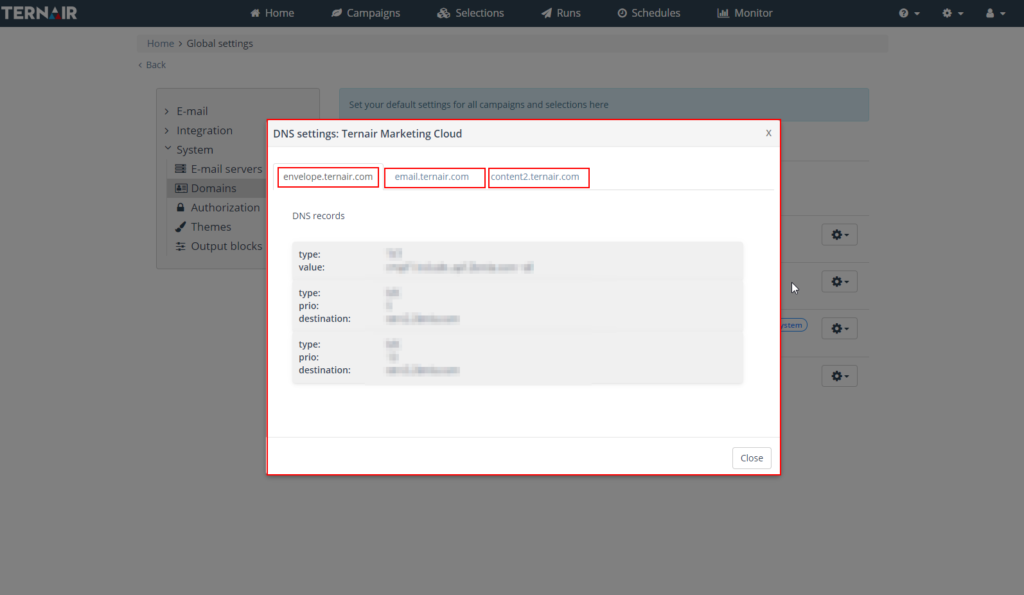
Select domain
Domains that have already been defined in the Global settings can be selected in the email editor.
Please note: in order to apply the domain settings correctly, they must be configured both in your own environment (email server) and at Ternair.