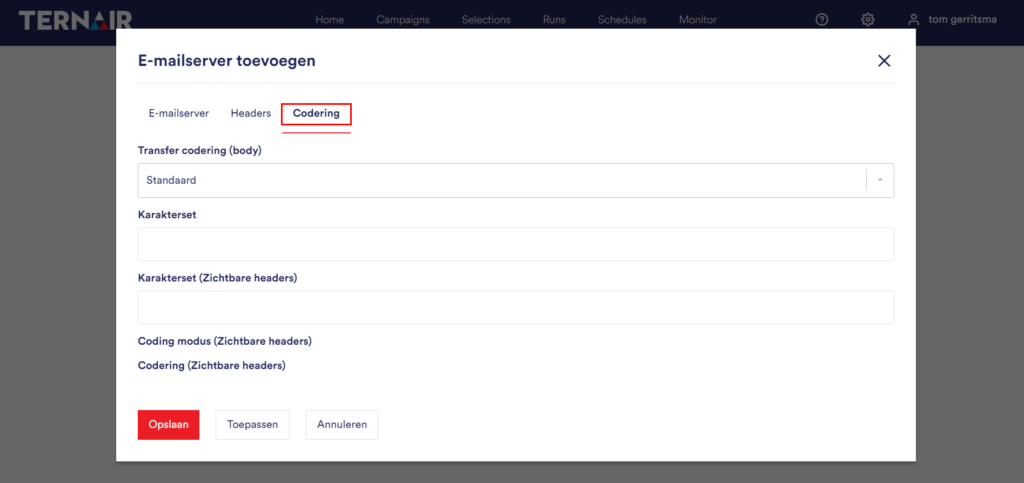General settings
TID info
Email info
Templates
Management dashboard
Admin settings
Access & entitlement
Email
Web
Integration
Datamarts
System
E-mail servers
Domains
Authorization
Themes
Output blocks
Tokens TP
Leads
Ezines
Entities XML
Preference Center
Processes
Housekeeping
Bot click filtering
Mail processing and email address status
Feedback loop
Number of records in Ternair CDP datastores
E-mail servers
In the 'Email Servers' section, email servers are managed.
In global settings, you can define email servers. The configured email servers can then be associated with the corresponding email domain.
Click the 'Add email server' button to add a new server. Servers that have been previously added are visible on this tab. The server can be modified and deleted by clicking on the gear icon.
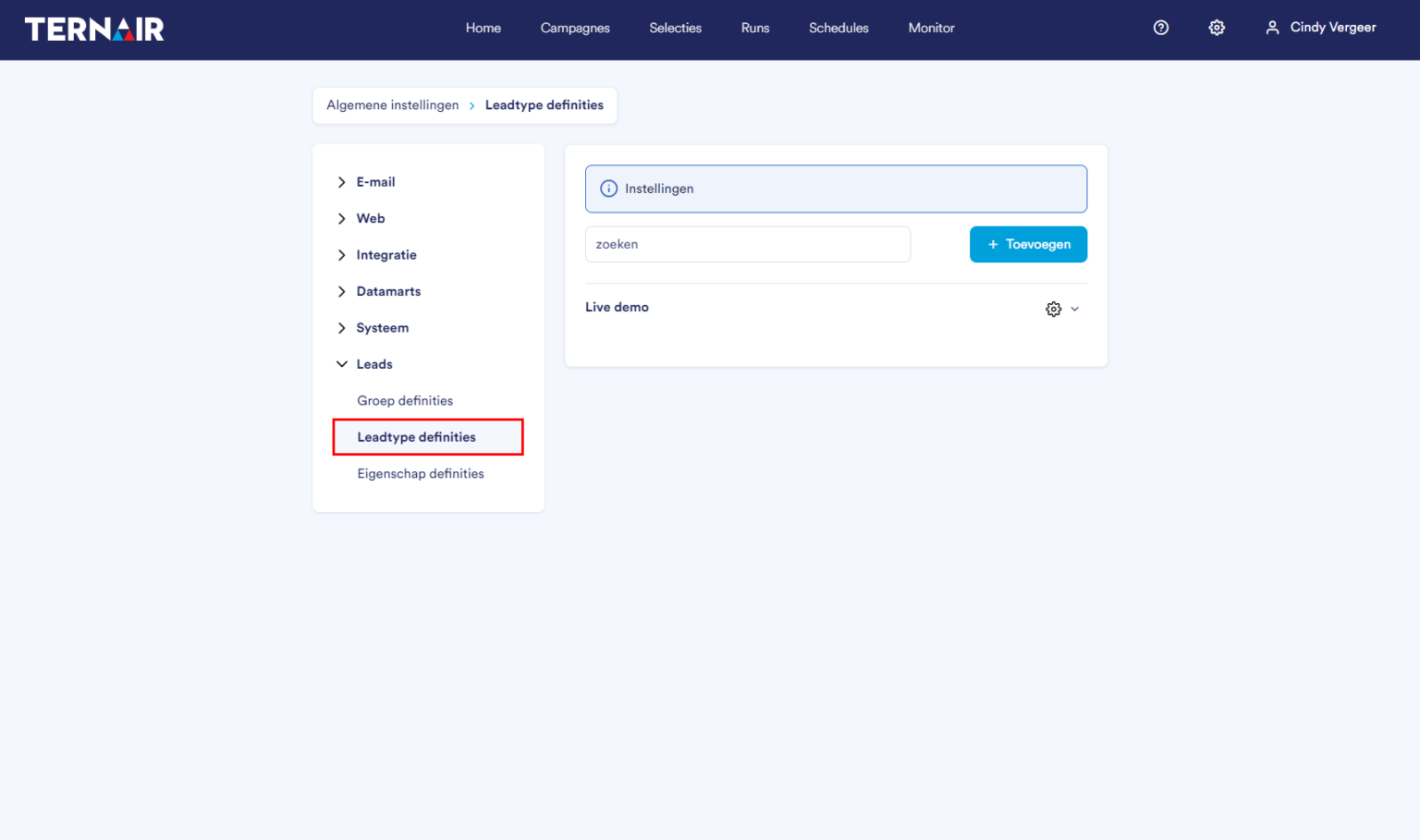
Add e-mail server
E-mail server
Fill in the settings to add a new e-mail server.
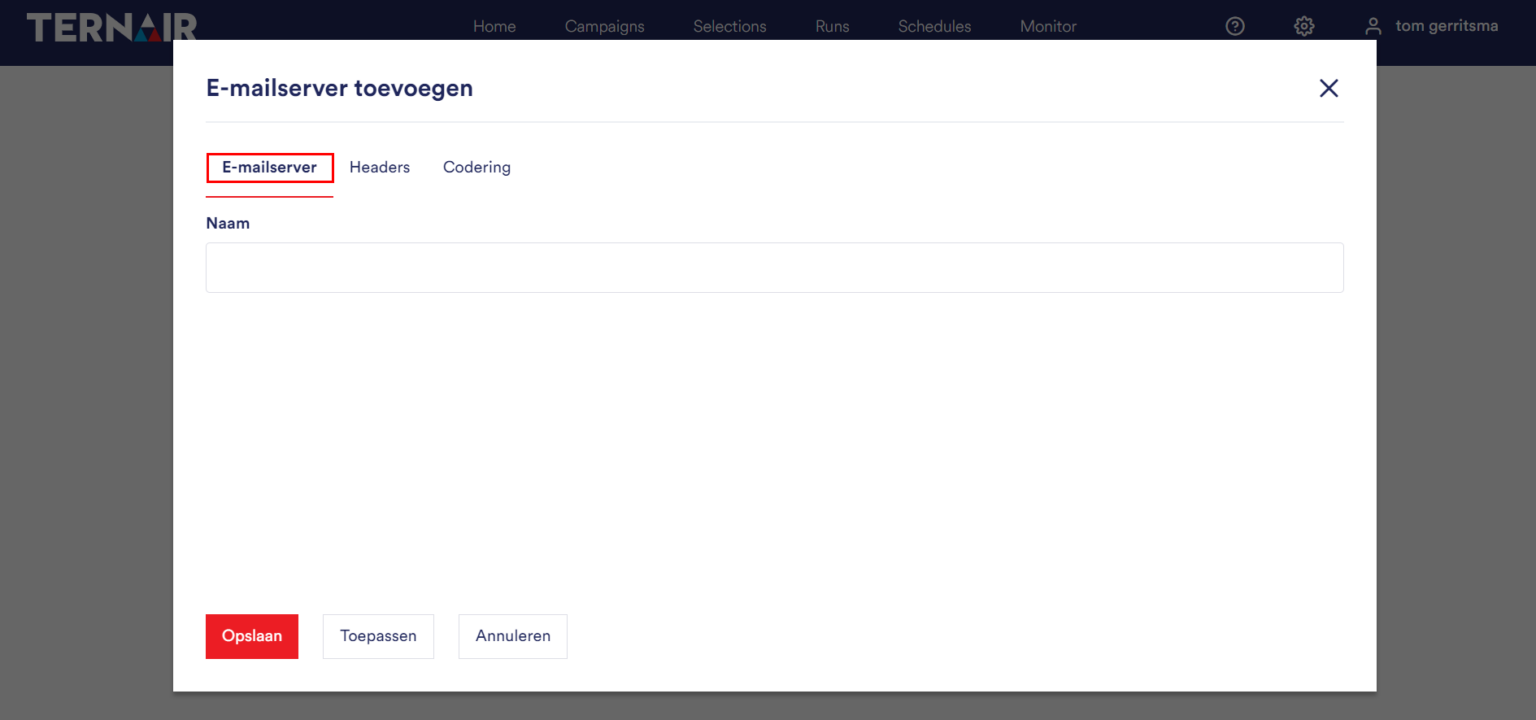
Name | Description of the email server |
Address | Host name (or IP address) of the email server |
Port | Server port number |
Login | Inlog name and password for the email server |
Security | Type of connection security (e.g.. STARTTLS, SSL, ...) |
Headers
Specification of the headers that are automatically added in the head section of all emails sent through a domain with this mail server.
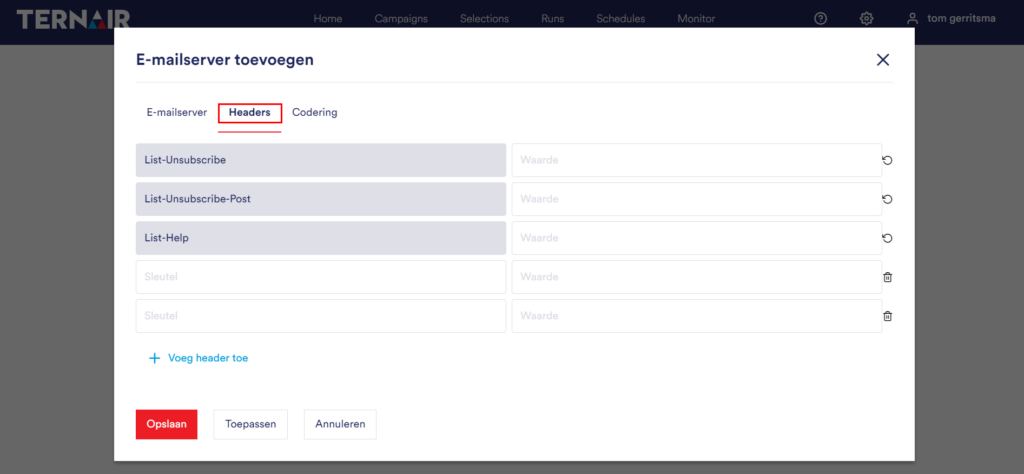
Encryption
Settings for encoding all emails sent out through a domain using this mail server.