Introduction
Definitions
Login
User profile
Chatbot
Menu
Home
Dashboard
Newsletters & Lists
Leads
360° customer view
Clicks Web Recognition
Campaigns
Selections
Runs
Schedules
Monitor
Operation Campaign
Working with blocks
Connecting blocks
Grouping blocks
Add Memo
Signal
Context menus
Settings
Coding information
Leads
The Leads Dashboard provides insight into your leads so you can easily track and improve progress, interactions and conversion opportunities.
Please note! Only the leads defined in the General Settings under leads are shown here. Click here for more information on how to create, edit and delete lead types.
Total leads: This number shows the total number of leads.
New leads: This number shows the number of new leads from the past 30 days.
Top 3: shows which lead types have received the most leads in the past 30 days. The types of leads are retrieved from the General Settings (Leads - Lead type definitions).
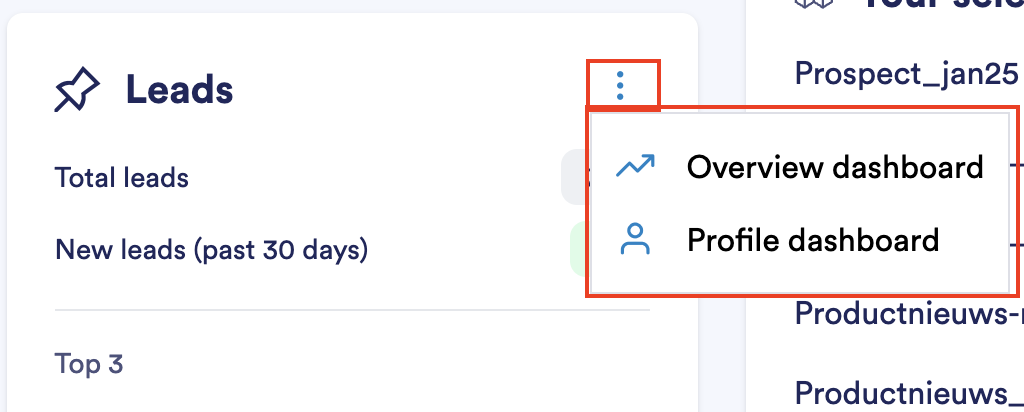
From the hamburger menu (the 3 dots), you have the option to go to two different dashboards:
The Overview dashboard
The Profile dashboard
Overview dashboard
The Leads overview dashboard contains multiple widgets showing information about leads. This dashboard shows the growth of the number of Leads. Leads are of a specific Type, these in turn are listed in Groups.
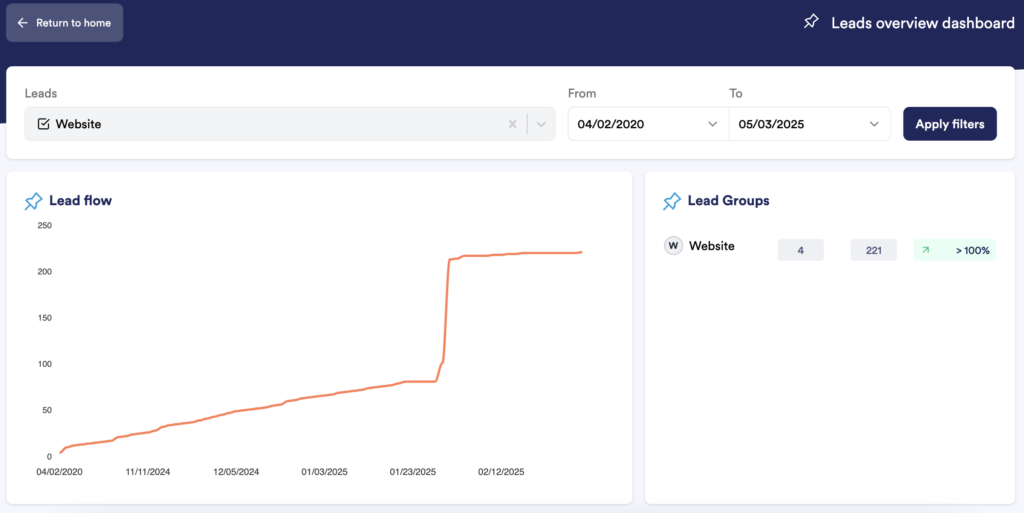
At Leads select the lead groups you want to view in the dashboard. By default, all groups are checked.
In addition, select the period for which you want to see information. Once selected, click Apply Filters.
In this filter, a date period can be selected.
The default value of this filter is:
From: system date - 6 months, first day of that particular month. For example: if the system date is equal to January 28, 2025 then the From date is July 1, 2024
To: always the system date
In the widget Development Leads there is a graph showing the development of leads in the selected period. For each lead group, a different color is used for the line. The legend shows which color belongs to which channel.
At Lead Groups, the Groups selected at Leads are shown. The number next to it shows the number of records within that group at the "To" date from the filter. This is a count of all records where the Lead date is less than or equal to the To date. The From date plays no role in this count. The number next to it indicates the number of records between the "From" date and the "To" date. This is the accretion in the selected period. The percentage is calculated over the accretion compared to the total.
Leads profile dashboard
On the Leads profile dashboard, it is possible to view per email address the profile belonging to this email address.
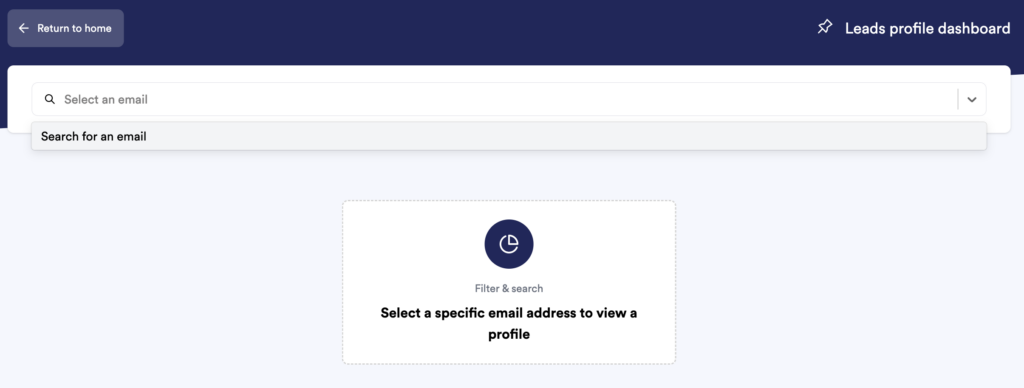
The profile contains the company name, address, name and email of this person.
At Lead type are the unique lead types done by this person.
At Lead touchpoints is a comprehensive overview of all the lead information known about this person.