Template
You can create a template from an existing selection flowchart so you can easily reuse it.
Open a selection flowchart and in the properties screen, click the blue button 'Create Template'.
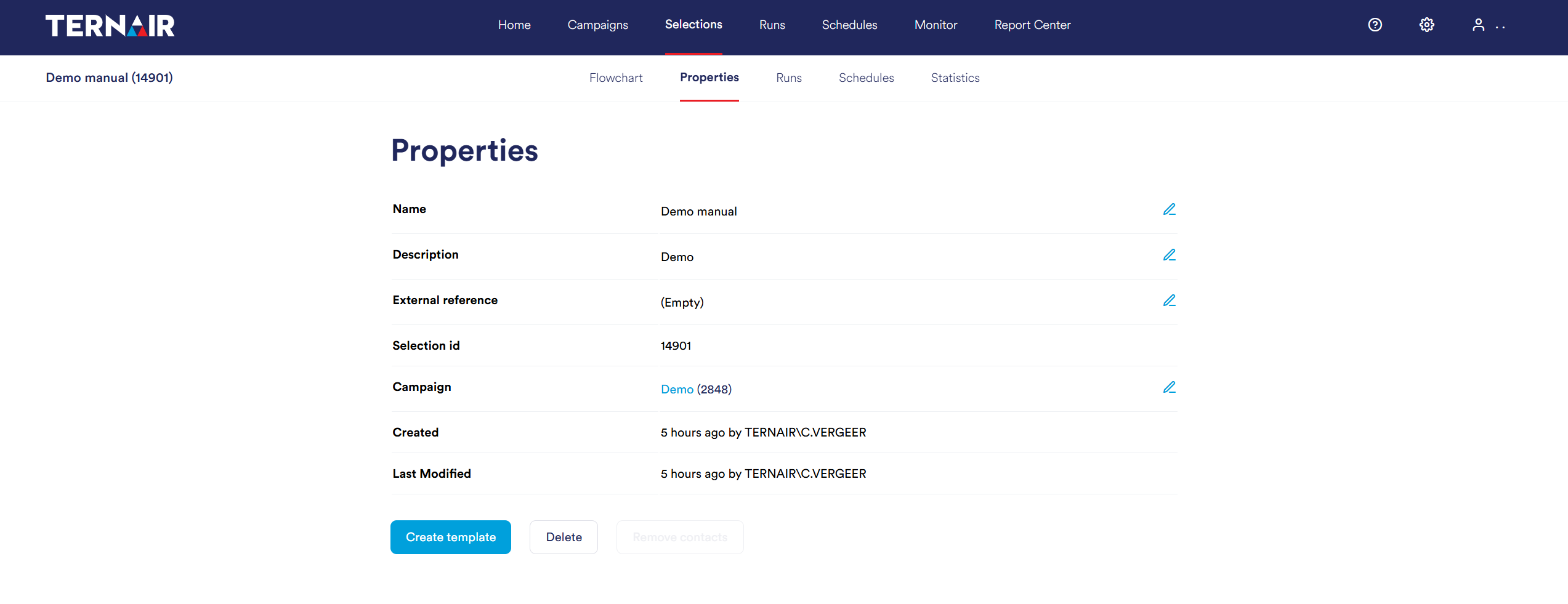
Specify the name (code), choose the flowchart (all tabs or a specific tab) and add a description for the new selection template.
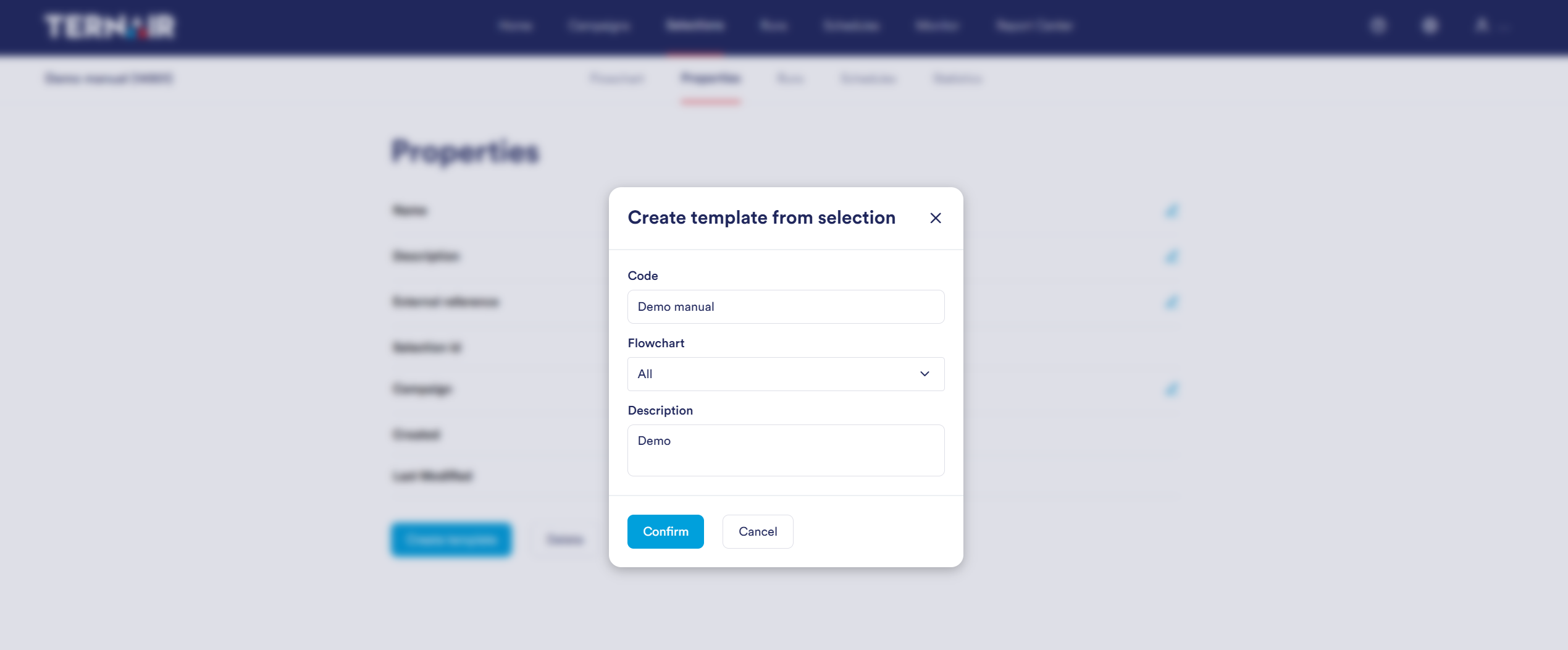
If a template with the same name already exists, you will get a message and be prompted to overwrite the existing template. If you do not want this, you can modify the code to keep the existing template.
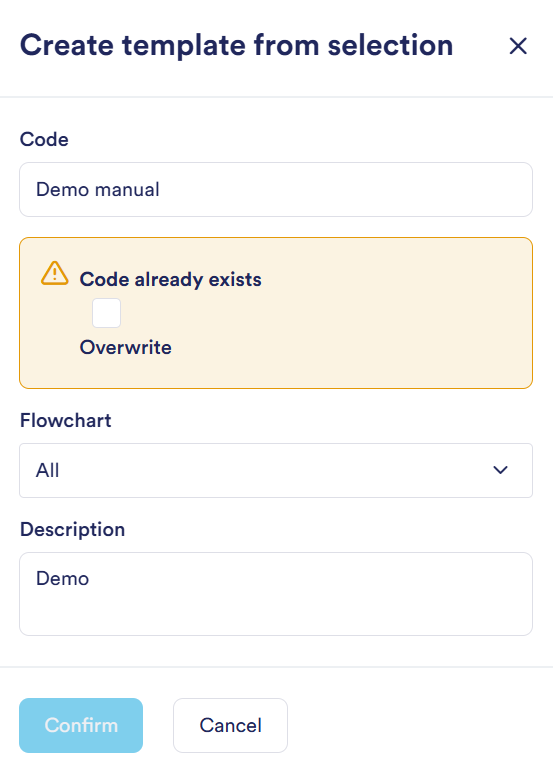
A selection template can be opened by creating a new selection flowchart based on a template. For more information about opening one of a new selection based on a template, see the manual section Create selection.