Channels
Email
Create
Edit
Personalization
AI Assistant
User content
Hyperlinks
Mapping
RSS
Settings
Contacts
Validation
A/B testing
Test
Additional
Email statistics
Preview
Export
SMS
App messages
Webpush
Landing page
Website personalization
Content
Newsletter wizard
Dynamic content
HTML editor
Data capture
RSS Funnel
A/B testing
With the output option 'A/B testing', an A/B test can be created and run automatically in Ternair Campaign.
First drag an email block to the selection screen and connect it to another selection block that serves as input.
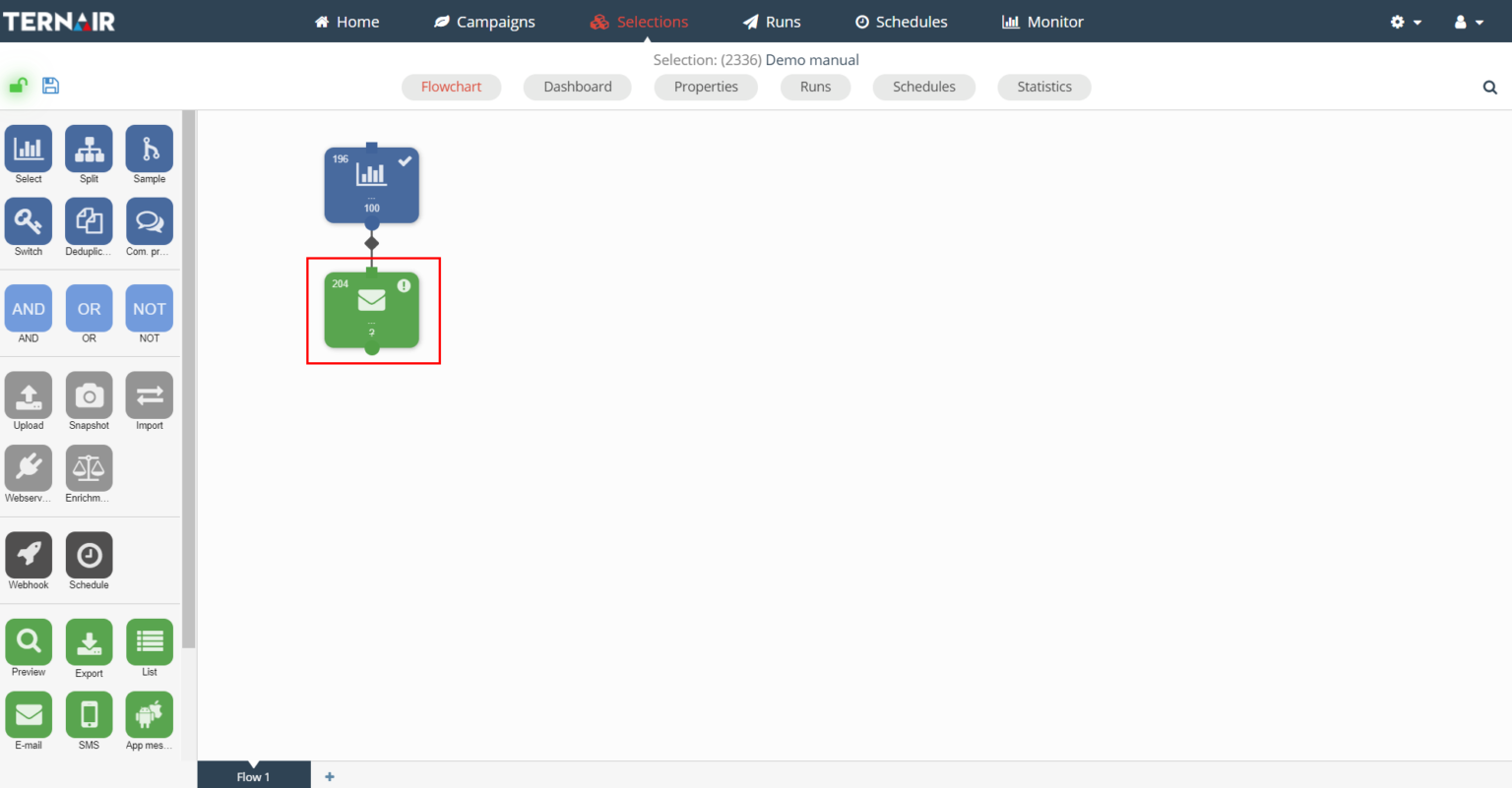
Double-click on the block to open the settings.
Select the Settings tab and turn on the A/B testing option (under Tools).
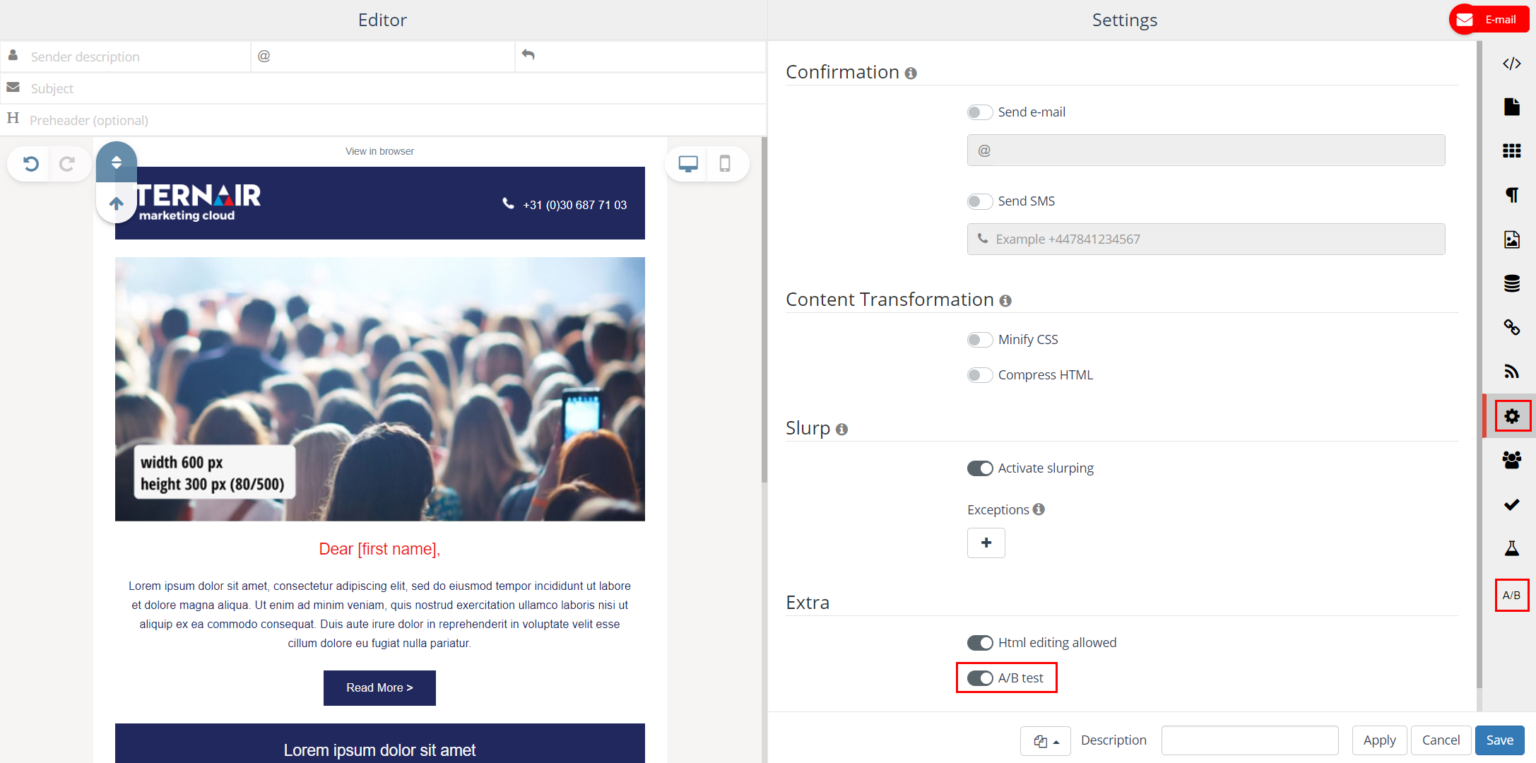
A new tab 'A/B testing' appears.
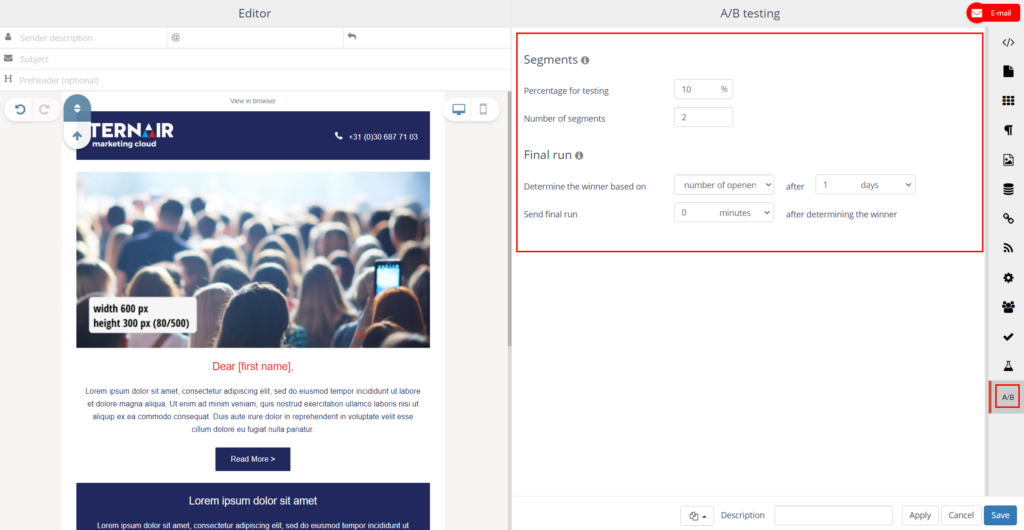
Segments
Choose a percentage for testing and the number of segments (versions) you want to create.
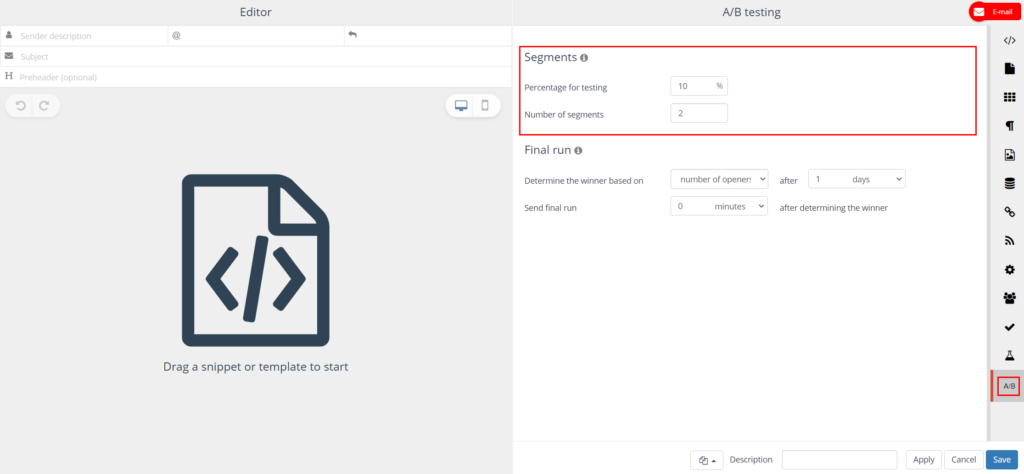
Final run
Define the criteria by which the winner of the A/B test will be determined and the final run will be sent.
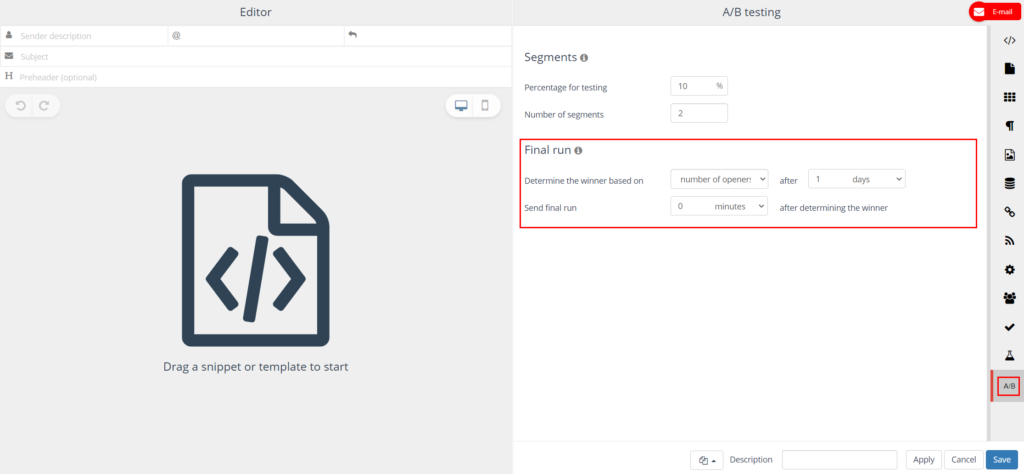
It is possible to include or exclude hyperlinks when determining a winner based on clicks (unique clicks, CTR, CTO or total clicks)
On the 'Hyperlinks' tab, specify for each link whether statistics for a hyperlink should be included in the A/B test by checking or unchecking the field in the A/B column. By default, all hyperlinks are included in the A/B test.
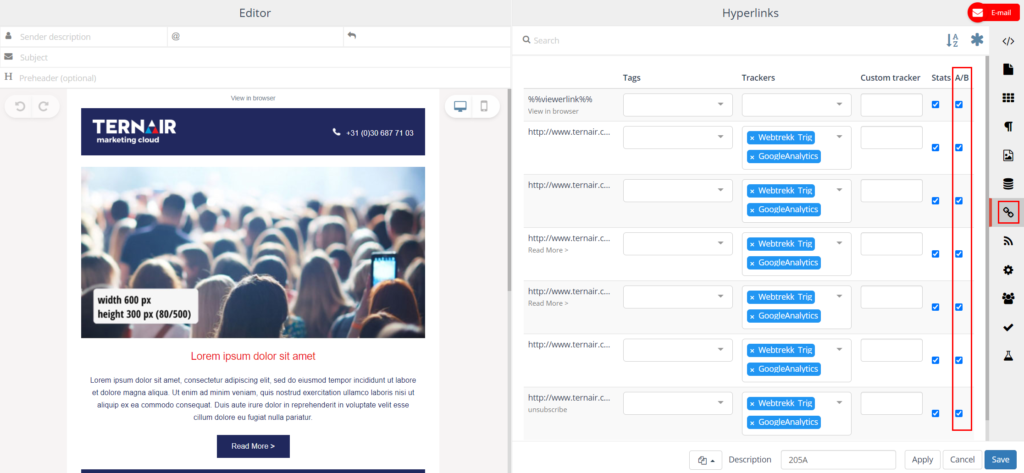
Create A/B content
After specifying the A/B test criteria and saving the email block, the A/B test blocks appear in the flow chart next to the email block. Initially, the test blocks are populated with the content and settings from the email block in which the A/B test was created.
Create the content for the A/B test in the 'child' blocks.
Please note: After saving the email block, the content and settings of the block cannot be changed. In the A/B test blocks, the content for the different test segments can be created and modified.
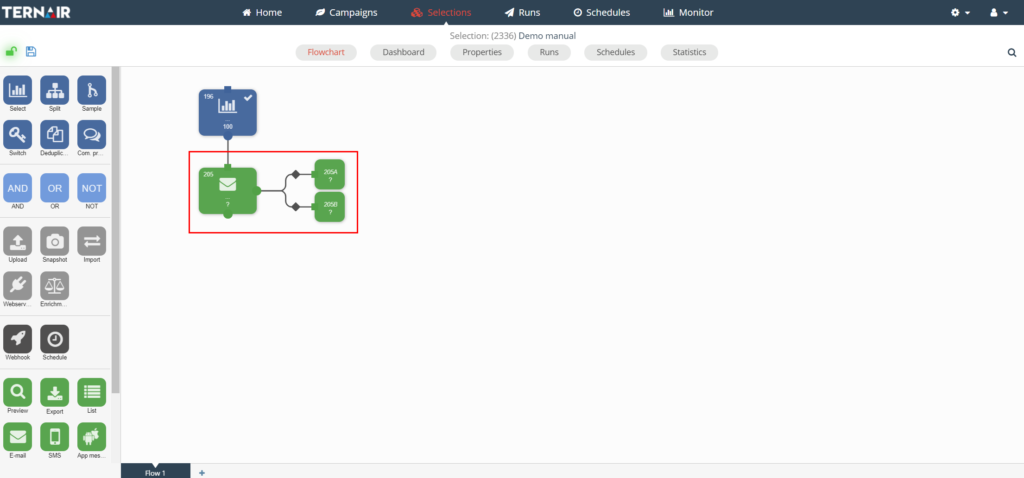
Winning email
After creating the content for the A/B test, the email block can be executed manually or scheduled for execution. The test blocks are executed immediately (manually) or at the scheduled time (via the schedule). The winning email is automatically sent based on the specified settings for the A/B test.