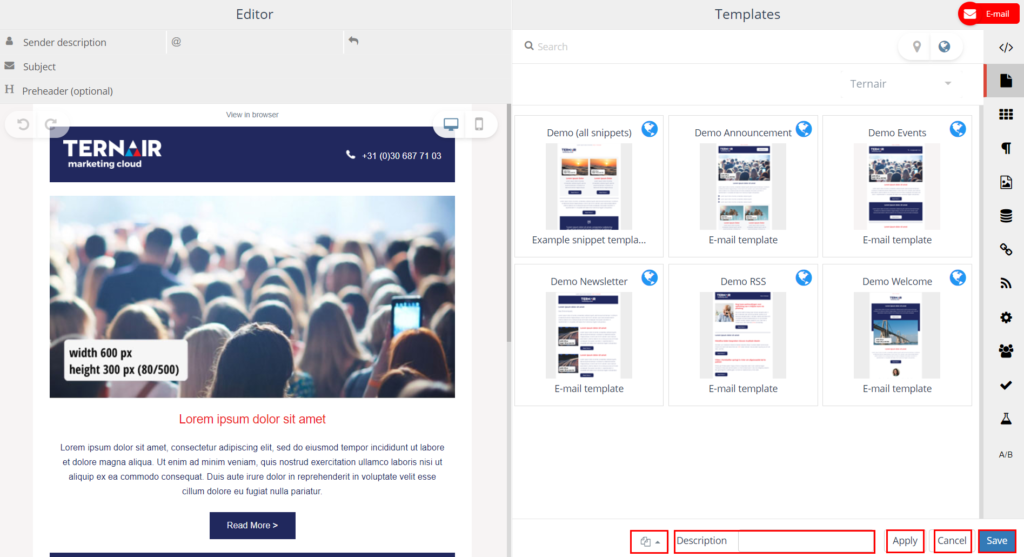Additional
Changing URLs after sending emailing
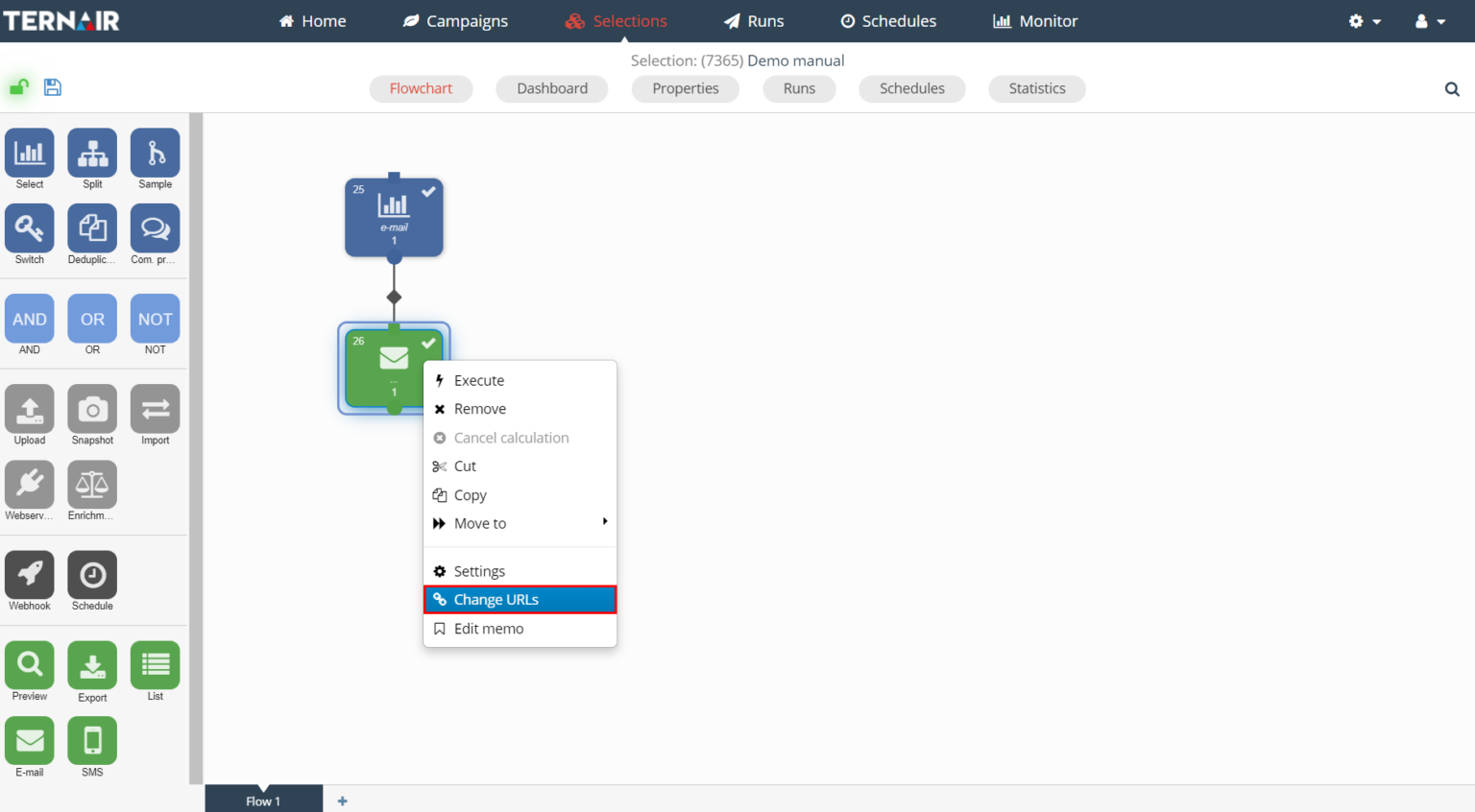
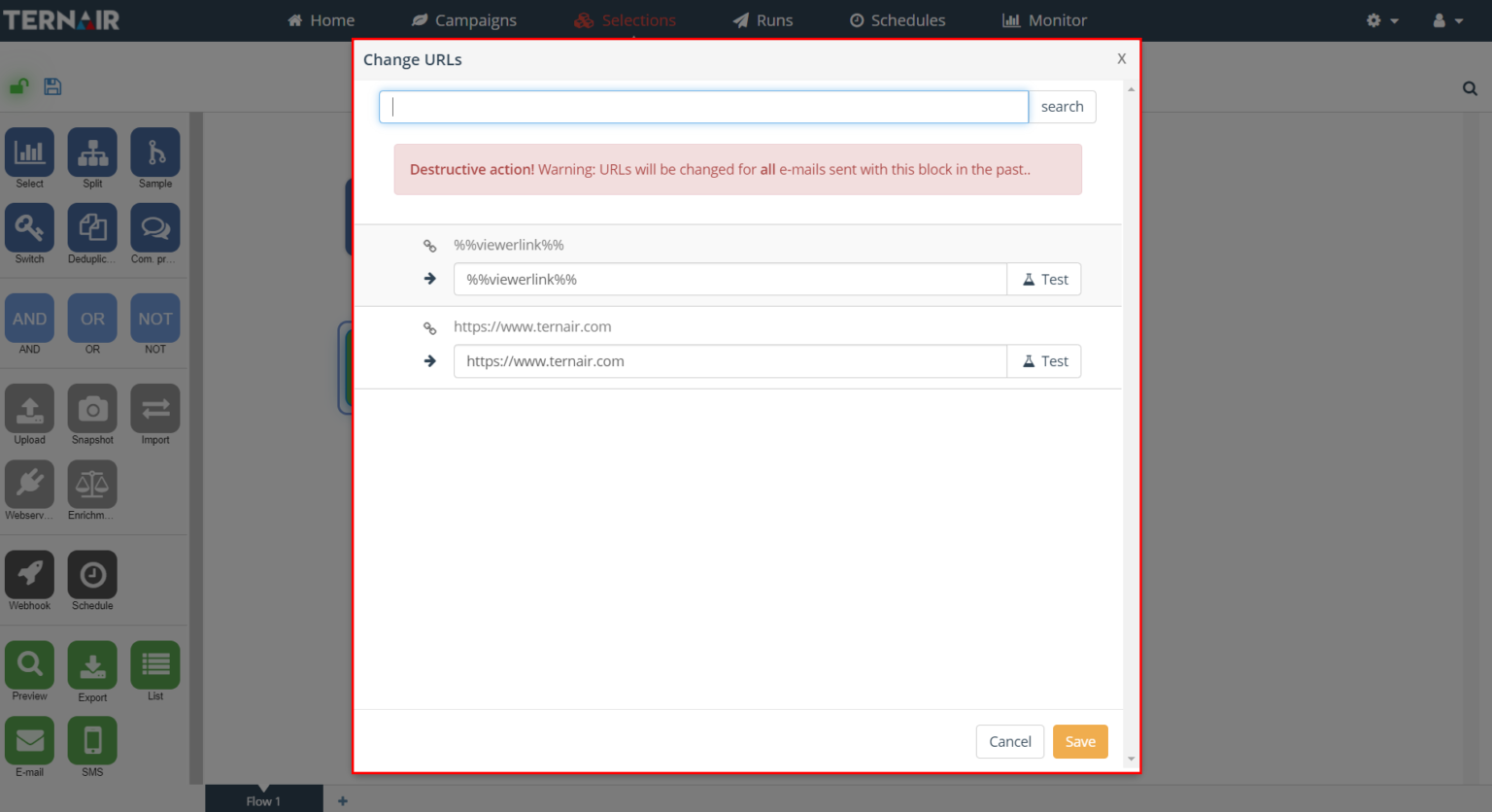
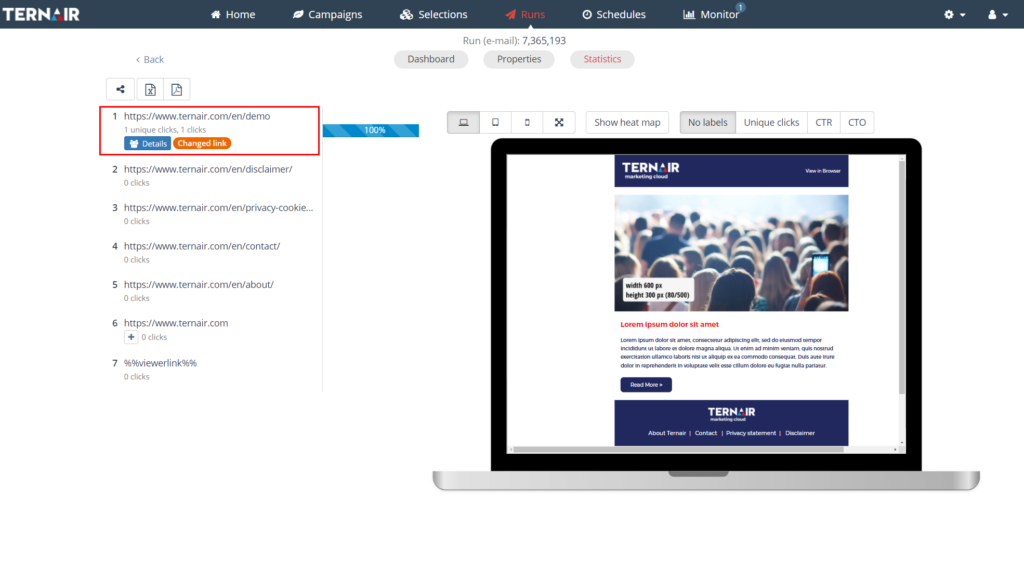
Suppression list
If you had two hard bounces and did not open an email within 4 days before the last bounce.
If you had more than 2 soft bounces within 2 weeks.
General Settings
Option | Description |
|---|---|
Block template | Each app block can be saved as a template. After an app block is saved as a template, it can be used as a template for other app blocks. A block template can be reused by clicking 'Open block template' in the lower left corner of the app block and selecting the template from the list. |
Description | You can specify a description for a snapshot block. The description field is for specifying a logical description for the block. This makes the content of the app block easily recognizable in the selection flowchart. |
Apply | Clicking the apply button saves the preliminary settings for the selection block. |
Cancel | Gebruik de knop ‘Cancel’ om je wijzigingen ongedaan te maken. |
Save | Met de knop ‘Save’ kun je je wijzigingen opslaan zonder het blok te (her-)berekenen. |