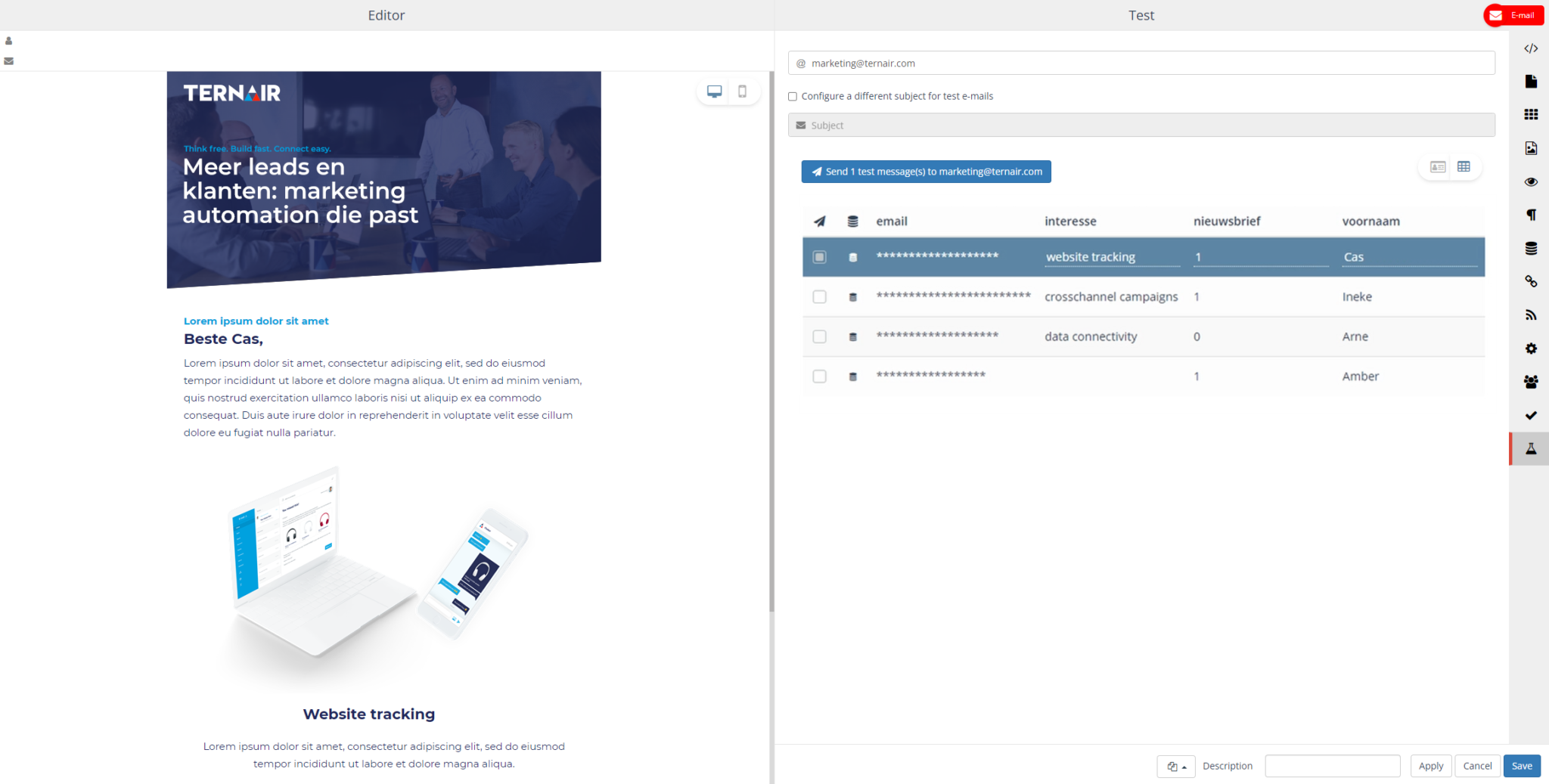Personalization
3 examples
Personalisation: show content block yes/no
Select a content block by clicking on it and choose the "eye" Personalize from the menu.
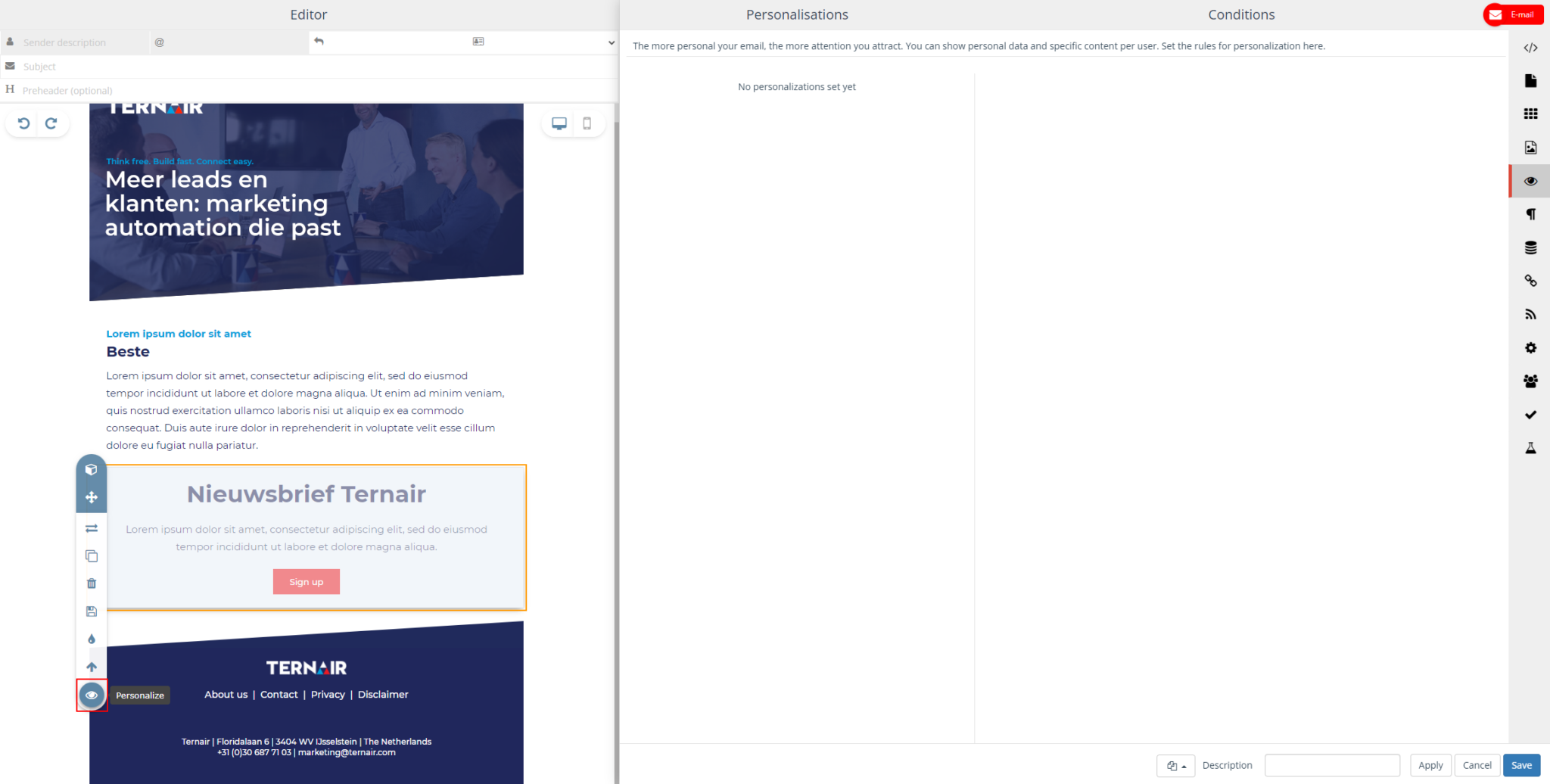
Choose "WHAT" you want to personalize
Choose the "CONDITION": for example, Is equal to, Contains, or Occurs in the list
Choose the "VALUE" to the condition: for example, Is true (1), Is not true (0), or a number
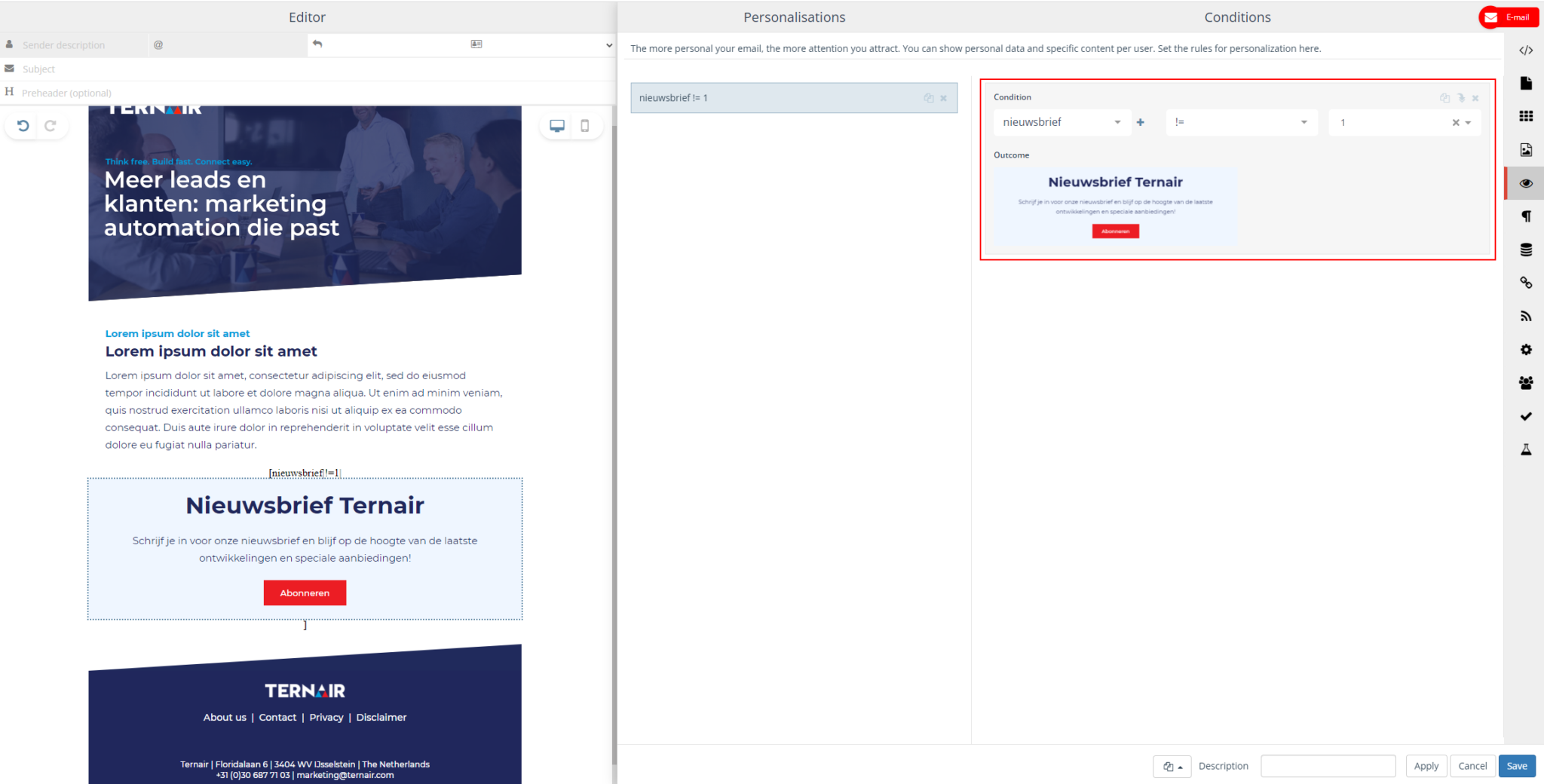
Personalisation: personal data
Click in the content block and choose 'Edit text'.
Type your 'salutation'.
Then choose the 'eye' Personalize field in the menu.
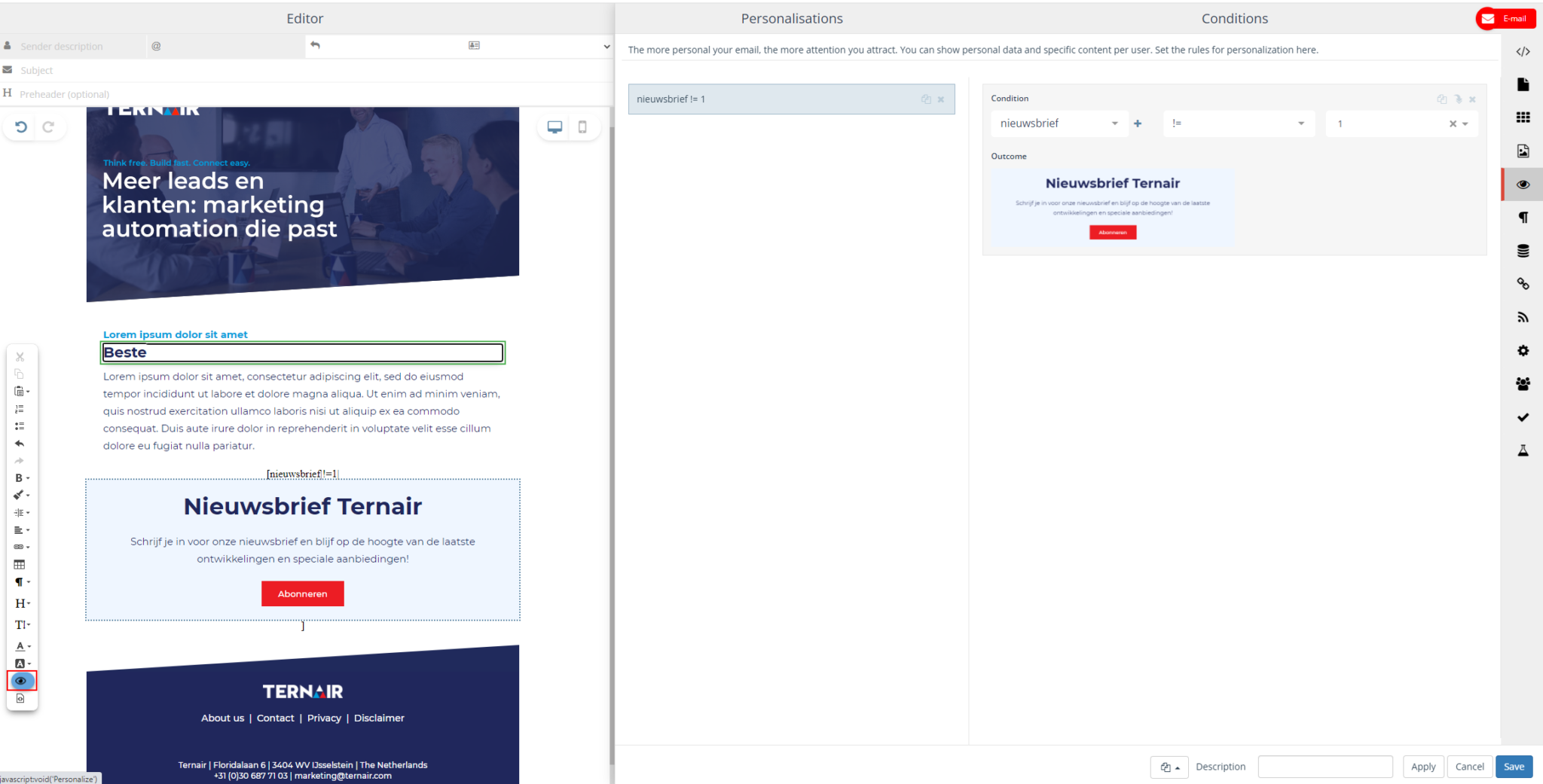
Choose the 'first name' field. And you're done!
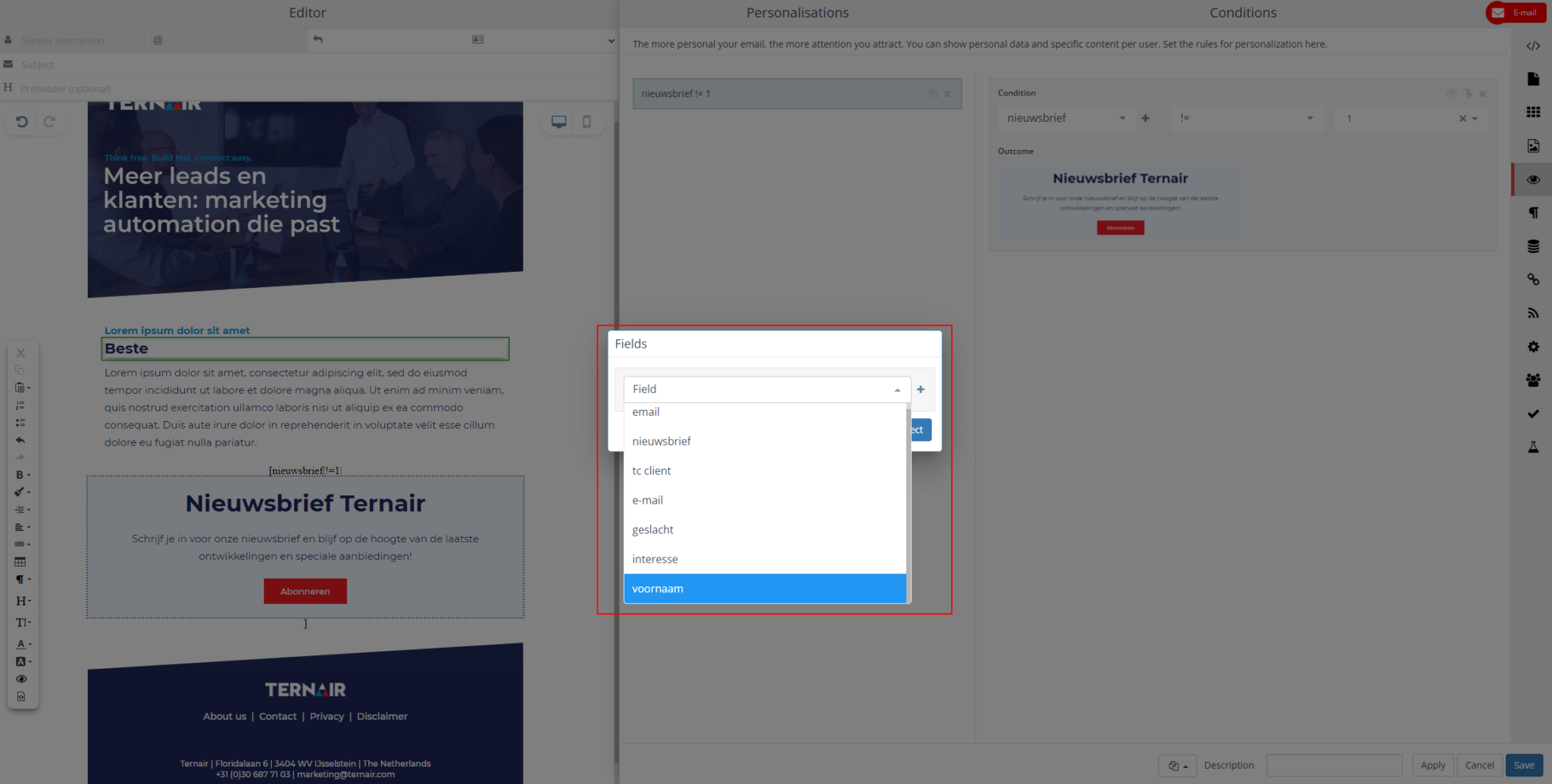
Personalisation: content based on interest
You click on the content block, and in the menu again choose 'eye' Personalize.
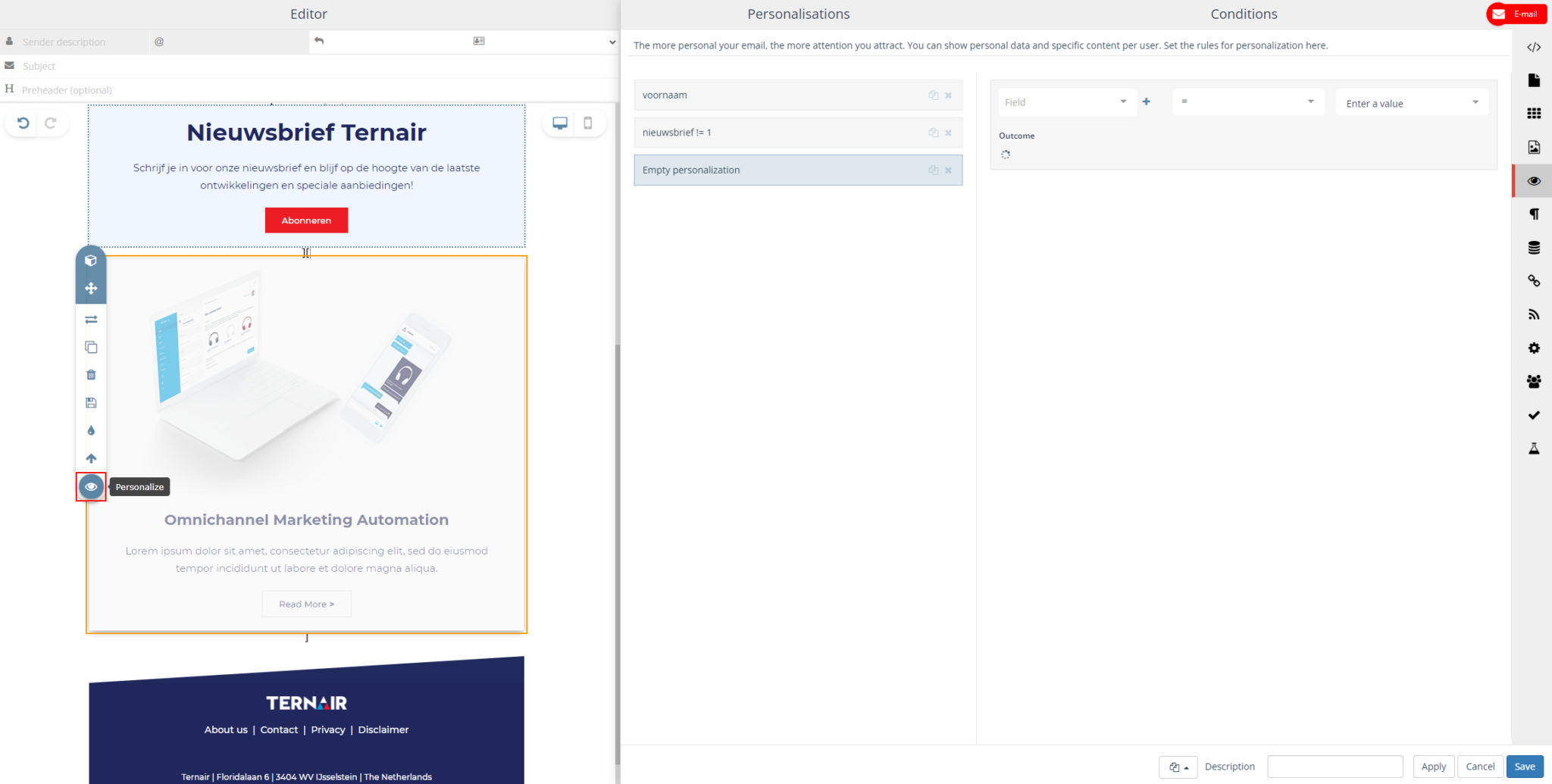
Choose "WHAT" you want to personalize
Choose the "CONDITION": for example, Is equal to, Contains, or Occurs in the list
Choose the "VALUE" to the condition: for example, Is true (1), Is not true (0), or a number
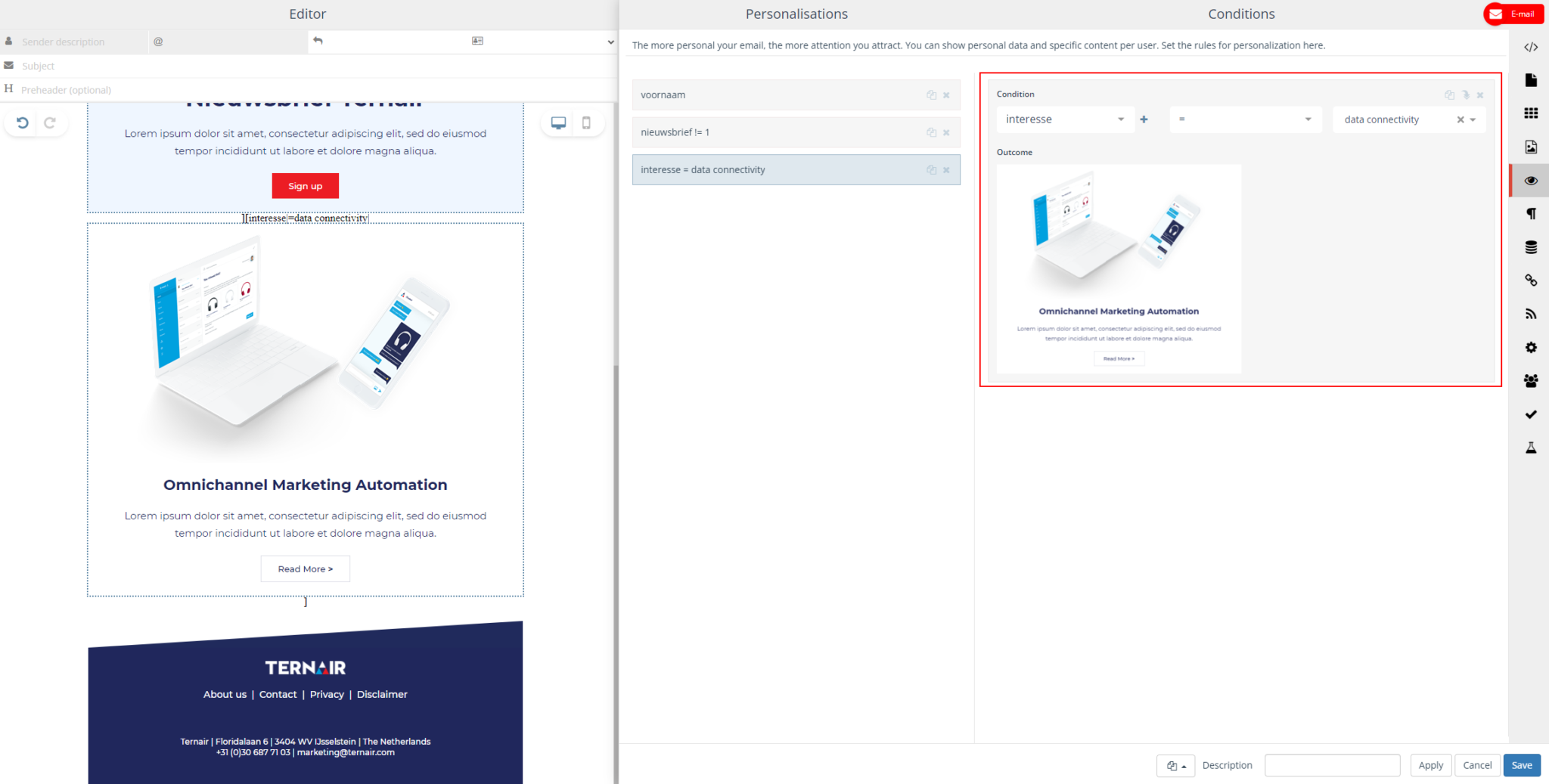
Duplicate the content block and easily add interests for other content.
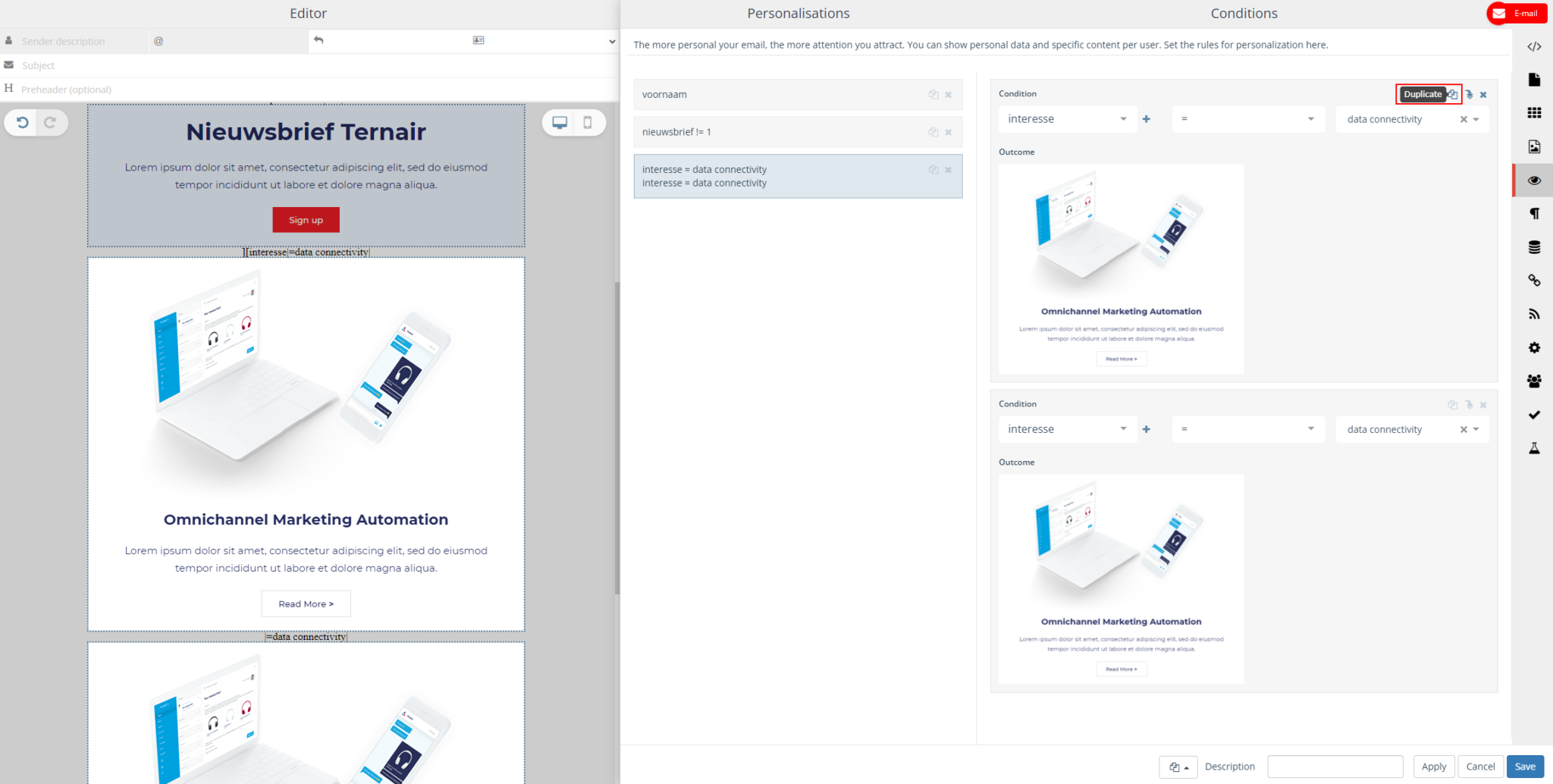
Make default so that it is shown when no other personalization satisfies.
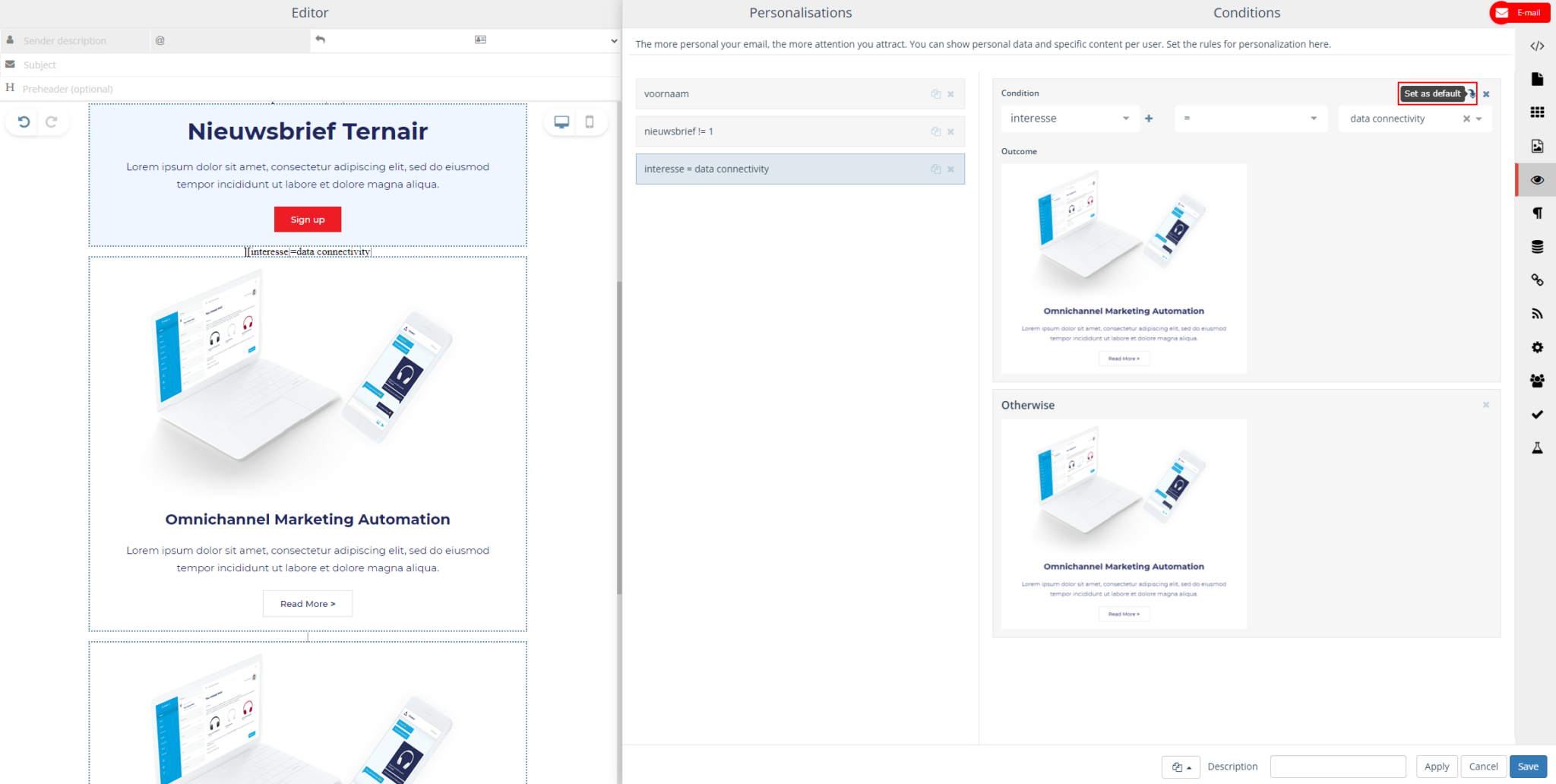
In the email on the left you can see all the changes and options. And choose which content block belongs to which interest by dragging and dropping them into the email or adjusting texts.
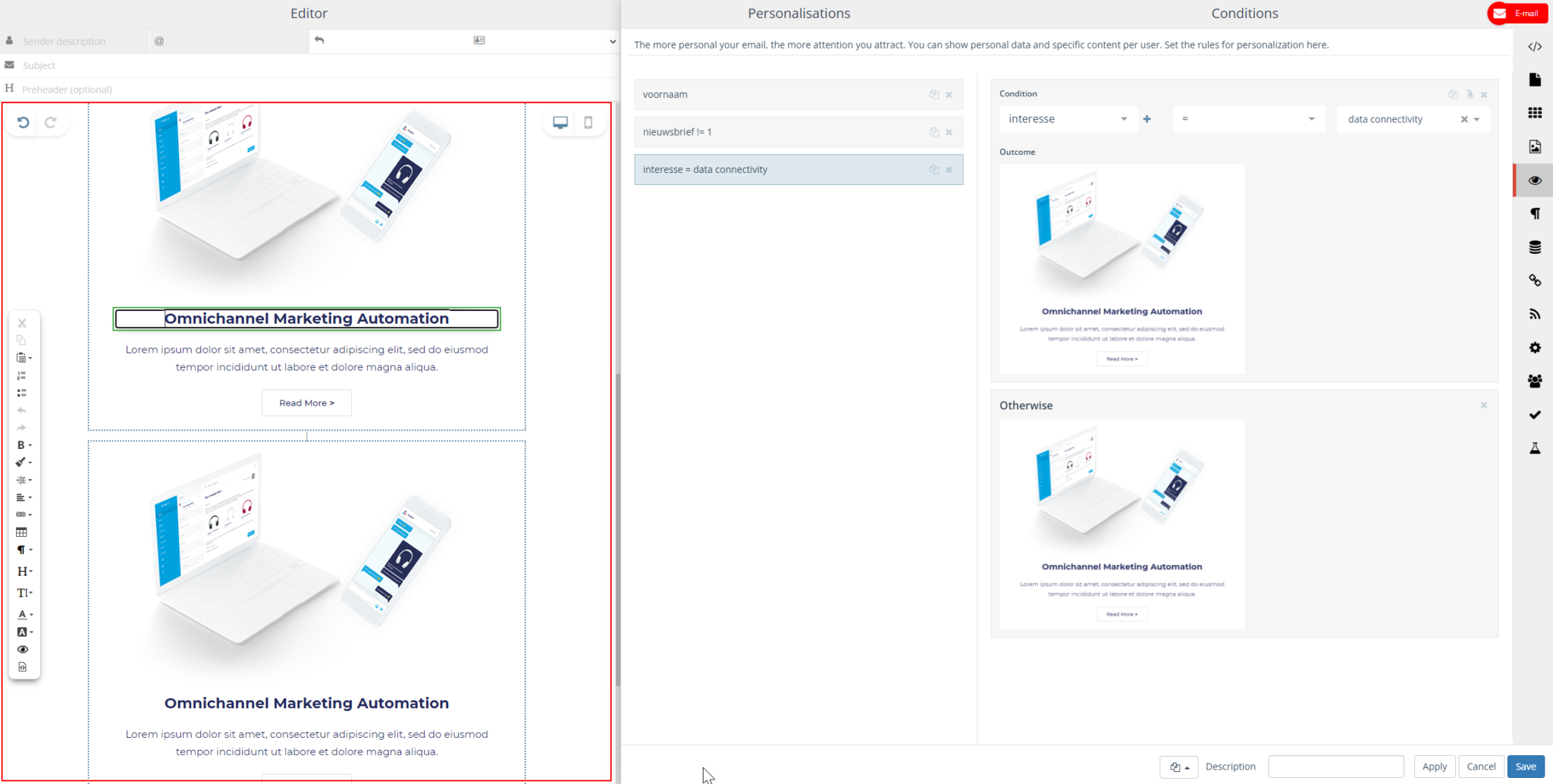
Finally, click on 'Test' tab to see the result of each personalization